Please tag your post with #pc and/or #xbox.
Are you on Xbox, Steam or Microsoft Store version?
Microsoft Store
Are you using Developer Mode or made changes in it?
No
Brief description of the issue:
When you look at the name of SNOU airport in the world map (I have en-US set as my language. I don’t know if I switched to a different language if it would process this differently), the airport is listed as:
SNOU Novo Aerodromo De Feijo Airport, Feijó
It could be because of this entry in Official\OneStore\en-US.locPak:
"AIRPORTSZ.SNOU.city": "Feijó",
Provide Screenshot(s)/video(s) of the issue encountered:
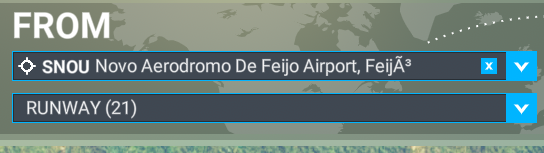
Detailed steps to reproduce the issue encountered:
- This may not matter, but my machine’s language is set to en-US.
- Start Microsoft Flight Simulator.
- Open up the world map, and put SNOU in the FROM box.
Expected result: The airport is listed as SNOU Novo Aerodromo de Feijo Airport, Feijo
Observed result: The airport is listed as SNOU Novo Aerodromo De Feijo Airport, Feijó
PC specs and/or peripheral set up if relevant: N/A
Build Version # when you first started experiencing this issue:
1.23.12.0, but this airport was created in 1.22.2.0, so that’s probably when it started.