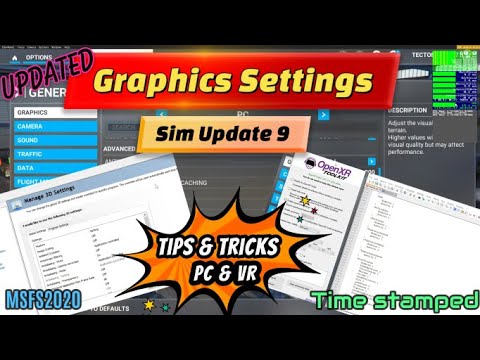I9 12900K
RTX 3090
Ffying Piper Arrow III and Kodiak 100.
I installed the 512.59 using DDU to uninstall the old driver. No Geforce Experience installed.
It runs smoothly with no CTDs.
Try reinstalling the driver again, you do not have to use DDU. Sometimes a second install attempt works.
Charles.
So far I agree, it went well in the beginning. But after a 10h flight I had an CTD during an approach. I will give it chance and clean the rolling Chache now and try again. But if this doesn‘t work I will rollback as well.
I used to have these about once a day before SU8. They started happening again with SU9. Basically this is a Windows/NVIDIA timeout problem that has been happening pre-MSFS with Windows 7 and whatever the NVIDIA driver was. There is a timer in Windows that tracks the messages from Windows to the GPU. If the timer expires, Windows thinks the GPU has failed and attempts a reset. Any applications using the GPU are killed with the GPU reset. I have had this same timeout error with other graphical applications on my computer. Windows and NVIDIA aren’t playing well with each other blaming the other for the problem. Rolling back the driver or reinstalling Windows doesn’t help.
What is the impact on FPS by removing GeForce Experience? Any other impact on MSFS?
To uninstall, can’t it be done by uninstalling from Apps and Programs, then cleaning the registry, as described in this link: How to Uninstall GeForce Experience
I’m sure it would help some but I don’t think you would get maximum results.
I have not tried this way so I’m guessing.
I uninstall from programs and features and it seems to work. I am not sure what DDU does or if it removes more and if so what. Needs more research.
Just checked Guru3D and they say not to use it too often and only in safe mode unless you know what you are doing and to create a restore point beforehand. It also says only use if other methods do not work,
I’ve found over the years that Revo Uninstaller does a pretty good job in removing programs, residual files and registry traces.
I do believe that any third party registry cleaners are no better than those in Windows so I use only them.
Just turn it off in the system tray
If you not use Auto-Optimze then GeForce Experiance have zero impact. It just offer some features like Shadowplay.
PS.: dont trust these “Must see!” youtube videos ![]()
GFE for video recording is great. Very little if any impact on performance.
Agree, that’s the only reason I keep GFE, recording. Other features are useless (IMHO).
These are actually very good and worth watching, I’ve seen some BS. videos out there… these ones aren’t that at all ![]()
Thanks for all your pros and cons. Other than the YouTube videos, it seems questionable whether there is any performance increase if GeForce Experience is eliminated. I will have to check to see if I’m using Auto-Optimize and so far I’ve not used the recording or streaming functions, and doubt that I will.
can not recommend that ![]() … disable auto-optimze and use the game settings , or if you have experiance manuall settings in ncp.
… disable auto-optimze and use the game settings , or if you have experiance manuall settings in ncp.
Some users also use other features of GFE ( photo stuff, coloring, etc. ) and of course you get informed about updates. If you dont like the nvidia overlay, you can disable it.
I use the Geforce Experience primarily for the Freestyle filters which are very useful for MSFS.
I definitely wouldn’t use it to Auto optimise the sim as it just seems intent on lowering all the ingame settings to try and acheive a higher frame rate.
As for a performance hit with Geforce experience I can’t say I’ve seen any difference with it installed or uninstalled.
It has some useful functions, as long as you remember to turn off the auto optimise you should be fine with it installed.
I agree with you on not bothering with third party registry cleaners but I didn’t know Windows had any, where did you find them?
Or are you just confusing the Windows cleanup option with a registry cleaner?