Where do I set DSDLR? NVidia Control Panel or do I have to indrall NVidia Experience?
Control Panel at DSR - Factors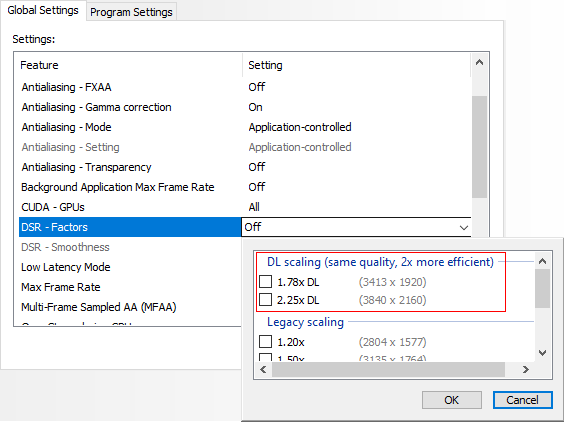
I fix it for me because I set in my monitor menue the 240hz down to 120hz and now I have also DSR. Dont know what it not works with 240hz
My monitor goes to 165Hz but that stops DLDSR from appearing too. I use it at 120 anyway as 165Hz also stops me using 10bit HDR
Yeah definitely i only tried it to see if it made any difference with choosing two options.
The Depth of field options in the sim helps with it’s unsharp mask to cover in the medium to far range aliasing.
When it doesn’t do a thing to “your view from the cockpit” why do you think it’s an option in the menue?
Mate i don’t know why but it’s great that you are giving free lectures about photography… 
Well if you consider that a lecture then you must have taken some very simple university courses 
The depth of field setting does not do anything from the cockpit view it is there for some attractive photographic style effects.
It only works in drone or showcase mode (and maybe the replay mode I havent tried that yet)
You can also see it in action in the pre-flight cinematics (if you have that swtiched on)
The inclusion of the photographic example was to hopefully clarify (no pun intended) what depth of field is.
Discussion on nvidia forums, DLDSR is not working as expected.
DLDSR has the exact same performance hit as DSR
DLDSR not working or either having exact same perform
DLDSR doesnt work.
The query I have though is… why do the DSR options only appear in the Global Settings and not in the MSFS Program Settings. Does the fact they are missing mean that MSFS is not compatible with this new NVIDIA development?
I don’t think so. Even before this update, I have not seen DSR settings for a specific program, but rather global settings.
This feature is missing in drivers that are supposed to have them. This feature is broken.
It’s not though. How it works is you set the DSR factors globally within nvidia control panel and then just choose to apply the higher resolutions in the games of your choice ie within the game in the same way you would otherwise adjust the resolution in the relevant in game settings. The extra resolution choices you have in game will be based on how many of the DSR factors you ticked. I have DSR set up within MSFS on a ultra wide 2k monitor, and the results are incredible despite the cost of a relatively minor but acceptable FPS hit. Essentially a 4K experience on a 2k monitor.
DSR is a feature on driver level. No game will be adopted, no dev has to do anything. It’s just a very smart and efficient scaler, and after flying maybe 5 hours in it i have to say again… it’s amazing. That definitely improves my immersion! 
I have to ask something to understand. I have an RTX 3080 with DLDSR enabled in NVCP. I can’t see any difference ingame  .
.
Do I have to set the resolution in the simulator that NVCP shows me at 2.25x  ?
?
Then I only have 15 frames instead of 45, so this feature makes no sense to me.
Yes you do have to set the in game resolution as you stated. A way to offset the FPS loss is to then also modify the in game render scale down a little. On the render scale it will show the downscaled resolution and you will see that it will still be likely higher than the original native resolution despite the Down scale. I know that might sound a little unintuitive but trust me, the final image quality will be way better than native, but this depends on your original native. In my case I have 2k but now receiving comparable quality to 4K.
What do you have your render scale set to?
I set my render scale to 85. It has struck a good balance between image quality and FPS. I have a 2080ti and 3440 x 1440 ultra wide monitor.
As I was saying that option is just NOT THERE! DSR factors is completely missing, even those FSR options are missing. Yes I installed newest drivers and there are MANY MORE people complaining that this option is just not there at all! False advertising!
I am sorry to hear the options are not there for you, and I do hope whatever the issue is there eventually gets resolved for you and perhaps others impacted. What I can say is that for many it is working, and I see the options quite clearly, and they do actually work as advertised. I think it is a stretch to suggest false advertising. Good luck fixing the issue you are facing, and can assure that when you do it will be worth it, on my system it has been a game changer and works really well with MSFS along with DCS which I have successfully used it for.
 .
.