At the bottom of the general tab, in Oculus settings, what version number do you see?
this one mate
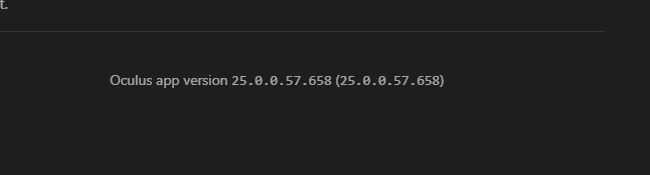
Same here. Just trying it now
@rob12770 I stand corrected. After further testing, the flash is still there for me too. Only reduced from 1 flash per second like yesterday, back to regular flashing of once every two or three minutes heh.
thats ok, we will let you off ![]()
hopefully we can all get it sorted soon ![]()
Well, it’s much better anyway for me. I can deal with a flash every now and then, but that constant flashing is a no-go.
Yup, just an occasional white flash, but I can live with that.
At least Oculus should now know what is causing it and maybe find a rapid solution.
yeah, but ■■■■■■ tracking and a tiny sweetspot… no headset is perfect ![]()
assuming they give a hoot ![]()
Hi, Welcome to the forum, ![]()
i see a couple of ursers have tried that but reported the white flashing returned… worth a try tho ![]()
I’ve just done the new Oculus update and now flight sim won’t recognise my headset and is asking me to make sure I have OpenXR installed. I guess that update has removed or changed something. Anyone else experienced this?
reload the sim. i had that, but the sim was running while i updated Oculus
Maybe you did not install the latest version but the same version again? The new version should be 26.0.0.39.502 (26.0.0.39.502). I try my installation later today.
That’s the public beta version
Just took a spin after removing the Oculus Beta as suggested above. Happy to report the issue is practically non-existent now.
Disabling beta and reinstalling Oculus software worked, very few flashes now
isnt that the beta ?
Glad you got it working well enough mate ![]()
My random flashes have disappeared with this new Oculus update. i’ve also installed the latest Nvidia Driver though…so who knows
yeah, hard to say when you do a couple of possible fixes… good you got it working tho ![]()