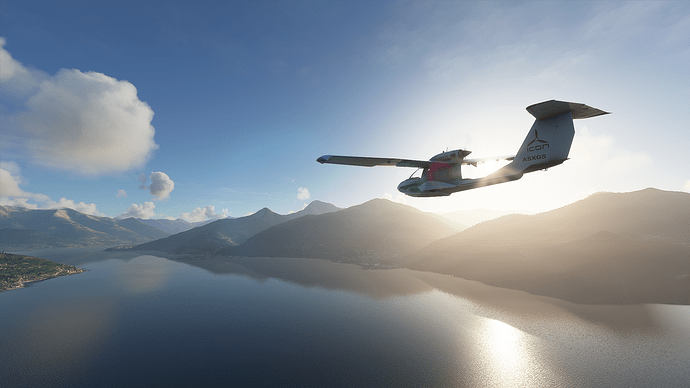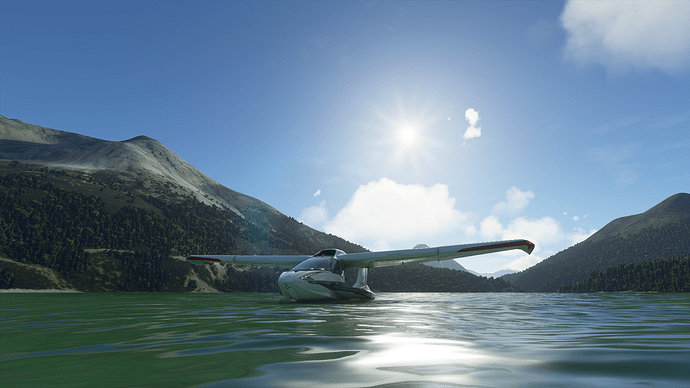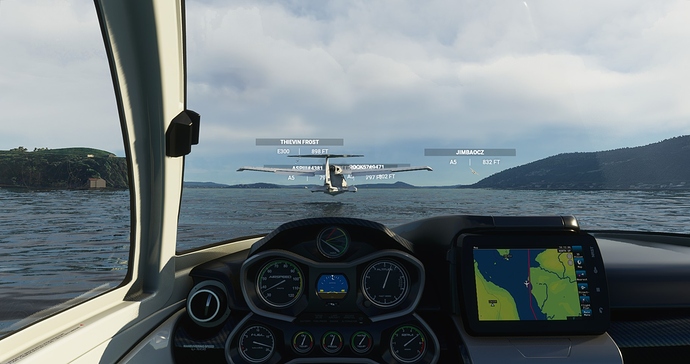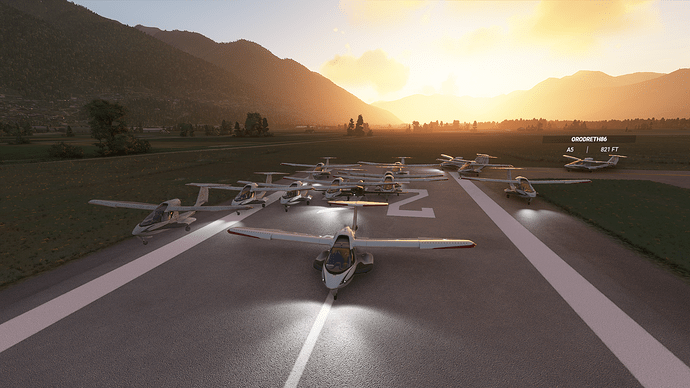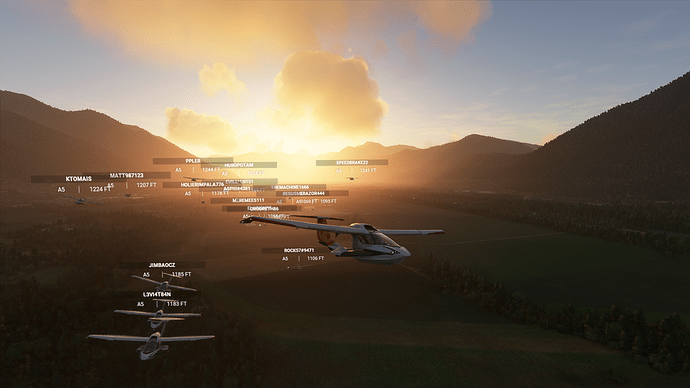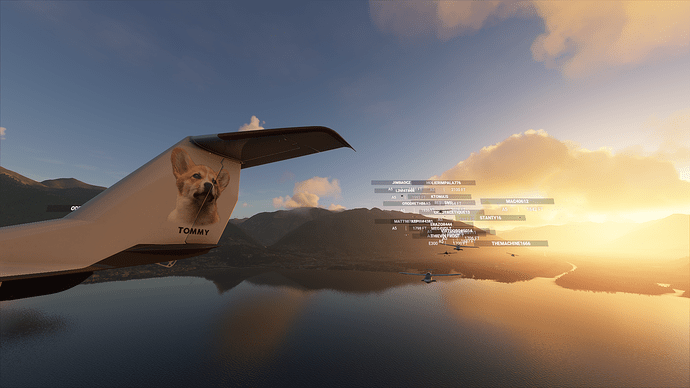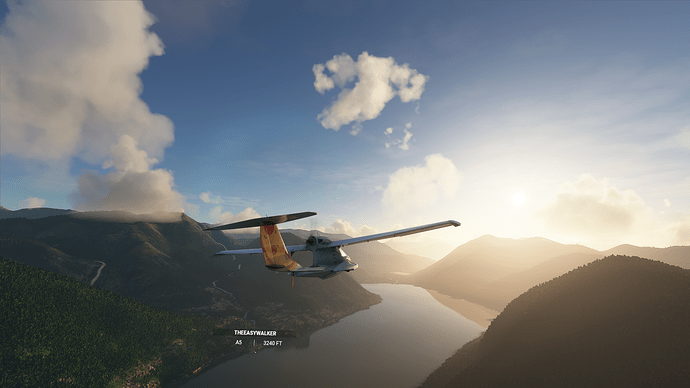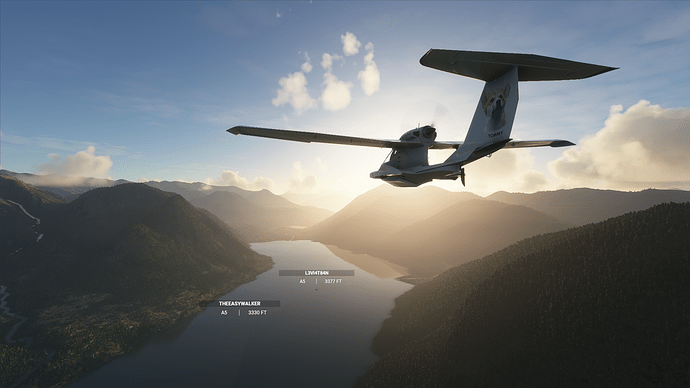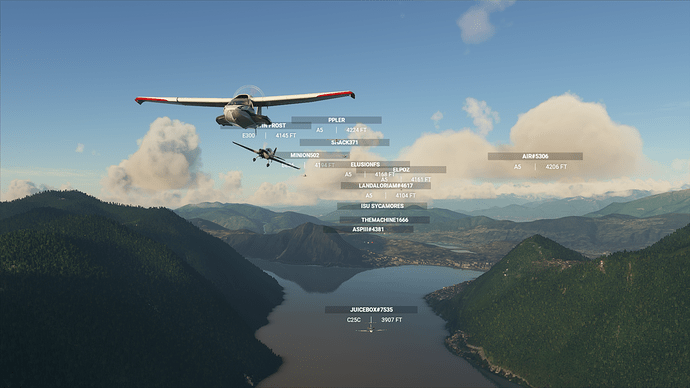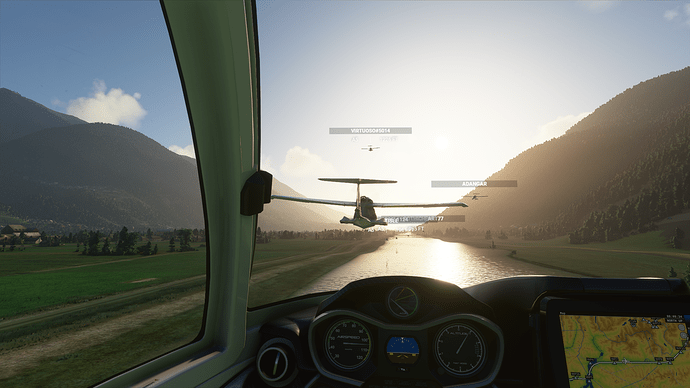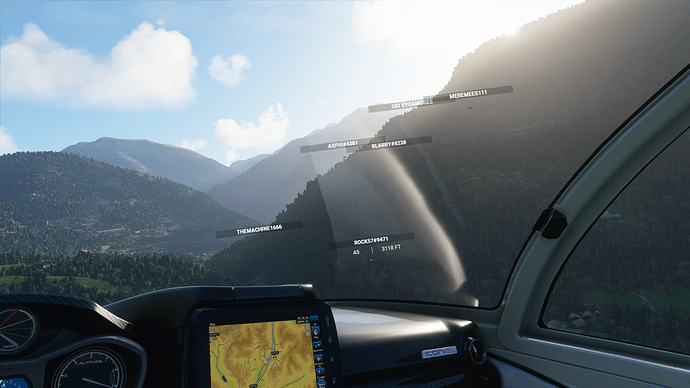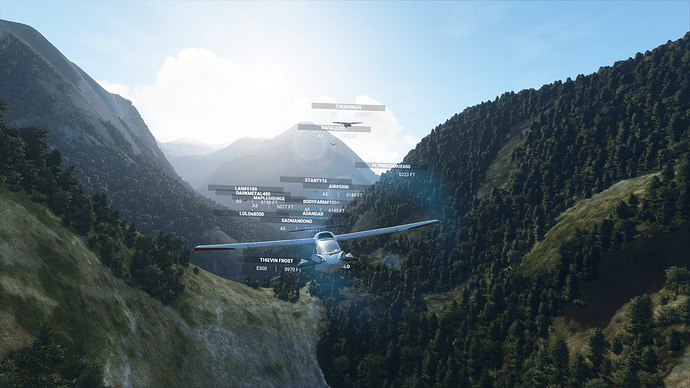This event takes place this Thursday.
We will be hosting an Official Fly-in alongside a group of community members (you!) on Twitch. This is an open event, free to those who would like to fly along with us and available for all skill levels. The goal is to have a great time, explore new locations of the world, and make new friends.
Flight plans will be brought to you by @Pieter1982NL and your regular hosts will be @simtom2 and @Jummivana.
When: Thursday, 1800Z, for two hours.
Where: The Official Twitch Channel of MSFS
There will also be a Discord event channel open for those who want to voice chat.
Please see below for details on the upcoming Fly-In Event on September 10th.
10.09 FLIGHT DETAILS
Screenshot by @simtom2
Come join us on this Icon-ic flight through the Italian Alps, where we’ll be visiting - and landing on - some famous Italian lakes like Lago Maggiore, Lago di Lugano and Lago di Como.
After our visit to these three beautiful lakes we’ll continue our journey eastwards through the Valtellina valley, followed by a northwards route to Bormio.
Once there, pilots will be required to use all of their piloting skills to do a challenging ascent to our final destination: Lago di Cancano.
For those looking for an extension to their Italian Alps visit, you can continue along (and cross the Swiss border) the flight route towards Lago Bianco (Switzerland), and finally Sankt Moritz.
Screenshots by @simtom2PLANNING
We will be using the Icon A5 for this flight.
Although we will use the “All player” setting, using live weather is greatly encouraged. If conditions deteriorate during flight we will switch to broken clouds or high clouds.
Please load your aircraft 15 minutes prior to take off and taxi over to the taxiway or parking.
Around 5 minutes prior to take off begin taxiing to the active runway (will be announced). We will do a parallel start and after that start departing to the east.
WEATHER
We will use live weather. However, if conditions are unfavorable, we will select a weather preset with the same UTC time.
MULTIPLAYER SETTINGS
Please adhere to the following settings so you can see everyone / be seen by everyone.
| Variable | Setting |
|---|---|
| Server | West Europe |
| Multiplayer | All |
| Live traffic | As desired |
| Weather | Live |
COMMUNICATION
To communicate with others, a voice channel on the "Official Microsoft Flight Simulator Discord” at https://discord.gg/msfs will be available to join.
It is advised in this flight to turn off both aircraft collisions and terrain collisions. If you do crash, you can use “slew” mode to join the pack. If the pack will be too scattered before the first stop, we will use slew on a defined point to regroup.
FLIGHT PLAN
A .PLN file is provided by the following link:
https://drive.google.com/drive/folders/1rUPO6JdJP0fkG4iis9nrbtUzXt86I7Q8
To use the flight plan, follow these steps:
- Download the flight plan to a easy-to-remember location
- Open MSFS
- Go to the globe
- Click “Load/Save” on the bottom of your screen
- Click “Load”
- Navigate to the downloaded flight plan
- Click load.
LET’S FLY
This is meant to be a fun and informal flight. Everybody is welcome, no matter the amount of experience.