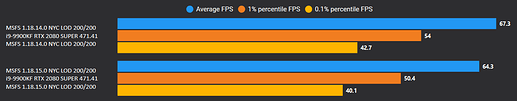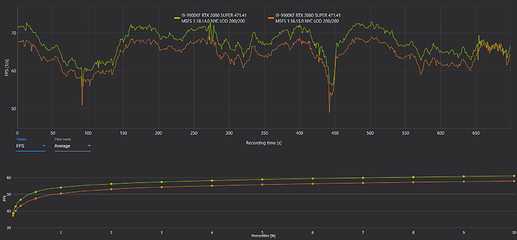Render zoom + 200
Follow up:
Full reinstall did the trick. Looks and runs great (Ryzen 7 3800 + RTX 2070 Super)
Averaged about 40 to 52 FPS flying into New York from the west (KJFK), then circling around lower Manhattan. Very smooth with only 1 or 2 significant pauses (hangs). Rolling Cache on with default 8 Gig. I did delete and reset the Rolling Cache before flying.
Live Time and Weather (about 0700 New York time, few to scattered mid-level cumulus)
No Traffic
General settings High End, major graphics (clouds, textures, etc.) set to Ultra. Glass Cockpit set to High.
Stock G1000 in G36
No Mods (at this time, lol)
Tested across major generic weather presets and various times of day, Mid-day, Sun-set, Night)
I think the issue with my ■■■■■■ graphics post install revolve around me accidentally closing out the DL before completion. It went ahead and installed the Hotfix anyway but the graphics were horrible upon launching the sim. Wondering if the install got screwed as a result of my error.
Next steps, install WT G1000 NXi and retest followed by UAWs Light Mod and another test.
Anyway, long story longer. Daddy’s happy again…very very tired…but happy again.
Only 1 CTB (Crash to Bed-top) during install process)
So far Hotfix2 approved (haven’t tested ATC or Alt but…Daddy wants to stay happy for a while  )
)
Take care all and remember it’s just a sim and NONE of us are 100% right or wrong in any of this.
The Xbox uses GDDR6. On a PC the best you can get is DDR4. GDDR is much(much) faster for GPU workloads, and the series X uses it as primary system RAM. DDR4 doesn’t really compete here.
interesting.
any Mod installed for this area that might have an exclusion that is not updated to work with SU5 yet?
ORBX would be such a candidate…
London looks fine for me with vanilla MSFS and the WU for UK installed…
Just set it. I actually had it at 150. Set to 200 and now down to 13fps.
Did a re-boot just to reset machine. Sitting on the runway changing settings to see what changes it.
- Your graphics are too low to have any details
- Photogrammetry is off
- You’re offline
One of the above is your problem, or even all of them.
It is not a bug, it was specifically designed to do this. Many will say this is “dumbing down for XBox”, but I don’t think this is the case.
Since the sim launched last year, PC users have constantly been asking for “higher frame rate” and “less stuttering”. SU5 did achieve that - but (one) of the ways this was accomplished was by object culling - which is the removal of textures and objects from the rendering engine that are not in the users immediate viewpoint.
If you do not change your viewpoint often, you will not see it very much, but if you pan quickly, or use VR or TrackIR, you will.
This is part of a major redesign of the rendering engine. It is in its first iteration, and will be improved going forward.
Apparently over the next couple of sim/world updates, Asobo will be adding additional graphics controls for the PC version that will permit users to control this “object culling” behavior. At high settings, this may eliminate culling entirely, so objects not in direct view will remain in the graphics cache just as in previous versions of the sim prior to SU5.
The “cost” of doing this may be reduced performance, but if a user has a PC with a high-end CPU and GPU this may not be an issue.
Still on runway.
Set global settings to medium.
The game now maxes out at 30fps like a frame limiter is on. It is set to 60fps both in game and Nvidia control panel. Turned Vsync on/off. No difference.
Set back to ultra and tuned some stuff down. Now at 20fps on runway.
The 3090 simply isn’t being utilized now.
I’ll just have to back settings off until the next round.
Game ram usage
-
1.18.14.0
min 4.13 GB
max 4.53 GB
avarage 4.35 GB -
1.18.15.0
min 4.24 GB
max 4.65 GB
avarage 4.44 GB
Thanks for all the info! 
Is your UserCfg.opt file set to read only by any chance?
Maybe this was the trick:
I started Xbox Gamebar and Xbox app and clicked there through the tabs,
after this the Microsoft Store showed the update
I second that. Improves visuals to a nice degree and brings that darker ‘Su4’ look back. Clouds look better, performance is slightly decreased which is ok for me, and the sim is at least usable without any ground texture issues. Will be easy to wait till WU6 like this.
Anyone has the issue with losing radio frequency?
Uninstall World Update 3 (UK) fixes the missing autogen buildings across various UK cities.
Strange one here on an MS Store version. Started the sim with no hint of an update, etc. etc. but once loaded in, it shows 1.18.15.0
Still cimbing through heavy cloud in the Islander on the initial flight. So far, no other issues but will see what it is like when, or if, we get on top.
Nice and smooth, for the moment. This one gives me a little hope again. Should I reinstall my add-ons now or is it preferable to wait?
Finally got the update to show in the store, had to refresh the update list a few times, then it popped up.
Sim seems to be running good, so far, better than the last update in fact.
For some reason, I don’t have a radio in one of my Carenado aircraft though, it’s turned on, but the ATC says there is no radio or power? Maybe it needs an update…
I’m sorry, but I really don’t see what you are seeing as a problem with this. I really don’t know what you expect to see. I’m very happy with the clouds, but obviously your choice to raise the ticket.