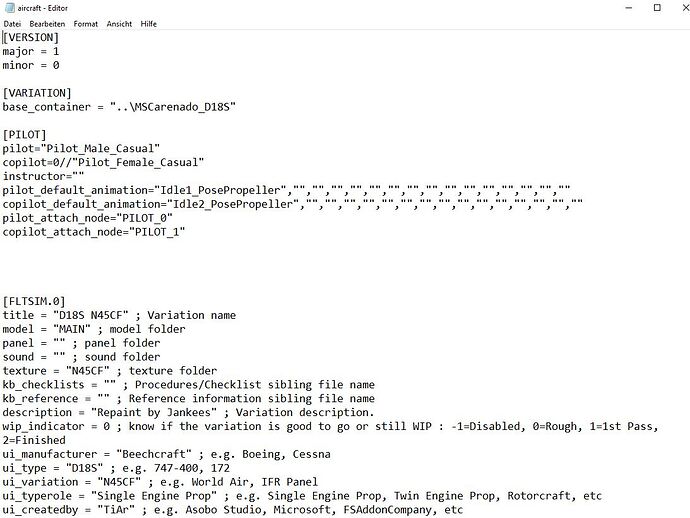Puzzled - its working again…
Seems to me that “push the nose forward” is terrible advice not because it’s wrong per se but because it misrepresents the physics of the situation.
In a two-point/wheel landing on a taildragger, you want to stay on the main wheels until the plane bleeds off enough energy that the tail gently comes down on its own. It’s exactly what you’d do when landing a nosewheel aircraft, it’s just that the inputs required are different because the third wheel is in a different location.
There’s a general trend of telling people what to do but not why they’re doing it that’s both unhelpful to learners and also leads to people fighting about stuff even when they don’t necessarily disagree.
I have an issue with the GPS: most of the buttons won’t work… I can not set NAV frequencies etc. When I click CDI it stays on VLOC (though it does actually change to GPS).
Any idea? I have the GTN750 from GNS50 intalled - but this one here is not the 750 - it’s the stock 530 so why does it not work for me then? I know about the AP issues - and it seems that if you don’t use the landing lights you should be fine. But this is not the issue - I cannot use the GPS…
Any ideas?
Why not install the latest 530 mod?
Thanks for this hint !
I installed a livery and found the aircraft.cfg.
But when i add your line, i get a VERY silent bird… ![]()
How is you aircraft.cfg exactly looking ?
The Goose of Bigradials is installed !
And: When i make changes in the cfg-file, do i have to restart the whole FS2020 or is it enough to switch planes to make .cfg-changes work ?
Regards
SloMo
@ Had a closer look to your line, and there are 3 dots compared to the two dots in the first line of the cfg:
base_container = “…\MSCarenado_D18S”
When working on cfg-files, sometimes small things make great trouble…
I had this problem yesterday for the first time and like you it didnt seem to be related to the landing light issue. I tried again today and the problem seems to have gone away. I’m going to keep experimenting to see if I can reproduce the bug.
This is how the first part of my config looks now:
[VARIATION]
base_container = “…\MSCarenado_D18S”
[FLTSIM.0]
title = “Beech 18 Loganair” ; Variation name
model = “main” ; model folder
panel = “Loganair_L” ; panel folder
sound = “…\bigradials-aircraft-goose\sound” ; sound folder
texture = “Loganair_L” ; texture folder
Let me say: It is very environment-friendly now… ![]()
Any advice would be very welcome.
Beside the weak sound, i am a great fan of this bird !
Regards
SloMo
It has to look like this:
sound = "\..\..\bigradials-aircraft-goose\sound"
than it works for me.
But the sounds are so mehh because it changes every sound not just the engine sounds.
So everything you hear are sounds from the goose, like gear up and down which sounds like hand-cranking with a chain and so on, so everyone should deside for themself if this is worth it because its highly immersion breaking atleast for me
Problem with this solution is: you can only alias the whole sound file that way. Without the original sound.cfg file this means you will basically ONLY have engine sounds. Most of the other sounds that are assigned via the Goose’s sound.cfg file will not work correctly. So the buttons, levers, windows etc will have no sounds. Also you will lose the volume increase when opening the Window. I’m not sure if that’s worth the trade-off :-/
Anyway, after modding I can hear in the D18 the Goose trim and gear extend/retract sounds, a sort of metallic chain noise… I find it nice ![]()
Yes, some sounds work. Others don’t.
Yes, this is the correct “spelling” of the sound string. Don’t know why the forum changes what appears in my message, because I wrote exactly this, with “slash dot dot slash dot dot slash” at the beginning
Off topic but it’s because \ is an escape character, usually used in code to say something like “don’t interpret the next line I type as code” (or DO in some cases.) The best way to type anything with a \ in it on these forums is to use backticks (`) to the left of the 1 key - around the line that has the forward slash.
has anyone done a flight on vatsim yet? i dont see the beech 18 as an option on simbrief
Thank you! I corrected my post ![]()
A messy workaround for that would be keep the association with the Goose, but then edit out the sections of the sound.xml file for this plane to not play the audio for the gear. You’ll still get the nicer engine sounds, but you’ll hear nothing when raising or lowering the gear.
I wonder if it would be possible to choose which sound pack to use for which effect? ![]()
to add a pilot and (for copilot remove 0//) in outsideviev,work only at repaints,add this to aircraft.cfg
on top of [FLTSIM.0]
[PILOT]
pilot=“Pilot_Male_Casual”
copilot=0//“Pilot_Female_Casual”
instructor=""
pilot_default_animation=“Idle1_PosePropeller”,"","","","","","","","","","","","","","",""
copilot_default_animation=“Idle2_PosePropeller”,"","","","","","","","","","","","","","",""
pilot_attach_node=“PILOT_0”
copilot_attach_node=“PILOT_1”
Pilots are not visible neither on PC?
Probably. But we’d need the original sound. cfg from Carenado. And that’s encrypted