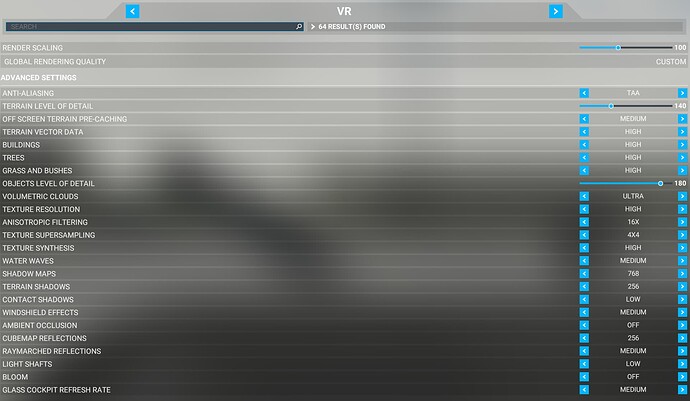I noticed that the NIS scaler sharpening starts working well above a resolution of roughly 2200x2200 (indicated in the NIS scaler). The lower you go the worse the shimmering becomes.
Join the club, unfortunately i get no advantages from the tool either due to shimmer. This is without steamVR on a G2 though
What is the effect of this NIS software when recording the screen with OBS?
Image Sharpening Off is what you want - it is usually like the first option in the manage 3d settings panel.
First try yesterday on a high-end PC.
- TAA100 NIS80 OXR100 : nice but a bit of shimmering in the landscape if the sharpening is pushed too much.
- TAA60 NIS80 OXR200 : better ! No shimmering even if sharpen at 100%
- TAA80 NIS80 OXR150 (not the exact values but you get the point) : very good also, I think I’m gonna start from these settings and optimize.
My only certitude so far is that OXR has to be over 100%, this creates a bit of late-minute anti-aliasing that fixes shimmering.
What’s already been achieved is great, thank you for your work ! Can’t wait for what’s next.
Can’t wait to try FSR. Right now the tool is a life saver already doing just sharpening. But FSR in DCS was really amazing. For some reason NIS was not that great to me. I’m not sure if it’s the algorithm or rather the pictures it’s being applied to (FS vs DCS).
I have high hopes that the community will like FSR very much 
@CptLucky8 did a great job for integration and it does look and feel very nice! I think everyone will have their opinions but there’s a good chance it will overtake NIS in the preferences 
On other good news, we are feature-complete as of last night, which means that now we’re going to do a lot of testing and the next step is the release!
In order to enjoy the upcoming new OpenXR NIS upscaling software, I’ll need to have my Nvidia drivers up to date??
Is FSR for MSFS implemented as part of DX12? If not how and when will it be implemented?
Thanks,
Steve
It’s added in the next version of the OpenXR layer (called OpenXR toolkit) due for release soon. It works with both DX11 and DX12 and on any GPU.
Thanks. Is OpevXR toolkit the same as the OpenXR Developer Tools that we use today?
No this is a separate project not owned by Microsoft.
Wow. Do you know how it will be announced and how we get it?
With a GTX 1070 and Oculus Quest 2 I’m currently running
NIS Scaling 100%
Sharpness 50%
I’ve read conflicting info on where to set NIS scaling. I’ve seen mention to keep it at 100 for best clarity.
I’ve been slowly bumping up the other graphical settings with no perceived impact on performance. My framerate seems to be very solid between 40~50 FPS as reported by SteamVR. Compared to how terrible things were out of the box I’m shocked I’ve gotten it here so far.
My GPU is near maxed out and the CPU seems to have plenty left. Any advice is welcome!
Not sure what you mean. I am announcing it lol. It will be available as an add-on OpenXR software just like the NIS one being discussed on this thread.
There will be a full website to explain how to install and use it, and a Discord server to discuss it.
Thanks for the clarification 
With those high in game settings and a GTX 1070 I’m surprised you get such high frame rates. Weird.
Just wanted to say thanks for all your hard work on this. It’s really heightened my enjoyment in MSFS VR on my Reverb G2 with my RTX2060.
Looking forward to forthcoming updates and products. Be well.
I was probably reading the debug window wrong. I’ll get back in and check. But I am happy with the results so far. I do have a bit of latency when I turn my head but no black renders or stuttering. But I’m just flying GA and the extra sharpness and detail are worth it.
The G1000 is my main nag in VR. I can’t see most of it well unless I put my virtual face about 6 inches from it’s virtual render. It’s almost unusable unless you want to simulate a pilot that has broken their glasses or lost contact lenses,