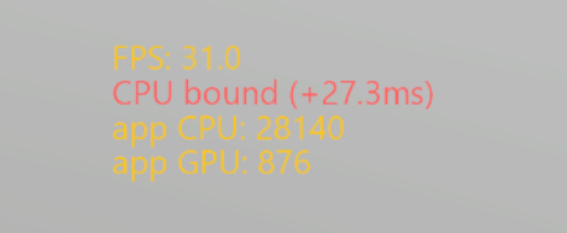The toolkit is A+++. With the lower pricing on 3080ti’s I am considering a new card. It would be helpful for me to see a simple indicator of the status of CPU vs GPU limiting. Would it be possible to change the color of the fps number from yellow to say green depending on what is limiting my frame rate..
Keep trying ..cant wait to try OpenComp with DCS amd pimax
I don’t want you to get your hopes up…
This OpenCompositor tool is meant to replace SteamVR with OpenXR, which you cannot do for Pimax since there is no real OpenXR support for Pimax, and it goes through SteamVR anyways. So my guess is it will not do you any good. But I am waiting for someone to try and tell.
Is there a good link that diagrams the layers, definitions and the flow chart of all the following terms related to VR pipeline: openxr, openvr, steamvr runtime, oculus runtime, compositor, deferred rendering, libraries, dlls. You know, so I can explain it to my buddy (me), better?
Thanks for explaining that
I tried to get MRTV to ask Kevin Henderson what he thinks of open source developers such as yourself …Sebastien didn’t get it in. Shame! I pray the 12k works with ETFR.
Not until Pimax implements OpenXR for their device.
That is planned for the 12k..although I couldn’t get that question through to Sébastien interview so can’t confirm
Thank you, that would be very helpful. Would it also show GPU bound + ms if this applies?
Unfortunately no, because proper GPU time measurement is not possible for all cases when CPU-bound. The measurements on the GPU need to be initiated from the CPU, and therefore if the CPU is slower than it won’t start and stop the stopwatch timely.
Thank you, understood.
HOW do I rollback from 22581 to whatever was there before? This update messed up VR big time.. Info: in my W11 settings it shows only ‘dev’ and ‘beta’ as possible options. Mannn I hope they fix this soon..
@henk4p1969 In your Start menu type “Recovery Options” and open the System > Recovery screen. Click on “Go Back”. It’ll take you back to the previous version (as long as its been 10 days or less since you upgraded.
Once restored, go in to Windows Preview settings and click on Release Preview to come out of the Beta ring.
HTH
thanks vm.. will give it a go!
Any release date for foveated rendering ? Really looking forward to this one ![]()
You have up to 10 days to roll back to the previous Win11 version and to do that go to Settings/System/Recovery/Go Back. The roll back doesn’t take very long to complete.
If ‘Go Back’ is greyed out then the 10 day grace period has passed.
If you don’t want the latest 22581 version to automatically reinstall (can be delayed for up to 7 days) you need to exit the Insider program before it reinstalls.
Note that any changes you made since the latest update will be lost. Also, sadly, MSFS needs to be reinstalled when you revert to the previous version, so save your Community folder before doing the roll back.
We’re getting close.
@CptLucky8 just optimized the ■■■■ out of it, which was much needed to relieve the extra CPU load needed otherwise.
On my end, I just got a G2 Omnicept, and I’m happy to announce that we will support foveated rendering on this headset too!! Anybody in the audience with one of these?
I think March has been busier than before, at least for me, so we’re a little behind.
Oh, and I forgot to say: we are going to include in this version (or perhaps even before in a minor release) a workaround for Pimax WFOV issues, so that Pimax users can turn off parallel projection and gain some performance finally! It’s not perfect, but the couple of users who have tried it so far found it to be a great improvement!
Edit: not sure how the cee-er-a-pee word gets blipped out here.
I have a Reverb G2 and an AMD RT5700XT GPU. I don’t see these FOV adjustment features and assume my GPU isn’t supported? Am I right?
For some reason, I am getting the following OpenXR error today when I run the toolkit app.
“XrResult failure (XR_ERROR_FILE_ACCESS_ERROR) Origin: xrCreateInstance"
I can resolve the error by disabling the toolkit app.
Any ideas?