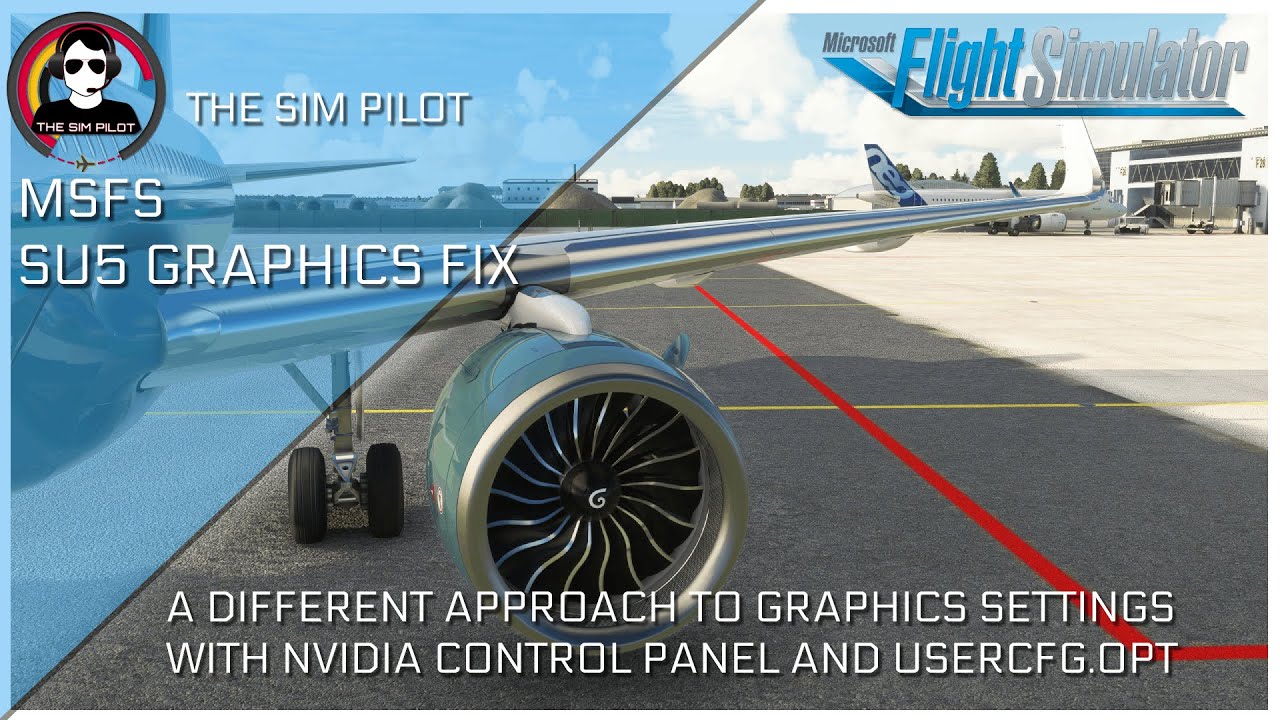Somehow it’s no longer fun to fly the sim in VR at the moment! The colors look very flat and boring. Also it seems to be overbright outside the cockpit. Something is not good since the last update! You can’t play this in VR anymore at the moment. That was not the case before. You turn it off and do something else.
I think they janked something with brightness/contrast etc with SU5 because I see this myself even on a flatscreen.
It’s like poorly authored/fake HDR
Colour grading & film grain in cnfg.opt file need to be set to 0 from 1.
Save then properties and set to read only as the game will overwrite if you don’t at next load up.
I’d also copy the file prior to amending anything in the file.
Before next update make sure you remove the read only in properties and alter any adjustments made to the default values.
They would have to ensure that things do not get worse with an update! Install programmed “bulkheads” that make a deterioration impossible, but allow an improvement at any time! But since I’m not a programmer…I don’t even know if such a thing is possible! But if not, such serious errors should be cleared within 2 weeks at the latest!
I play in VR and off the monitor. I’ve flown many hours since MSFS was released (over 1,000hrs at present). I organize events that typically span 2.5 to 3hrs and mostly fly them in VR. I’m thoroughly enjoying the VR experience as it is currently. If you look ahead, inside the cockpit, you have exposure issues with the inside vs. outside lighting. This is normal for camera exposure experience. If you increase the outside view by leaning forward, this exposure issue goes away, much like looking out the side windows. I personally find this acceptable.
I’m loving the VR experience in MSFS - highly recommended.
Maybe I’ve flown with you before  I’ve been flying in VR for 10 months (606 hours now)! Once you’ve done it, you can’t go back to 2D.There is truly nothing better, than flying yourself! Which I do also! But, that’s not up for debate! I have the feeling that the colors are flatter since a few weeks! Also, it seems to me that it is permanently overexposed!The exposure with the cockpit is basically very well solved but, the colors and exposure outside come to me, recently, too overexposed. I suspect it is the last update? But maybe I’m wrong
I’ve been flying in VR for 10 months (606 hours now)! Once you’ve done it, you can’t go back to 2D.There is truly nothing better, than flying yourself! Which I do also! But, that’s not up for debate! I have the feeling that the colors are flatter since a few weeks! Also, it seems to me that it is permanently overexposed!The exposure with the cockpit is basically very well solved but, the colors and exposure outside come to me, recently, too overexposed. I suspect it is the last update? But maybe I’m wrong
I agree that in certain lighting conditions the colors are very washed out lately. Has anyone compared this with non-VR flatscreen mode?
Yes, for a camera. The human eye doesn’t have that problem. One fix that works for me, is to change the value for “EyeAdaptation” to 0, in the UserCfg.opt text file.
Agreed for me it’s been that way since the MSFS release even in 2D.
In mostly all months 9am-2pm just looks too bright and washed.
Even with lots of cloud coverage.
This is the main reason why on my Quest 2 I stuck with Virtual Desktop, despite the recent addition of a brilliant sharpening function in AirLink. I reduce the gamma setting in VD from 1 to 0.63, which improves contrast and mitigates the overexposure. It’s not perfect but it makes a big difference.
i´ll try this
i tried all the options in the confg file! Doesn´t help. it´s bright bright bright!
“Color grading” and “eye adaption” set to 0 is just placebo and does nothing.
It’s about time to implement a gamma slider!
It’s certainly about time indeed… That issue has been there all the time, made worse recently instead of improved, and yet it’s probably one of the easiest issues to fix when it comes to VR in MSFS… Hopefully one day…
Since getting hold of a GPU that could actually run MSFS in VR, I’ve thoroughly enjoyed the overall experience and, as I’ve updated stuff and tweaked with settings (a lot!) I’ve got to the stage where I’m spending much more time on MSFS than ‘the other one’, even though I think that one is pretty good too.
But there are, of course, things I would like to be even better. And yes, mid daytime colour washout is certainly one of them. Happily, I mostly fly low-ish and in early morning and evening - there’s no better way to test your VOR/ADF/ILS skills than trying to find and land on an airport flying into a rising or setting sun in MSFS! And in these time periods, I find the saturation levels absolutely fine.
But in the main daytime period? Well, certainly for the UK, it NEVER looks like this. Yes - in real life the blue haze is almost always there at height…but even in mid summer on a clear day it is a blue haze over a pretty saturated green backdrop. MSFS at the moment is blue haze over a blue and overexposed backdrop. And for me, this isn’t cockpit eye response (which I understand and agree with) - it is just the same if you pick external view.
The nearest equivalent I’ve seen in video games is a shooter when you are dead but the background action carries on around you until you hit ‘replay or quit’ ! 
But, given the rate of progress from a standing start ASOBO have demonstrated so far, which for something as complex as flight sim VR is impressive, I trust (hope) this will be addressed pretty soon…
Let me get this straight: What Asobo has put together here is brilliant. A lot of work has gone into it. I love the simulator. Especially in VR. Awesome. Really true! This simulator has sparked a fire in me to maybe upgrade after all! I’ve been paramotoring since 2008 and always thought, yo that’s enough! But holy cow it doesn’t. And as soon as my finances allow it, I’ll be sitting in the cockpit in the real thing out there. Maybe not enough for a JMB VL3 but something else will come along. So let’s really hope that 1. the performance finally shows itself a bit more frugal even in VR. I think everything from RTX 2070 should run without stuttering, right? But especially 2. color/gamma adjustment options for VR, so that everyone can adapt it to their needs/eyes.
Setting all the GraphicsVR options in UserCfg.opt to 0 makes everything bright white.
Color grading must be on. I wish it was darker, but with this off its even worse.
{PostProcess
Enabled 1
EyeAdaptation 0
ColorGrading 1
Sharpen 0
Fringe 0
LensDistortion 0
Dirt 0
LensFlare 0
FilmGrain 0
Vignette 0
LensBlurMultiplier 1.000000
FringeMultiplier 1.000000
}During last night’s Q&A they showed a slide with various VR fixes, on that Overexposure was there so it could be changed for SU6.
Unfortunately it’s still not there - unless I’ve missed something
Hi,
If you want to make Asobo aware of this, then please vote here:
https://forums.flightsimulator.com/t/asobo-please-give-us-sliders-to-adjust-brightness-contrast-and-gamma/462962