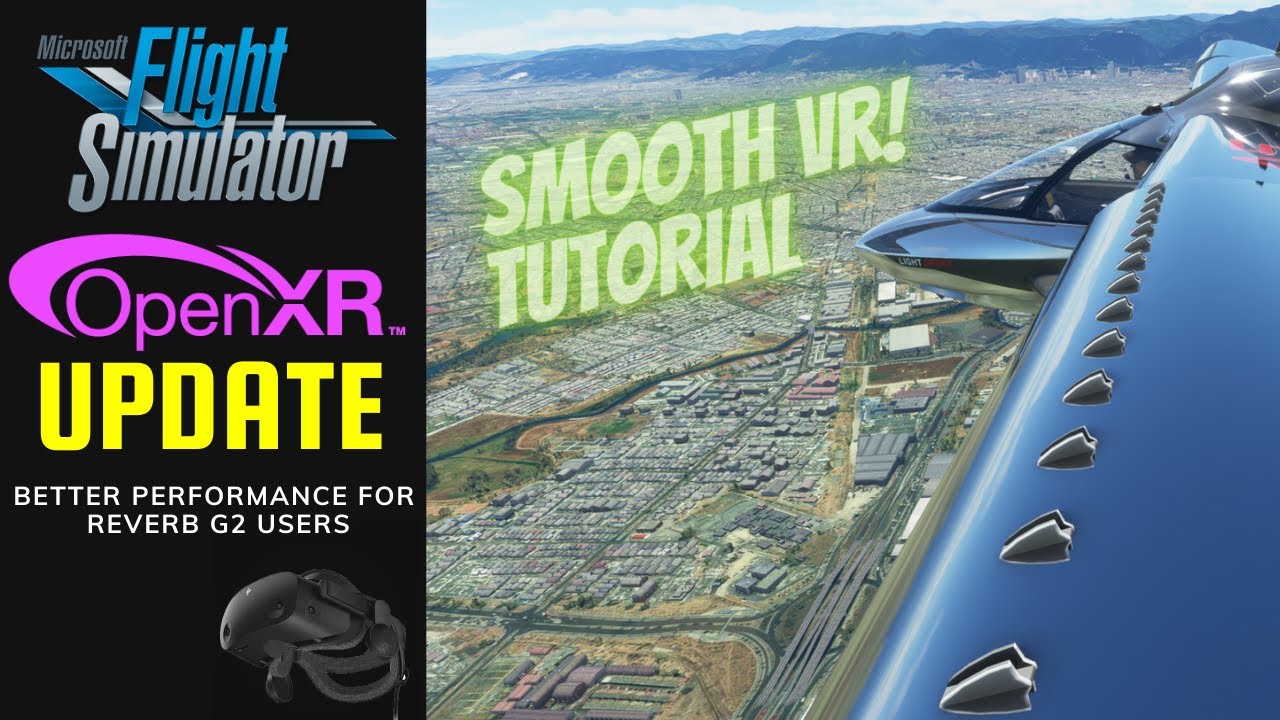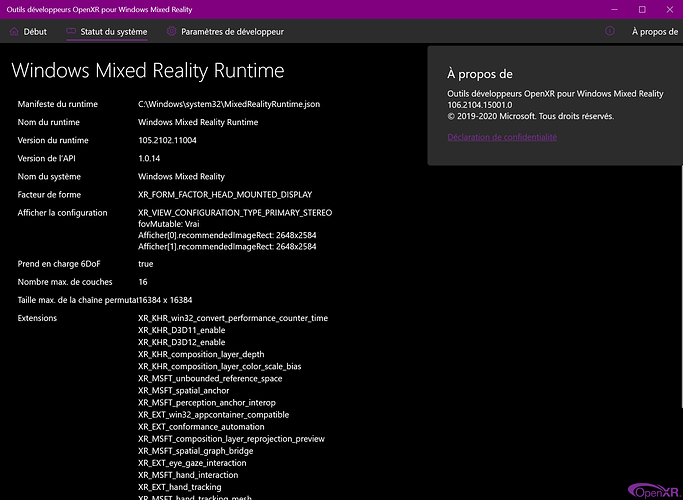Hi,
All is in the title ![]()
I am trying to find a sweat spot of parameters for the VR experience, but it’s still weeks that I can’t find something smooth.
I read a lot of Rex but nothing match. I don’t know why.
I have a RTX3080 i9 10900kf 64ram ssd.
I would like to have beautiful experiences with dv20 or higher and a320.
I can almost fly the dv20. The OpenXR frame windows is still red.
If I fly a A320 it’s impossible. The lag of mouvement and everything is so bad. That make me sick ![]()
I would like to find something who match for the two planes, is it possible?
Why can I have a green blue framerate screen on OpenXR even on low res.?
I just began to think that the simulation in not working well on high rig like mine, it’s strange to think that but I barely can’t find something smooth and beautiful or experience something nice.
Anybody have a tutorial to how setup hardware and software properly?
Thanks
Bye