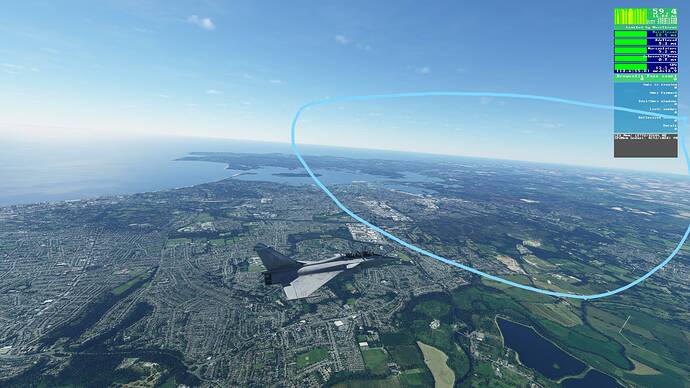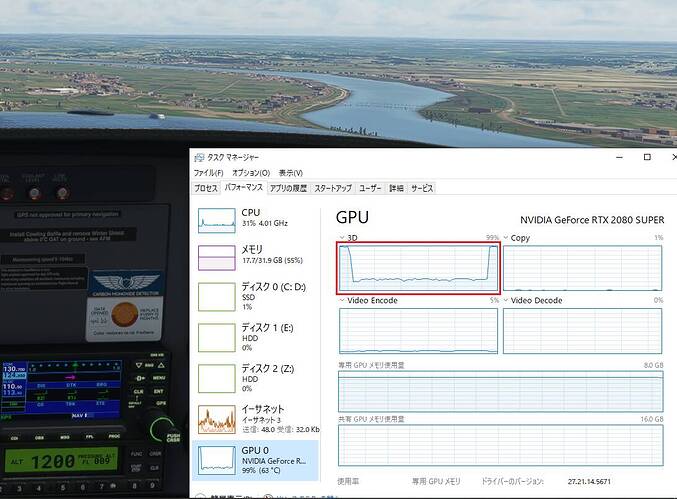Nassau was smooth for 5 minutes, but in the end dropped to 15 FPS as well. So frustrating.
I’ve noticed two additional stutter zones, both in the United States:
-
South of KDCA slightly to the west of the RW01 approach
-
North of KSFO, off the coast of Point Reyes over Drakes Bay
For the most part I have been able to “fight” through these problem areas as they haven’t been in critical phases of flight for me. Still frustrating. The lack of communication is astounding. Even a simple “we’re working on it” would do a lot at this point.
I submitted a ticket referring to this post and ranting about their lack of transparency. Funny enough they have got their user at the point where first of all everyone is questioning his own setup and then do the troubleshooting for them.
I have honestly never in my life seen anything like this. Customers in my area will simply complain and have us take care of it. And if we don’t even acknowledge an obvious problem, we’d be getting sued on the spot. (I am not saying anything like that should be done here, I am simply saying that since I got the Sim customer treatment and missing openness and responsiveness seem to be quite common at Asobo/ MSFS)
I don’t mind Asobo working on this. It would be nice if they let us know the status - or at least acknowledge that it’s in the pipeline.
I don’t understand non-Asobo employees on message boards gaslighting us and telling people that all is well when there is clearly something up.
I’m sorry to hear that, maybe I was just lucky.
So I have been able to replicate it repeatedly in the same spot on the map. This tells me that this could be an issue at multiple (possibly hundreds or more) airports.
If you take off from Lemoore NAS and fly easterly heading towards Visalia, your FPS will start dropping around the Hanford Airport and then pick back up and go to normal ~60 in my case.
Another example is you take off from KVLD and Fly 10 miles north to KVAD. Most flight I am able to maintain the locked 60 FPS, around 2 or so NM from KVAD, my FPS begins dropping severly and I’m in the mid to low 20s with high stutter. If I attempt to land at KVAD, my FPS is below 10 and it’s unplayable.
So in the example below, as I am 10+ miles from Moody AFB (KVAD) my frames are solid. As I approach KVAD, I have a severe drop and major stuttering. In the third picture as I fly away from KVAD and about 2nm away from the base, the frames return to normal. Between KVLD and KJAX, I suffer this issue at least 3-5 times but I haven’t listed all the airports. Obviously this isn’t NYC or LA or a densely populated area to justify such drop.
I have the same problem. My FPS are the same as before until at some point it doesn’t matter my settings, location (big cities or small ones) or airplane, I get this HUGE fps loss. It is making the simulator unusable 
Asobo, please fix this.
There is always the option of disputing the credit card charge and filing a disputed claim. Very easy to do with my credit card. But that would not help with the extra add-ons, not the fault of the independent developers that the main FS does not work.
Reposting this as it belongs more here:
Since last night the MS servers were down (and maybe still are), and I was forced offline, I used the opportunity to check if the terrible slowdowns were somehow network/server related.
I tried to fly from 76T : same 2 fps as before. I can therefore guarantee that it’s a completely 100% offline software issue, anything you may do with online/network/server settings will have zero effect.
They are and they do, its just a bit hidden from the main forum. Go to hamburger menu - top right - and select “Community Posts”
Its not just airports, my local airport “EGHH” I can do touch and goes all day long, live weather, multiplayer, live flight info etc no issues.
Head 3 miles west and its back to “Stutter Fest 2021”.
Here is a example that some should follow…
Well, here you go. I can confirm the issue you are talking about. I drop 20+ frames about 2-3 miles west of EGHH.
First shot, getting my solid 60 FPS (locked at 60) and I highlight the area of issue, 2nd shot drops 20+FPS and major stutter (see the red in graph).
At first I thought the update hadn’t affected me, but after further testing, I realized that 50% of the places where I used to fly are now experiencing terrible drops in fps. Add to that a noticeable drop in the rendering distance of the trees, even using a mod that improved this previously. It’s time to stay grounded until a hotfix is released.
I decided to try out 76T after seeing so many reports. Wow, hard stutters every half second, and Manipulators was like 2.000+ ms all the time. Totally unplayable. What a bizarre situation.
The frame rate also drops significantly near RJRY (Ryukesaki, Japan).
At this time, the GPU utilization is also characterized by a significant drop.
Before WU3, there was no problem.
CPU:Rayzen 5 3600
Mem:32GB
GeForce RTX2080 Super
since the update my game just started stuttering really bad for some odd reason.
same after the update the game has started stuttering really bad.
Same for me : loss of performance in VR…