Has been posted 3 or 4 times already and does not solve the core problem.
Today I decided to take x-plane out for a flight. I noticed that once you go to external view, it also stutter, but not at bad as FSXX. I assume that is due to the poor graphics it has.
I also noticed that in Logical Processor was also running at 100%.
I think this problem goes beyond just FSXX and may be a Windows 10 problem. Remember, there was also a Windows update the same day as SIM3.
MS needs to look at this as a possible Windows problem.
For those that want to try this, I was flying a 172. From inside the cockpit it seem smooth, but once you go to an external view and start making turns, you will see that it too is stuttering and if you look at the Task Manager, you will see that one Processor is pegged at 100% and the others are mostly idle.
I think Windows 10 may be having scheduling problems with it’s workload and not properly using all processors.
Prior to this update my I7-10700 most of the time I had 4 logical processors pegged.
Unfortunately, I don’t have an image of the 4 Logical Processors being heavily used, instead of 1.
But I will look to see if I posted about that. The I7-10700 has 16 Logical Processors, and now the Sim pretty much runs on 1 when before the update it was running on 4.
I think this has always been this way.
MSFS “fakes” being fullscreen with these parameters. Frame rates will change based full-screen and windows. I’m wondering if your awesome frame rates are because the developers FPS counter is based on the monitor being fullscreen borderless.
This is what I paid for to hopefully get the best performance. This is what I got.
Asus TUF Gaming RTX 3090 OC 24 GB 2654.37 CAD
Honeycomb Alpha Yoke 394.37 CAD
Honeycomb Bravo Throttle 394.37 CAD
Logitech G Pro Rudder Pedals 259.88 CAD
MSFS Premium Deluxe 180.78 CAD
3883.77 CADWe’ve have all spent a tons of money on hardware and software and are patiently, well understatement, for MS and Asobo to fix this mess!
Hopefully we don’t have to wait too much longer!!
Thats a really interesting find! It is frustrating because I know, if MSFS would use all available ressources it would have no problem displaying 60FPS on high options.
I “hope” that it is a MSFS problem and not a Windows one. A windows update could take much longer.
Weirdly for me the issue appears from about 10000ft+ altitude only.
Tried different aircraft, weather/traffic settings, no change.
2 fps on a 2080 TI, Ryzen 2700x and 64 Gb RAM.
Also ground textures are plopping up suddenly (stable internet @ 50 mbps)
Only experienced since most recent “update”. Sick and tired of this paid Beta program!
I think X-Plane has been like this since forever, it relies heavily on single core and thus you would see these 100% work for one logical core. Therefore, I am still thinking, that is a bug from MSFS itself that needs to be sorted
So it’s been 2 weeks and this critical issue is still NOT addressed.
Is the problem still not resolved? It’s sad …
I’m going back to GTA 5 … just not to go crazy … 
I’m flying over France mostly VFR so mostly at altitudes below 5.000Ft, and it happened a lot to me, i can’t fly more than 30 minutes without getting stuck somewhere…
it’s getting really annoying with these “fix videos”. it’s obvious there is nothing to fix for us - this needs to be done by asobo. they bricked the sim. with no little trick in the world will you be able to reverse it. maybe you can make it a bit better, but until asobo releases a patch, nothing really helps.
so stop with the clickbait please (haha i know, but i can try).
Perhaps it differs from system to system, but for me the sim is far from bricked. I am affected by those known areas, just like everyone else, so I just don’t fly in those areas.
I don’t know for certain, but I would imagine I logged ~7 hours over the weekend, most of it at very good framerates, with sporadic episodes of that stuttering which recovers after a minute or so.
Bricked? No.
I’m flying in different parts of the world and encountering these kinds of stutters pretty much every single time I go for a flight. Maybe it’s just a coincidence but it’s still unplayable.
Personally the Overkill video for me was very helpful and did fix my relatively minor performance issues - it was smooth-ish before but now even more so.
I’ve not found any performance issues around the UK, even London for me is ok for the most part apart from an area around Bank in central London - the geometry in the London photogrammetry along with the modelling is insane though - of course I’m not running Ultra settings because I’m in VR.
Can somebody please list or point to a post which identifies the problem areas? Was Miami one?
The term bricked is obvously something which I can only say applies to a percentage of people and not everybody and it is a concern I would acknowledge given the many folks on here having issues.
I just want to let Asobo know I’m enjoying the sim and it’s performing really well for me - I play in VR on the G2, maybe that’s not said enough and people on here will not like it but I’m happy and fortunate my version of MSFS isn’t ‘bricked’ ![]() .
.
I looked into the topic “one core has big load, the other cores don’t do much”. If I compare MSFS2020 fps display with the four CPU threads MainThread, RdrThread, Manipulators and CoherentGTDraw with ressourcemonitor display I see:
The MainThread is the CPU hog. If Asobo/Microsoft uses a traditional approach, the MainThread executes the MainThread loop. At the end of the loop it works the next iteration of the loop. Because this thread runs only on one CPU core, it is normal that this CPU core has the big load. For me, so far, so good. Asobo/Microsoft can add a sleep time at the end of the MainThread loop. This will reduce the CPU core load, but will make the execution of one iteration of the loop longer. Therefore we shall be careful about what we want from Asobo/Microsoft.
The following pictures correlate threads to CPU cores. My CPU is an AMD 3300X that has 4 real cores or 8 CPU threads or “virtual” cores. The GPU loop cycle time is larger then the CPU MainThread loop cycle time. In my case, the GPU is limiting. And yes, I set my graphics settings to “the GPU loop is slightly longer then the CPU loop”. I have a “budget price” Nvidia 1660 Super, no Nvidia 2080 or 3080.
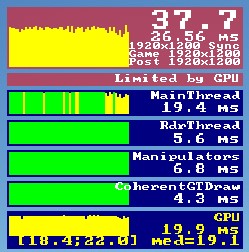
Try 76T (Bishop) which is somewhat the reference point and one of the worst known places. But there are many others… Would be interesting how “your” sim performs at Bishop.
Well, I don’t know MS-Windows internals, but I can say what is possible and what not. If you have multi core, the best thing you can do is to give one core completly to a demanding thread, like the MSFS 2020 MainThread. That is you dedicate the thread to the core. If MS-Windows have a new bug with this “dedication” that is a reason for before the update it was fine, now it is broken.
But if dedication works fine, we have to accept that the power of the GPU like Nvidia 2080, 3080 has outgrown the power of the CPU. That is plain and simple: don’t buy the expensive graphics cards.
For years now the performance increase in hardware is bigger then the progress in computer science about workload distribution, that is write a program that loads all cores equally. Today snowwhite and the dwarfs is still the common pattern for tightly coupled applications: one big main thread and some small auxiliary threads.
Had my first CTD with a memory leak error, very frustrating being 15 minutes out from landing and getting a Random CTD error. even killed my AMD Radeon software. Frames are manageable when above 12000ft with 0 clouds, anything else causes the FPS spikes. my fps range from 23-26fps then down into the low 10fps.
It seems atm that all our complaints are falling to deaf ears. I would be happy if they delayed the next world update and concertrate of fixing these performance issues.
They simply don’t care, make sure your comments aren’t purely restricted to these forums. Potential buyers need to be made aware of what they’re getting.

