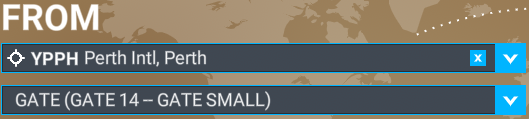![]() Thank you using the Bug section, using templates provided will greatly help the team reproducing the issue and ease the process of fixing it.
Thank you using the Bug section, using templates provided will greatly help the team reproducing the issue and ease the process of fixing it.
Are you using Developer Mode or made changes in it?
No
Brief description of the issue:
One of the jet bridges at Perth Int’l (YPPH) Terminal 3 is embedded into the building. It does not extend properly to aircraft. It is located at -31.933531, 115.961743 and it is spawn point GATE 14 - GATE SMALL.
Provide Screenshot(s)/video(s) of the issue encountered:
Please note that these screenshots were taken with Zinertek Enhanced Airport Graphics enabled, but that should not affect the modeling of the buildings. There are no other mods nor anything in my Community Folder.
Terminal 3 (-31.933531, 115.961743):
This is the jet bridge in Bing Maps:
This is what the jet bridge looks like when it is extended to the default A320neo:
Detailed steps to reproduce the issue encountered:
To find the jet bridge:
- Start Microsoft Flight Simulator.
- Start a flight at YPPH, Gate 14 - GATE SMALL, or one of the nearby gates like PARKING 14B – RAMP GA SMALL (which is a parking spot that should not exist).
To extend the jet bridge:
- Start Microsoft Flight Simulator.
- Start a flight at YPPH, GATE 14 - GATE SMALL in an A320neo:
- Enable power and contact ground services to connect the jet bridge.
Expected result: The jet bridge extends and connects to the aircraft behind the cockpit.
Observed result: The jet bridge extends partway (see fourth screenshot).
PC specs and/or peripheral set up if relevant:
N/A
Build Version # when you first started experiencing this issue:
1.23.12.0
![]() For anyone who wants to contribute on this issue, Click on the button below to use this template:
For anyone who wants to contribute on this issue, Click on the button below to use this template:
Do you have the same issue if you follow the OP’s steps to reproduce it?
Provide extra information to complete the original description of the issue:
If relevant, provide additional screenshots/video: