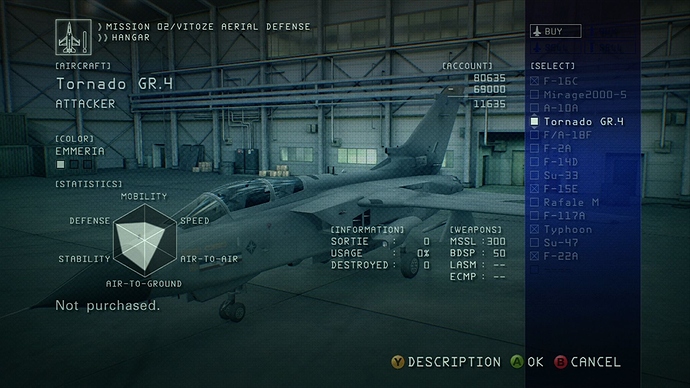chosing an aircraft from the GUI at the initial point when creating a flight shows the airplanes from the outside only.
My request is to add a cockpit photo with each aircraft too.
Reason:
Identifying a desired aircraft often relates to its interior rather than just the exterior,
and since there is a row of very similar types in the default hangar, all of them with the very same displays panels, i am trying to find one with analog cockpit. But i can not see from the outside what’s inside.
When chosing the wrong airplane, switching does not seem to work obviously despite a command is available for such a function, you have to actually cancel the flight and start a new, you lose more than 7 minutes just for the reason of an error pick.
I consider the planes being presented from the inside as much as from the outside a natural thing. Gosch, i would like to re-do the whole GUI thing really.
From the Profile view, pick My Hangar, then click on the Yoke symbol in the upper right-hand corner.
You can now use your mouse (holding the right button down) to pan around the cockpit. Zoom in/out with the center wheel.
got that, thanks.
i hope they add it to the main aircraft choice menu.
Why don’t you just go to hangar and check all the planes inside and out? Then decide which you want?
You don’t actually need to constantly see inside anywhere else, but when you are in the plane starting your flight, besides that hangar…
because it belongs to the flight set up process.
your question implies they should not even show it from the outside as i could go and look at it at the hangar mode.
Like where it “belongs”? We don’t have to do everything exactly how they do it in X-Plane.
And no. My question implies one picture (one look in real life) should be enough when selecting plane, just for you to see which plane you are walking to, so you don’t get in the wrong plane. You can go to hangar to see more if you like to. Imho works fine how it is.
i gotta say i was in the same spot like OP. I have a hardware GNS430 and wanted to find the plane that has one too.
what’s the best way to find out? switching planes while in the game takes a lot of time.
And how many times you have to “find” those planes?
You could just go to My Hangar, and check all the planes, then you know. Right?
I would love it if you were in the hangar and had the selection screen at the bottom and the craft would load up on the screen in real time like in Ace Combat 6.
I would also LOVE the ability to have favourite craft, or filter in time used, what version of the game they’re from (good for the achievement of flying in every default aircraft) etc.