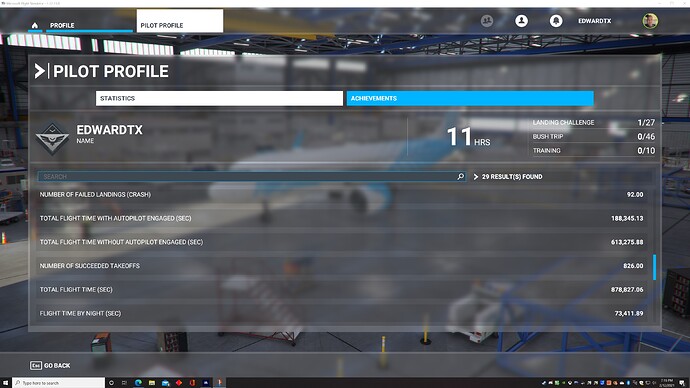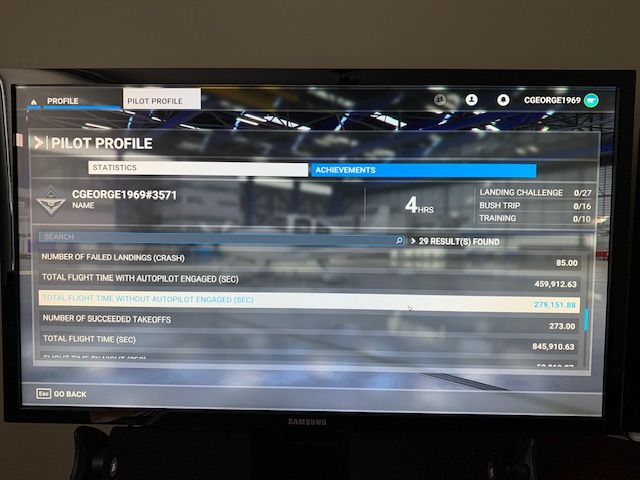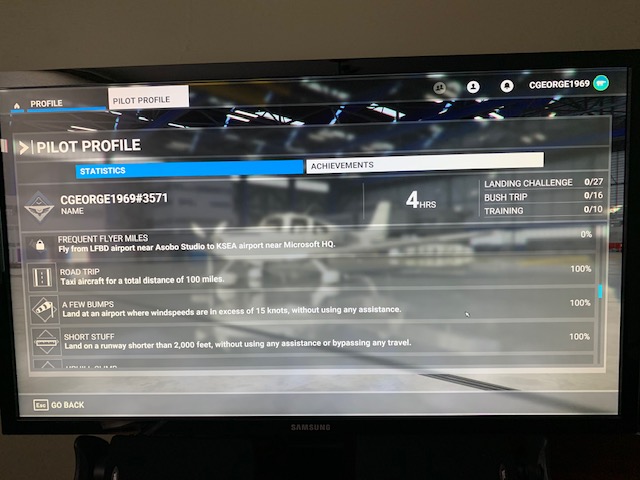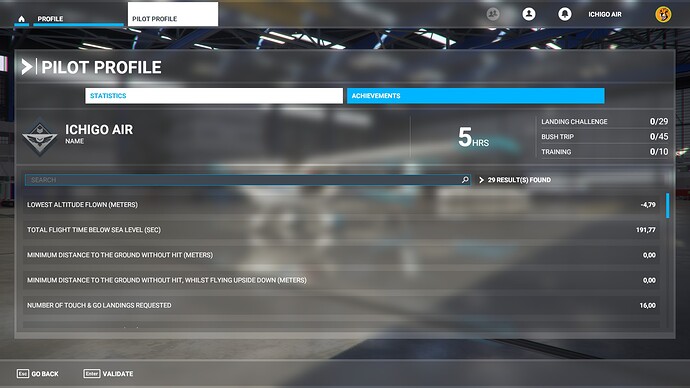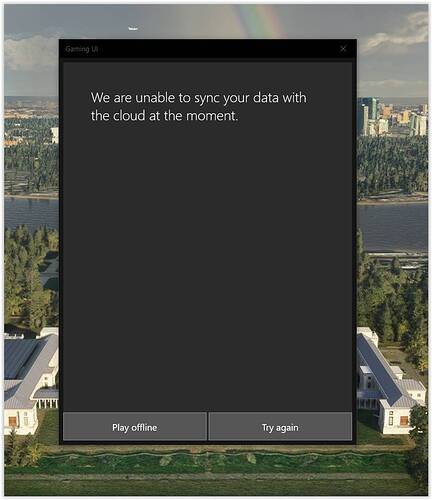Sorry for my English is a translator
I want to inform all my Flight Simulator 2020 colleagues about my experience in a subject that I consider quite important. If it makes you very happy to add hours and experience in your flight log book, you can lose all of them at any time due to system failures and they will not be put back. I have been since February 12 when I had been flying daily for 7 months and with almost 600 hours in the book asking them to put them as they were before their “mistake”, I have captures of what I had even today I have the shield of the 500 hours achieved but it gives me 59 hours, which I have flown since February 12.
I have written 8 times to the Flight Simulator support team (support@flightsimulator.zendesk.com) here when writing to them they initiate an incident, the first 4 they told me that they did not tell me because I did things wrong, the last 4 messages They have already recognized that sometimes they lose the flight log data and work so that it does not happen again. But my 600 Hours do not manage because they cannot, I tell them to look for a backup that would be normal for them to have it but nothing that they say they cannot.
Yes, nothing, I think it is of interest that you know this topic, I was excited to accumulate hours with their landings and takeoffs correctly carried out, but after they eliminate 600 hours I already lose a lot of enthusiasm.
I think they had to be ashamed to treat the users that they put so much love in this simulator like that.
In short, your flight books are in constant danger.
user JAMESBOND63 # 6925
Actual hours: 659
Hours after failure: 59
This is his last message, I’m already tired of arguing, I give up:
Support (Microsoft Flight Simulator)
Mar 27, 2021, 23:16 GMT+1
Hi Lanavata,
Thank you for your reply and feedback. We really appreciate it.
Unfortunately, there is no way we can retrieve old cloud data or manipulate new profile data in the way you expect we can. This is just not possible. If your logbook data and settings are no longer found in the cloud when re-installing the simulator, then this is the data bug we are experiencing after the latest update. We apologize for this inconvenience caused.
We are working hard to stop this from happening again. Once again, we apologize for this affecting your experience of enjoying the simulator.
Kind Regards,
Microsoft Flight Simulator Support Team