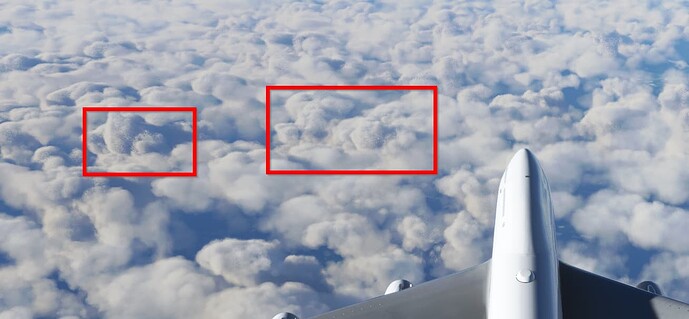Would you care to tell us where exactly you see this?
Everywhere… But on the screenshot It was over EDDF Frankfurt
I was passing EDDF @10500’ just 2 hours ago and it looked absolutely nothing like that. Rather the opposite, nice fluffy white stuff?
Are you on Steam or Microsoft Store version?
- Microsoft Store
Are you using Developer Mode or made changes in it?
- no
Brief description of the issue:
The resolution of the clouds is very bad. I don’t know how to fix this problem. I saw many other videos and pictures with more better clouds resolution
Provide Screenshot(s)/video(s) of the issue encountered:
Detail steps to reproduce the issue encountered:
- use ing live weather but also with presets the same problem
thx
I can’t believe just how badly they have screwed up the weather. Ugly unrealistic clouds rising up out of the ground. A ridiculously unrealistic thin line of haze across the ground that just jars in contrast with the clouds around it.
Someone actually pre release looked at all that and thought mmmmmmmm that looks good!! 
Hello, here to report same issue as well. Spotted heavy grainy looking clouds on a flight today. This issue is now far more noticeable since SU7.
So, this haze that’s so unrealistic… it basically looks exactly like flying into SoCal in relatively normal weather conditions. Today was the first time I’ve seen a realistic atmospheric representation in the area since the game launched. So yes, the weather is STILL BROKEN but the thing you think is all wrong is only all wrong for the place you think it is.
What you describe happens all the time in r/w aviation, as shown by this post at Avsim by a flight instructor. The second photo was taken just yesterday on an actual flight over San Diego county.
https://www.avsim.com/forums/topic/610455-the-haze-is-incredible/?do=findComment&comment=4668576
Yes but look at the clouds. It isn’t a load of cumulus rising out the ground to go with it. That’s my point. Not that the haze is there but the type of clouds it is there with.
Cmon osobo, all we are waiting for amazing clouds as real as possible.
Thanks !
There is now a slider called “density” for clouds. Slide it lower and the pixels go away
Does that work for the reflections of the clouds on the water? Pixelation is pretty bad there.
Where? I don’t recall seeing that.
Well, you have to admit that the clouds are particularly un-pixelated today, not a single pixel of cloud. 
As for the clouds when they are there for a change, I recently had a short exchange with someone posting a picture of grey pixelated clouds, me asking where that is, turned out that was where I was flying 2 hours before, over white, fluffy and unpixelated clouds. So apart from obviously sun elevation/azimuth, cloud size, type and the inherent “pixelization” of Voxels (I think that’s how they call that) there might be a machine-dependent (GPU type?) component playing a role there.
Well but even if it is a machine-dependent issue, they have to solve the problem… But we are hundreds to complain about these grainy clouds so there is an issue. Watch youtube videos or even better: twitch livestreams you will see that a lot of people have the problem
What I’m saying is - trying to investigate the issue in a systematic manner and finding some meaningful pointers on what exactly the issue is may help getting it fixed faster than reiterating what the clouds look like.
In weather settings there is a density slider for clouds. Click a layer of clouds and you’ll see it. I had lots of pixellation and used the slider to move it low (all the way down at first, then slowly up until the pixels returned then down again to where they looked good and left it there for each layer). Not sure if this will work in Live Weather though. Haven’t tried it yet.
For me what makes it really better, not completely solved, but way better:
Disable in the usercfg.opt
Set:
Sharpening 0
Fringe 0
Vignette 0
Film Grain 0
As I said…… it’s not 100% but now I can fly without bleeding eyes.
Zero sharpening really degrades a lot of other visual aspects of the simulator such as scenery and cockpit textures and so on. I agree that it somewhat dampens the harshness of aliasing of cloud edges and pixels but as you mentioned, does not solve the problem.