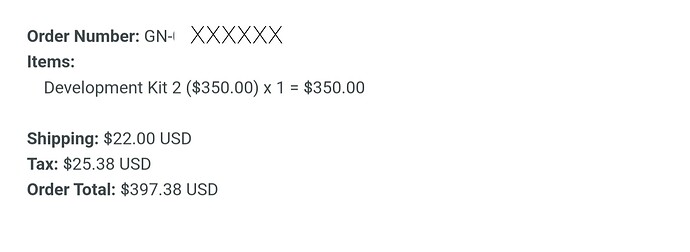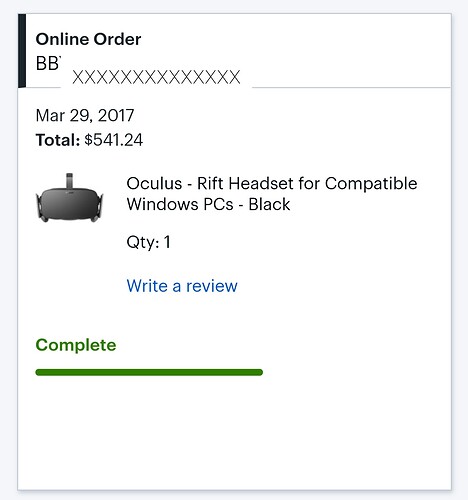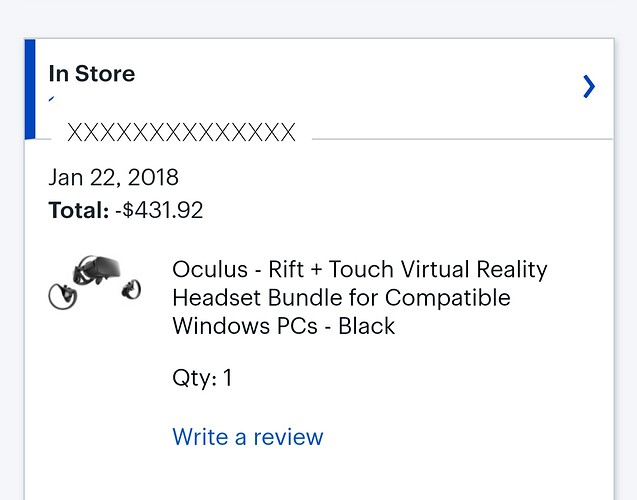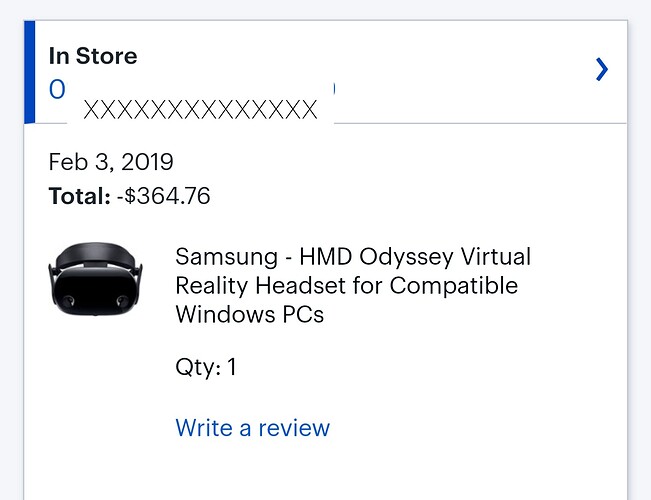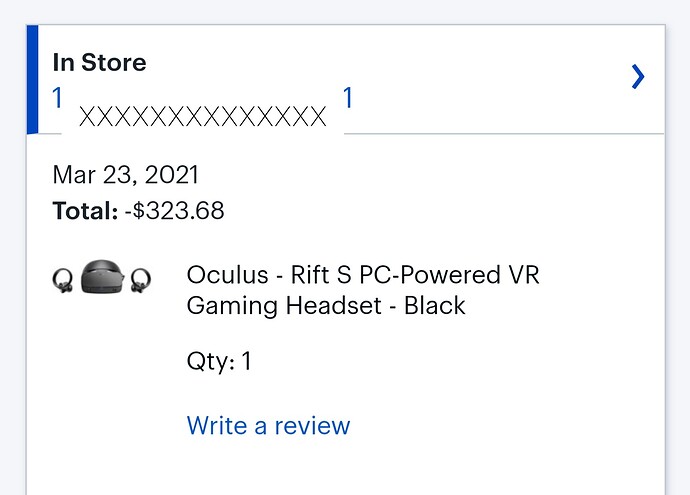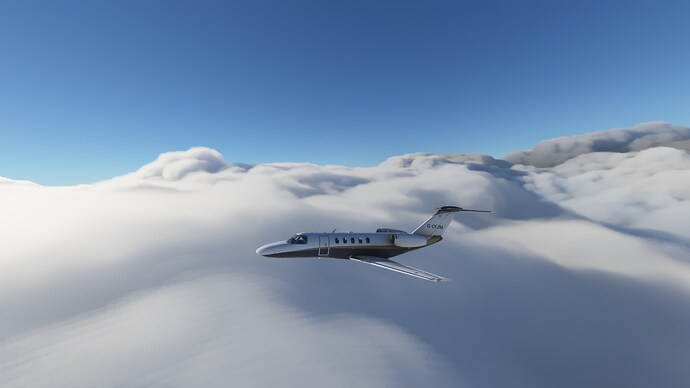I’m still seeing pixilation also, in VR.
Not the issue unfortunately.
Would be nice if the solution was that simple. I always tune or use pre-tuned displays.
My settings provide photorealism but the clouds have either been problematic since release or gotten worse with updates.
Im sorry to hear i was hoping for the better for you, maybe someone else knows or find a solution for you.
For now im running out of options.
VR itself is pixelated  main reason I returned or sold every VR unit I have purchased. Amazing tracking but horrid display technology for the time being.
main reason I returned or sold every VR unit I have purchased. Amazing tracking but horrid display technology for the time being.
I know when i run the sim with a gtx 750 last oktober or so it was like there was an overlay which a nd the clouds flickering all over the screen, and got grainy and stuff like that. Also it could be that there is not enough bandwith on the server side, this i mention because i found the sim today rough and pixelated on ground textures while normally there super crisp and smooth.
MSFS is proving to be a very inconsistent experience since its release. Topic of clouds only being one of many things that have changed - terrain as you mentioned being another.
You’ve never owned VR…stop it🙄
Stop it ![]() , VR is not exclusive and has been available for years so if anything one should assume many users have owned or own a VR device. It’s not $1,000,000 caviar…
, VR is not exclusive and has been available for years so if anything one should assume many users have owned or own a VR device. It’s not $1,000,000 caviar…
SDE (aka: pixelated image) is one of the most discussed topics surrounding VR - that simply can’t be argued.
I personally have owned DK2, Rift, Rift S, Odyssey+, etc. as shown in the screenshots below.
(none of which I had to share)
Focus on the topic, not on each other.
My cloud textures still have had zero improvement with every update since they were originally degraded in October/November. I have attempted every ‘solution’ provided. They are still brutal and I do not understand why my system appears to emphasize the issue so much
I7-10700 CPU
RTX 2080 Super
32 GB RAM
Samsung CRG9 monitor 5120*1440
You should change properties to read only in cfg file or the values will keep changing every time you run the game
(Unless you mean between updates)
My cfg file does not change back long as Custom graphics preset is in place, otherwise, a default predefined preset will rewrite the file to comply with those settings.
LOD(s), filmgrain, vignette, etc for example remain unchanged between restarts when using Custom for me.

Yep… they are back
Locate UserCfg C:\Users\UserName\AppData\Local\Packages\Microsoft.FlightSimulator_8wekyb3d8bbwe\LocalCache
{PostProcess
Enabled 1
EyeAdaptation 1
ColorGrading 1
Sharpen 1
Fringe 0
LensDistortion 0
Dirt 1
LensFlare 1
FilmGrain 0
Vignette 0
LensBlurMultiplier 1.000000
FringeMultiplier 1.000000
Note the bold areas. Setting to 0 the weird hue around everything and grain will be gone!
Do you have a before/after screenshot by any chance?
I don’t see any difference and I’m wondering what Fringe is about.
Thanks!
Fringe is the chromatic aberration effect in the main menu/hangar. It does not do anything else during flight. Disabling Sharpen on the other hand can help with overall grain issues.
As @ChaoticSplendid said, Fringe is AKA Chromatic Aberration. Ironically it looks a lot like your profile photo 
I have a screen I can share of the clouds. I will try to get some more for you next time I play.
You can also search around the forums and find many topics on grainy clouds.
Cannt Find a fix for this Anywhere but Everyone I knnow has Normal Fluffy Clouds. please can someone Help me sort this
I’m noticing a lot of cloud pixelation around the edges of the clouds after SU5. Is this a known bug and are there any workarounds to it?
I know that this has been covered time and time again.
But after the latest update, the clouds look very blocky.
The game does run much smoother inside the cockpit though.
I have the steam install.
It would be nice to have an option for higher end pc.
Intel i9 10900 kf
Palit rtx-3090
32 gb corsair vengeance
Windows 11 beta
Gigabyte z490 aorus elite motherboard.
Apart from that! I haven’t really noticed much of a drop in the quality.
I don’t want to start another war over xbox and pc.
I wonder if anyone has a workaround to improve the resolution of the clouds?
Thanks, Hady