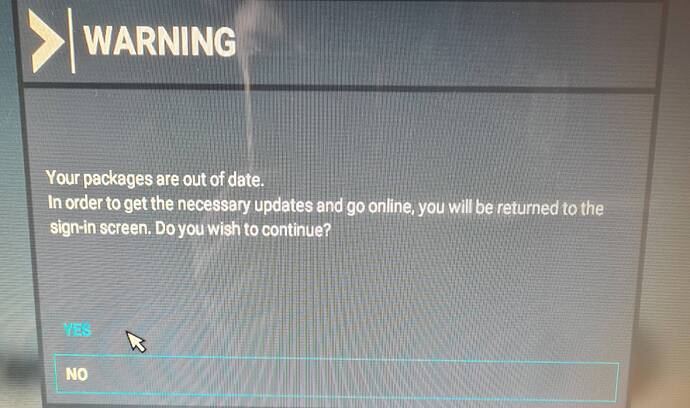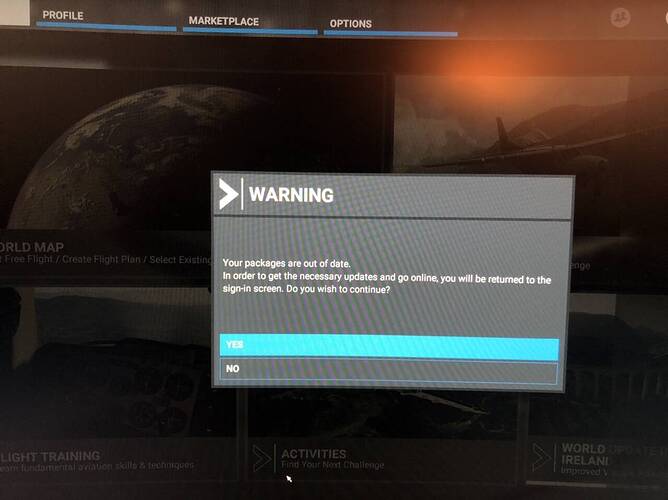So this issue has persisted and it seems i have lost all the hours I once had.
Error message with me too … The simulator exits the program after selecting the airport, aircraft … What can I do? I tried several times, but every time I quit …
Hi all,
This is becoming beyond a joke now. I am trying my best to be mindful but this sim is like a bad car. You get nervous everytime you go to turn the key!
Mid flight I get a packages out of date error - I follow the provided steps and get to that “press any key” homescreen I do press “any key” and it brings me straight back.
I then reset the sim enable online features and bang there it goes again. (After 20 minutes of loading)
I wouldn’t mind if the performance of the sim was anyway remotely good but its becoming a joke now and I’m getting fed up.
Does anyone have a suggestion it would greatly appreciated.
Are you using Developer Mode or made changes in it? no
Brief description of the issue: packages out of date
Provide Screenshot(s)/video(s) of the issue encountered:
Detail steps to reproduce the issue encountered: nothing is consistent with this “sim” anymore. One minute it works the other it doesnt
PC specs for those who want to assist (if not entered in your profile)
`Did you submit this to Zendesk? If so, what is your ticket # yes.(99226)
I had this exactly one time. Rebooting the PC got rid of it.
Thanks for the reply. I’ve had it a few times just extremely annoying at this stage.
Hey guys,
Trying to play MSFS from a fresh reboot and I’m unable to fly as these messages keep popping up.
Does anyone recall?
What is going on?
I got this in the middle of my flight earlier. I said no and kept flying. When my flight finished and I returned to the home screen my marketplace is grayed out and I can’t get it back. They must be doing something on the server side of things right now. Someone else mentioned in another topic that they were rolling out the test beta for world update 4 today so it might be affecting things.
Thanks for the update.
That does make sense.
It is such a shame that we don’t get any updates letting us know about this before hand.
Ill add to this that I keep a copy of the packages folder on my HDD.
Maybe we’re all getting the beta
I don’t want a “beta”, I want to fly - I sit down to chill out for an hour or two and all this does is irritate the ■■■■ out of me.
Here, too, the same thing. In the middle of a spectacular flight of more than 3 hours … on the final approach … crash … and the problem is yours … lol
.
This lack of consideration irritates at times. It costs to inform that the service may be interrupted.
.
It looks like amateur work … how boring!
This just happened to me too. The first time I ignored it but then it came back and when I choose to follow the instructions, I ended up with a totally reset game as if it was the first time I was playing. Everything was set to defaults except for the control sensitivities and all my log has been lost - I am getting the next level but my flight history is lost and the screen shows like I have flown nil hours… Not happy at all.
I keep getting the same exact error I’ve tried everything to fix and must have rebooted it 20 times but as soon as it comes back up in like 2.5 mins the same warning appears ! Guess MSFS is messed up !
He has now returned.
.
Amaze! He disappeared with the installation and I had to install the full MSFS again!
.
So it complicates … 


Thats ugly man. What about the achievements?
I haven’t checked those yet, but I noticed that most of my settings were set to default too.
I turned off my pc an hour ago and will find out tomorrow.
I’m experiencing this as well. Very frustrating.
Had this now. Accepted and rebooted the pc. When entering msfs I was asked to give ok for licence and agreeement. New imagens at launch were display. I am not a beta tester.
Do you have any add-ons in your Community folder? If yes, please remove and retest before posting.
Are you using Developer Mode or made changes in it?
No
Brief description of the issue:
pop up came saying I cant use online features until I update my packages. At first I clicked no and reset the sim. 5 minutes into a flight I got the warning again, this time I went through and proceed back to the sign in page. This than proceeded to delete all my settings aswell as remove all my flight time
Provide Screenshot(s)/video(s) of the issue encountered:
Detail steps to reproduce the issue encountered:
randomly popped up
PC specs for those who want to assist (if not entered in your profile)
ryzen 3600 rtx 2070 32GB ram
Did you submit this to Zendesk? If so, what is your ticket #? NO
Hi,
I have exactly the same issue. Any suggestion on that
Thanks