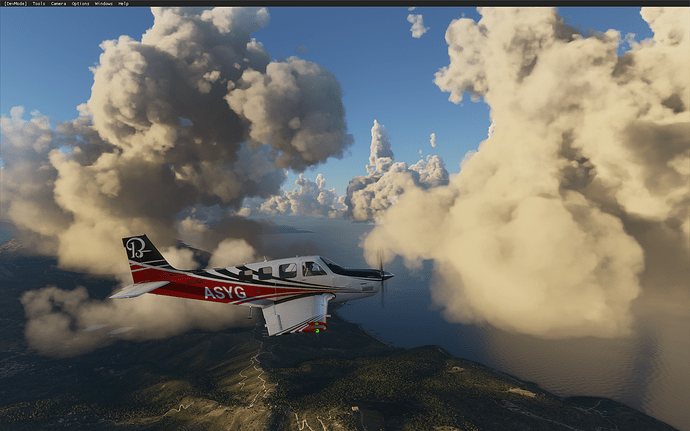by the same token, people put to much stock in METAR too, it is depreciated the longer it is since it was recorded and the further away and higher you are from the location.
likewise there are vast swaths of the earth that don’t have METAR coverage, and area with large distances between METAR stations which relaying on METAR alone is also inaccurate.
I live ~8nm away from a METAR station as the crow fly’s and I quite often look at the raw feed, and you would be surprised how often where I am and where it is disagree in some easily observable fashion like wind direction or cloud.
1 Like
What is wrong here? Exactly. Nothing.
If you can reproduce the issue like the 225/3kts wind issue it means it’s a bug and yes we would like you to report it on Zendesk:
https://flightsimulator.zendesk.com/hc/en-us/requests/new?ticket_form_id=360000120251
live weather isn’t working reliably.
To be frank this kind of report is too generic to start with. It’s like “multiplayer isn’t working properly”.
The most efficient way to report a bug/an issue here or on Zendesk is to follow these steps below:
- A brief summary of the bug/issue.
- A screenshot/video of the bug/issue.
- Detailed steps to reproduce the bug/issue.
- Information on your system specifications.
Of course there’s way to improve the voting system and to handle these topics, reports and users feedback. Rest assured that we are strongly working on it.
1 Like
I’m sorry, this is simply ridiculous! As the author of the thread “Live Weather Issues”, I’m completely and utterly shocked by such a response!
I’ve updated the initial post so that you now have your SPECIFIC issue right at the beginning of the post.
11 Likes
What are these pics supposed to prove?
1 Like
Thank you for answering. Would you have the courtesy to take time to understand the issue many of us have, please?
We are more or less aware of the current limitiations of the Meteoblue forecast-based weather model. Can we please get a clear statement on whether Asobo will be working to make live weather in the sim closer to real world weather and at least have METAR based weather around airports working correctly?
Please be specific and accountable in your statement.
Because as an advanced user, flight planning is often pointless or needlessly inaccurate, due to sim weather not matching real weather conditions accurately most of the time. Enroute winds are not matching available planning ressources online, neither are winds at depature and destination. Temperatures are often wrong and I also saw the dewpoint exceeding the temperature frequently, which is almost impossible under most conditions near the ground.
There are noticable flaws and errors in the whole ATIS-Wordmap-Weather system, creating mismatching values and values that are incorrect alltogether. While the weather engine looks impressive visually, the purpose of it seems rather moot, if users can not do accurate performance calculations or even decide if they file an IFR or VFR flightplan.
This problem will aggravate further, when we get study level airplanes from 3rd parties that rely on somewhat accurate weather, because they themselves will provide accurate performance with less tolerances in regards to engine power and fuel consumption.
13 Likes
Check METAR (Skyvector) and my display.
And? You are not on ground so how can I judge if the weather is correct?
1 Like
Congrats! You hit the magic 25% or 30% 
Just curious, does weatherproblems have something to do with slower internett speeds ? I have no issues at all with 500Mb but a friend running the minimum of 50 does have issues once in a while…
The statement is more than enough for someone familiar with the topic of aviation weather.
Your co-workers in dev ops should be aware of the flaws and hopefully try to mitigate them as best as they can.
Live weather was advertised as accurate and as realistic as never before, but that is not the case. At least not as far as we can tell from the user side. Winds and temperatures are mostly off by a certain degree, sometimes less, sometimes worse.
We only get to see ATIS reports, our aircraft instruments and the world map for weather reference. Those three systems always create some form of mismatch and are inconsistent. Aircraft sensors do not match what the ATIS says, the ATC assigns wrong runways based on wrong wind data. Temperature is off and dewpoints are unrealistic sometimes.
I am sure internally you are very aware of all this.
We kindly ask to make a statement what is planned to improve the current state of the weather ecosystem.
14 Likes
I doubt that Internet speeds has something to do with weather. Those are usually small files. Maybe the representation of the clouds.
What a coincidence. Strange that I always have luck.
I wish that I did. Where do you fly? Perhaps the issue is location based.
Is this specific enough for you… Yesterday, flying from KLGA to KPWM - - Baro pressure was off anywhere from .06 to .12 according to ACTUAL Live Weather Reports. Wind was close to accurate, so that was nice at least but the pressure difference is always prevalent and sometimes off by a long shot.
I can live with the BARO issue for now, if the larger issue of complete cloud systems either being where the should not be or having no clouds whatsoever when there should be clouds, although flying on VATSIM the baro problem causes issues.
1 Like
At some airports I also noticed the different pressure. The weather is based on forecasts. I am always amazed how precise this is for a forecast. By the way, why you are not using unrealweather. At least for start and landing if you are depending on local accurate data.
I like Unreal Weather as you said for the ground weather, but since it doesn’t have winds aloft, I typically don’t use it. It seems possible to switch between it and MSFS live weather so there are times where I will do that.
Exactly what I meant. ok, it may be annoying, but hey it’s a click.
Yeah, I’m glad it’s possible, but it still doesn’t solve the issue with the barometer settings being off while at cruise on VATSIM. I’ve already been asked by controllers to verify my altitude because they see a different reading due of the pressure difference.
Yeah, just go to KTEX and try it out there. It’s usually my reference. Right now I’m getting:
KTEX 161615Z AUTO 00000KT 10SM CLR 10/M15 A3046 RMK AO2
GAME: OAT 29 °C, A30.19
Needless to say that such discrepancies are also not possible to explain with “delayed weather information”, like some here are trying to do.
So, what do you get at KTEX right now…?