I’m trying to play another game while I am waiting for this 100GB download, and every time I press the “A” button on the controller its also reading the button press in the background on Flight Sim and launching the browser with every press of the button. I didn’t realize what was happening until the game I was playing crashed to desktop, and I saw that I had 300+ browser tabs open.
Yes it was bloody irritating lol
I noticed that during game updates (on the launch screen). The changelog generally contains a link to https://forums.flightsimulator.com.
When on this screen pressing the “A” button on an external Xbox controller opens the link. Unfortunately it does so even when the window (MSFS) is not in focus or even minimized.
This renders the controller unusable in other programs/games during the update process (which may be very lengthy).
In my opinion it would be nice for MSFS not to handle controller inputs (most importantly when out of focus) for these updates.
Hello yes me too I just realized that … But what is this thing? Who had this idea? That’s nonsense … So you can’t use your PC for another game as the browser opens the web page all the time … great ![]()
![]()
Request to PLEASE remove the hyperlinks from the installer splash screen.
It makes it impossible to play any other game using a controller whilst it installs - which we all know takes an absolute age to do.
If you want to play any other controller games whilst the installer is running, every time you press X or A it opens the hyperlink in your browser. Extremely frustrating when my games are lagging out and I don’t know why, then I check and I have 50,000 Firefox tabs open.
Please sort.
![]() New Guinness World Record loading …
New Guinness World Record loading …
Found this out earlier this week. Very annoying.
Does it do that when it’s minimized?
Yep. Tried everything.
The window never seems to lose focus. Even though the music mutes.
Using a controller to play another game while the game updates will cause any links in the update screen to open. To reproduce: Update the game. Play another game. Press the a button. Chrome opens tabs each time, disrupting gameplay.
Yeah… I just stopped updating the game cuz I wanna play some other games tonight before I sleep for work. I’m not just gonna waste my time and sit and watch a loading bar for this slow ■■■■■ download and not be able to use my PC. I’ll let the game update while I sleep. Or I could do both if you actually checked for stuff like this…
Hey there,
While I’m waiting for 30GiB’s to download, I’m wanting to play a game in the background. I can’t use my controller if I want to do this because flight sim is using it even though it’s minimised and downloading an update. Everytime I press ‘A’ in a different game, it loads the forums in a new tab on my web browser.
I raised this issue in the past, the topic’s now been deleted, but the issues still there. Surely if I have the program minimised it shouldn’t be looking for controller inputs, but even so, I don’t think anybody needs a command to open up the forums on the installation manager. I just wanna play some Katamari Damacy before I get to flying some planes! D:
Hi @Custard320,
Did you file a zenddesk on this?
I think I remember your post a while back on it. Zendesk is the proper way to report. File it as Feedback & Feature Request.
I think I did when the game first came out but haven’t heard anything since. I’ve put another Zendesk in now so we’ll see. Should I delete this post?
The Issue:
When the updater is downloading a large update in the background, it is still capturing gamepad inputs.
Pressing A twice in rapid succession while another application has the foreground will cause the updater to open a new browser tab for whatever link is present in the notes displayed in the updater. (https://forums.flightsimulator.com for example)
When running another game while waiting for the download, this can result in background browser tabs being opened repeatedly until memory is low/exhausted.
Steps to reproduce:
This behavior can be reproduced by launching the game and tapping A on the gamepad twice while the launcher is downloading an update with a link in the update notes. Tested with a Microsoft xbox 360 wired controller. If anyone has different results with other gamepads/controllers, go ahead and share what happens in your situation.
Expected Behavior:
Controller inputs should have no effect when the launcher/updater window does not have the foreground.
It’s nice to play other games while those huge updates slowly trickle down the line, and this flaw interferes with the capacity to do so. I’d expect the capability to open patch note links with the gamepad when the launcher is backgrounded/minimized is a feature with little utility or demand by comparison (Does anyone love this feature and use it intentionally? Feel free to add your feedback).
Attempts to solve:
I’ve had no luck finding settings in the game that correct this behavior… if anyone has a work-around I’d be glad to hear it, though suggestions to unplug the controller will be ignored for failure at reading comprehension.
while MS is downloading, you cannot hit the xbox controller A button, as it then opens this forum website. This is even when the MS service is not the main window, and it kicks you out of other games to open website. so basically you cannot use your computer while waiting for large downloads. disable controller inputs during downloads please, especially if your in another program at the very minimum.
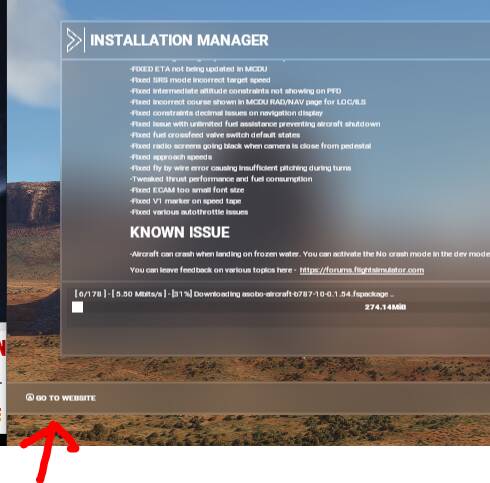
Provide Screenshot(s)/video(s) of the issue encountered:
Detail steps to reproduce the issue encountered:
Hello yes me too I just realized that … But what is this thing? Who had this idea? That’s nonsense … So you can’t use your PC for another game as the browser opens the web page all the time … great ![]()
![]()
I am writing this from tab 137 of firefox after about 10mins of Tractor Game. I do not like this feature, especially as it takes me 10hrs to download the 20GB update. /grumpy old guy
I’m having this issue as well. While updating MSFS2020 you CANNOT play other games that uses the Xbox controller. It opens hundreds of tabs in the background featuring the MSFS forums everytime you press a button on the controller while playing.
Even with MSFS minimized and out of focus, this annoying issue happens. I’m having to withstand the extremely slow download speeds since day 1 and this thing as well.
How can I stop MSFS2020 registering my Xbox One controller inputs while running in background/minimized? Would help A LOT with this issue.
Thanks.
Is it possible to disable the hyperlink on the update page? When I have to update or reinstall the game which we know takes a bit every time I go to use a controller for another game i end up opening countless links to this website causing my current game to close. It makes wanting to play and update this game a pain.
Sorry, I cannot follow.
Can you give us a screenshot of the update page?