It’s described in this thread over here, as well as reports by other users on what to expect:
It’s basically about using a more recent DLSS version than included within MSFS - in any case make a backup.
It’s basically precompiled instructions to be used by DirectX to communicate with your GPU. As GPU drivers change by time you can clean these files so they get generated freshly for your current configuration. In general you should clean temporary created files on Windows from time to time.
On Windows 10 and 11 it’s found in your settings/storage settings, you will see some bars like “installed apps”, “other”, “documents” and “temporary data” ← click on the temporary data bar and it will show you a list of things which can be removed, one of these is “DirectX-Shadercache”. Deselect whatever you want to keep (like downloads and trash bin files) and klick on “remove files”. It will likely also provide some more space on your C:\ drive ![]()
Depending on the store you bought MSFS in either AppData\Roaming\Microsoft Flight Simulator for Steam or in AppData\Local\Packages\Microsoft.FlightSimulator_8wekyb3d8bbwe\LocalCache for MS Store you will see different cache locations, marked in green:
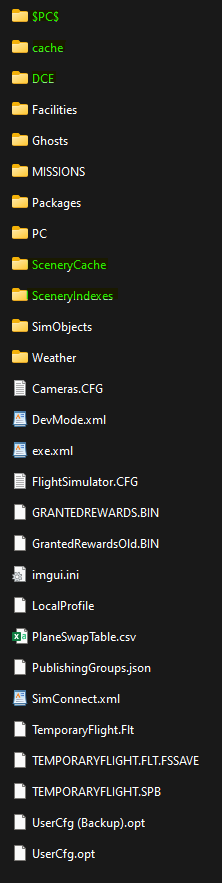
Inside these folders are files which can be removed.
- $PC$ - might not exist in your case or is empty. However it may contain files if you use AIG for traffic as converted legacy materials shaders will be sitting here. You can delete folders in here, these will be created again if needed
- cache - is a general cache location. Inside this folder is another folder called just “0”. Inside this folder are .psocache files which you can safely delete.
- DCE - another cache location which has another folder inside. Inside this folder you will find files with random names which also can be deleted safely
- SceneryCache - as the name says it’s temporary generated files for scenery objects and meshes. You can delete all files in here.
- SceneryIndexes - lists all installed scenery item on load so loading in future is faster. However it’s save to remove these files as the sim will also create these ones on the next load without a significant delay

Besides these caches there is another cache folder location which on Steam installation is located at AppData\local\FlightSimulator called mapscache. This seems to be used to temporarily cache the tiles loaded from Bing whenever you fly across the globe. If you open this folder you will find another folder “misc” and some index.idx. You can delete the whole folder plus this file. Both will be recreated on loading.
It might help you to get some performance back, feel free to report if that helped ![]()