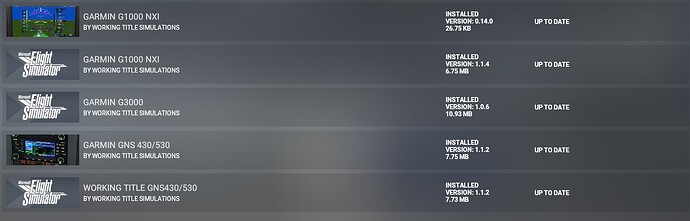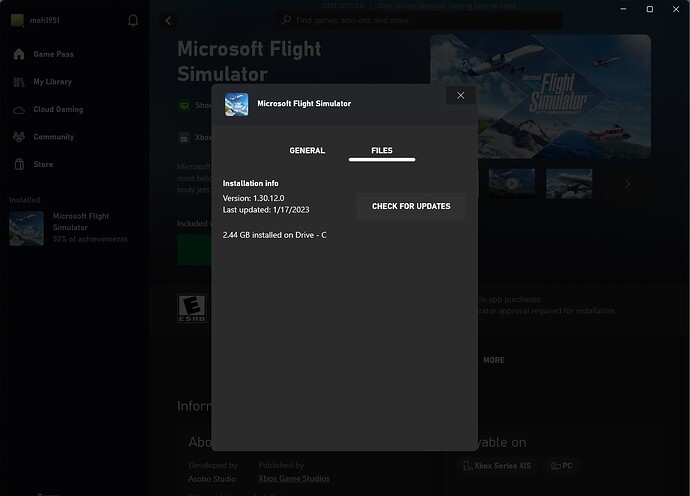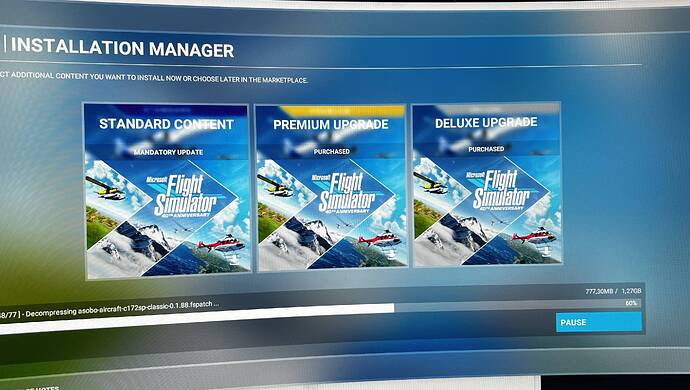Brilliant thanks ![]()
Yep, as posted much better.
I run REX Global Airport Textures so you still see some snow coverage / sprinlings.
Still in the process of moving threads over, but here is the original now moved properly:
Besides breaking my IFR capability and changing the nice TBM screens to something too dark to read, it may be fine. Sarc.
I dread MSFS updates.
Arrived at my hotel in LA about an hour ago, so no vote from me until Friday or Saturday.
btw (slightly OT) nice clock they have in the lobby:
OK, now it’s getting serious!
My German friends (both PC and XBox) have told me that their help options have been reset to default values!
My questions:
- Why?
- When will this be fixed (SUXII I hope).
I read in this thread that some users’ online connection has been turned off and they need to turn it back on.
Questions:
- Why?
- When will this be fixed (SUXII I hope).
Note: This behavior was introduced with SUX or SUXI, not sure at the moment.
In pseudo code I could write a fix in minutes, in C, C++, C#, Java, PHP in less than an hour!
Having beta tested the AAU-I, I can say that the Working Title guys did a great job again!
These are some of the devs that just deliver ![]()
Download/update went quick and w/o issues for my PC version of the sim. After update was completed I exited the sim and rebooted PC. Went back into sim (community folder still empty) and did a quick fly around of LA in the F/A-18 and then did a quick fly around of DFW in the CJ4. All very smooth, minimal stutters at KLAX and KDFW (same as before). Running w/AMD CPU & GPU.
Thank-you MS/Asobo!
I have two sets of G1000 NXI and GNS 430/530 in my content manager. Is this normal? Should I remove one set?
I would remove them all.
Also make sure you don’t have the old ones in your community folder (before they were in Marketplace).
Then re-start, and install fresh from Content Manager / Marketplace.
Update installation itself was very smooth, no problems!
Starting my tests now, starting from LOWW with Gaya v2 and screens went black. Any reason for that?
(First there was a lag and this follows for about 5-10 seconds)
But hey actually i had no ctd in the first seconds after loading this airport… So we are going in the right direction! Haha
XSX!
Nevermind/ ctd after 5 mins on airport now ![]()
I can delete the two with the thumbnails, I guess they’re the old Working Title mod versions that were accessible from the marketplace a while back, but can’t remove the grey thumbnail ones which I guess are the new core systems and thus can’t be deleted.
Yea, just to be safe, delete what you can and then also check your community folder just to be sure you don’t have any original / old GNS / G1000 mods in there.
Restart the sim and see what you have.
The old ones are still showing in the content manager (community folder empty) and they’re shown as being ‘owned’ in the marketplace which I guess is why they’re still showing so I guess Microsoft needs to just remove those old versions from the accounts of everyone who got them via marketplace back in the day to prevent confusion and any possible compatibility issues.
TBM with new avionics WOOOOOW WOOOOOW WOOOOOOW!!!
They’ll show as “owned” as they were installed at one point in time, there is no way to remove them completely. Long as they don’t show as “Installed”.
Hi !
Voted ![]()
Two things I’ve seen so far.
On the TBM, related to third party products :
- the Fadec doesn’t move anymore when I move my hardware throttle (the thing still work, seems like just a graphical bug) with an external tool (Axis and Ohs). When configuring my BRAVO through MSFS Menus (Control Options), all seems fine. It seems like the FADEC is not linked anymore to THROTTLE_SET events.
- when I move the battery crashbar up, my Honeycomb Bravo lights up (wheels down). Seems like the crashbar itself trigger an unknown event.
The update process was smooth. Didn’t remove my Community content on first instance, then removed it to assess the aforementionned bugs, then reinstated it… everything’s fine on my side. Congrats Asobo / WT and all other for that ![]()
K.
Update got stuck at 777,30 MB. Will not get passed Asobo-aircraft-c172sp-classic-0.1.88.fspatch. I don’t know what to do now. I have never had any problems before.
You’re on PC or XBox?
On PC, search in the file explorer for the latest downloaded file, delete it and start the FS again.
Very smooth for me and my PC.
Cardiff to Kemble in the Spitfire IX in 20 minutes then the same trip in the Kodiak not quite an hour in total but I am happy all is well under my bonnet.
Yes, I actually did this just now before I even read your reply. And it worked! Great minds. Thank you.