i’ve been watching everyones various post with the stuttering and fps fixes and i found something that helps me a fair bit. I was getting really low performance like others with my i7-7700k 16gb ram and 1080 ti setup but i turned off photogrammetry and i noticed a pretty good fps boost for me. Anyone still having some trouble may try that and see your mileage with it.
For me too!
It doesn’t work for me.
I used the tools and I’m « limited by GPU » Intel Core i9-9900K + MSI RTX 2080 Ti
I have the same cpu except paired with a 2060super.I am upgrading mine. Would think the sim needs at least an i9 to run properly.Even the higher end Ryzen chips will do better than these i5s
“Limited by mainthread” do u know what this means and how to fix it ?
If you are limited by GPU it means you graphics card is the limit, and lowering some of the graphic settings a bit would improve the FPS. My plan is to buy one of the NVidia 3xxx graphic cards when they are released. And probably upgrade my CPU as well, the 7700k is a bit old, and wouldn’t keep up with newer graphic card.
The main thread of the simulator is the limiting factor, so in theory a CPU limit. You could try lowering some of your graphic settings that affect the CPU the most.
There is a guide about the various settings, and which ones have the largest performance impact on the CPU or GPU:
This is weird my GPU and CPU are the best for now…I don’t understand why I have low FPS
We talk about Intel Core i9-9900K + MSI RTX 2080 Ti…
What is your display resolution? 4K can be challenging even for a 2080 Ti, especially if you increased the render scaling. For example if you are at 4K and you set the render scaling to 200 it’s actually rendering in 8K. Also, what does the Windows Task manager say? Is the GPU really used close to 100%?
Lol this ■■■■ doesnt work guys. are you ■■■■■■■ with me? it just made afterburner show the fps of the VFR MAP NEW WINDOW
After reinstall of windows and FS no change detected, FPS drop again at 5FPS at CDG or JFK
2080 Super / 23 go ram / Ryzen 3900x. 1080p / Ultra
Developper mode return “limited by GPU”
I don’t understand what is happening with this game. I know my rig is not the best for the game (i7 8750H, GTX1060, 16 GB RAM). However, I shouldn’t get 10 fps at the lowest possible settings right? I checked the developer mode, and it says “Limited by GPU”. After, I checked the Task Manager to see how much CPU/GPU is getting used while I am playing. And I saw the most absurd that I have ever seen in my life:
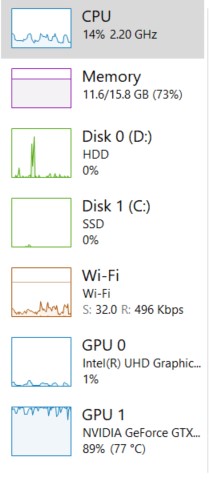
Well, if you don’t use the CPU at all, it is quite normal for the GPU to not handle all the things at once. Hope there will be a fix. I wasted 2 days for just to install the game because of its crappy installer. Now, I am fighting with the game to make it run how it should run. I saw some reddit threads which were saying that similar rigs as mine were running on High-End settings at stable fps (30+).
It’s not absurd, if your GPU is much less powerful than the CPU. Tasks that can be handled by the GPU can’t be moved to the CPU, and the other way around, each have their own job to do. And if the GPU is the limiting factor, the CPU has nothing to do while it waits for the GPU to do its job.
So, until you can afford a more powerful GPU, if you already configured low-end for the global rendering quality, the only remaining thing that can help is to reduce the render scaling:
Normally it’s set to 100%, so it matches your display resolution. And I’m getting 55 FPS in the hangar, on Ultra global rendering quality, on a RTX 2080 at 3440x1440. If I reduce the settings to low-end I get 80 FPS. And if I also reduce the render scaling to 60% I get close to 100 FPS. If I leave the global rendering quality on Ultra and reduce render scaling to 50% I get 80 FPS.
If you adjust those settings, maybe you will find a compromise you can live with. But you really need a GPU upgrade to enjoy this simulator, especially at high resolutions. Your GTX1060 GPU can be more than 3 times slower compared to the top graphic cards, depending on the game. Especially if you have the version with 3GB of RAM instead of 6GB. An RTX2060S would probably be a reasonable upgrade, but personally I would wait for the new cards to be announced by NVidia at the end of the month.
Thanks for the reply! You are 100% right about the hardware. It is not the most optimal one for this sim. I will wait for the new cards, and their price ranges before I upgrade my system. I will keep “decreasing the render scaling” in my mind for any future problems.
However, I searched through the forums and kinda found a solution. I disconnected my second monitor, and it runs much more stable than before. I am on Medium-High (mostly high) settings right now, and flew at some tree-dense mountain area with a stable 25-35 fps. Before disconnecting my second monitor, my fps was 10-25 (without any stability) even when I was on the ground at the same place.
As of now, I mostly get “Limited by Main Thread” message on developer FPS counter panel. Which, I believe, is a common issue with the sim rn since I saw couple of forum threads happening even on high-end hardware(s).
Hia i’m having the same issue, please find screenshot below.
This is with cpu at 50% and gpu around 80% - interestingly enough i’ve noticed my GPU struggles more in menu than in game (hitting 110 junction temp - amd card so scary but supposedly ok). I’ve managed to slowly get up my FPS and the graphics settings make no difference as you mentioned, simply you can play the game or you can’t, as such all graphics should be at ultra but here are some tips:
- Update AMD driver, improves loading times but not much else. (5fps increase ingame)
- Deactivate all ai traffic (3fps increase ingame)
- Turn off VFR map, huge benefits (5-10fps increase ingame)
- Windows graphic settings, add Flight Simulator (possible fps increase, didn’t isolate effect)
- Task manager, Details, FlightSimulator.exe - set priority: High (make sure games open)
Those are all my results so far, I generally play between 30-50fps on 1440p monitor but cities are a no go. Good luck! I should add that this IS a MFS2020 issue and AMD cards will suffer until they improve multicore performance, today is a good day to be intel.
Just adding a voice to this thread, I’m extremely disappointed in the performance I’m getting out of this game, regardless of settings, on a very high end PC. I don’t really have problems with GA aircraft flying VFR (getting 35-45 FPS in the cockpit) but when I load up a 787 (which I paid a lot of money for!) and an IFR flight plan across the pond, my cockpit FPS drops to 15(!) on a system with:
3440x1440 (any settings, low/med/high)
AMD Threadripper 3970X with PBO enabled, hitting 4.2-4.4GHz turbo
64GB DDR4 3200 MHz
1080Ti
1TB SSD
Gigabit internet connection + ethernet
Meanwhile, I get over 40fps from the external view!
Tried the “disable VFR map” trick to no avail unfortunately.
Really disappointed I can’t play with the 787.
Same issue here with my GTX1080Ti. GA aircraft seems to be smooth (40-50fps) at 3440x1440 on High/Ultra settings, but airliners tank the performance and GPU utilisation goes to 40-50% limited by CoherentGTDraw. Turning off VFR map on the B787 increases my framerate from 15fps to 26-27 in the cockpit - a huge boost. I also get 40-50fps from the outside view with GPU utilisation at 100%.
Hoping this can be fixed in a patch. My job is definitely more difficult as a result of WFH so I can only imagine how difficult it is to do game development when they’re all WFH too.
We have to remember that this is a huge undertaking by Asobo/Microsoft and there was always going to be some issues at the start, but I think they’ve done an excellent job overall given the current circumstance and the insane scope of this project. At least my game hasn’t crashed much (FSX would crash all the time) during my playtime since launch - that would’ve been far more frustrating.
Same here.
My PC is not the best I know. But 747 and a320 have terrible performance no matter what.
I wonder how xbox players will play this game.
If I add 16 gb ram to my system, will it help with fps?
9400f / gtx1070 / 16gb ram/ z390
It won’t hurt, but the 747 and 320 issues will remain, they are not properly optimized.
RAM won’t help your FPS much as the bottleneck is not your RAM. The airliner cockpits arent optimised too well at the moment - give it some time and we should see improvements. I found that turning the VFR map off in the settings whilst using the B787 increased FPS by almost double for me. Not something I use when flying airliners.
GA aircraft run pretty smoothly for me.
To everyone who has the “Limited by MainThread” issue
L, I had the same Problem until I saw the suggestion of @Byly103 of using the affinity mask tweak. This is something that worked back in fsx and in p3d and it still works in this sim. For those who don’t know:
Go to this thread: Bug Gpu
There it is being discussed.
It basically reserves some cpu cores for the sim and it worked really good for me (9900K) and for a friend of mine (6700K). Ofc it depends on your hardware but I think it’s worth a shot.
