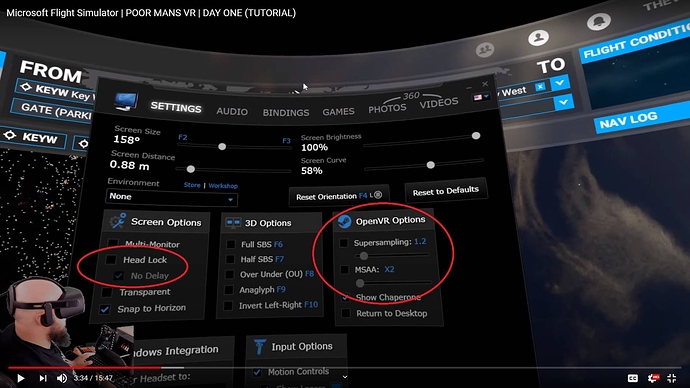Fellow pilots! About 6 months ago I had posted about trying to get VORPX to run and it wasnt perfect, and barely worked but it was my first glimpse into FULL VR support for MSFS 2020.
A few weeks ago before we transitioned to BETA I was able to get an even better version of the setup I had back in the day!
To be clear this is called POOR MANS VR for a reason.
There is no 3D depth but what what you lack in that you gain in FULL immersion as you have head tracking and a wrap around IMAX screen essentially putting you inside the cockpit.
IF you prefer to wait for proper 3D Native support, please do so, but if you are excited for VR and have a headset laying around I definitely suggest you try this!!!
This isn’t for everyone but I know a few you out there would definitely enjoy it!
(ADMIN - Please move if it is in the wrong location)
8 Likes
Great video… excited about VR!
1 Like
Thank you for the video. What is your zoom level?
1 Like
Zoom level in the cockpit? I often zoom out all the way.
Is that what you mean?
Yes, exactly. Fully zoomed out works for me better too
Yeah the WIDE FOV looks great!
OK, what am I doing wrong. Mine looks like ■■■■.
I set it up per instructions, and all works well, but the image is just not good. The outside objects seem to be low resolution and not well defined. Interior looks like it needs AA badly, but I have tried all the AA settings.
1080 resolution gives me BAD stutters even though the FPS shows 40-60. Constant stutters when turning my head. Turning the resolution down to 1440 helps, but then it looks even worse. I do not get these stutters on the screen, only in VR.
Specs: Rift S, i7 7700k, GTX 1080, 32GB 3200
Hey ! Can you verify these 3 items in the 2 red circles are the same as mine, unchecked?
I found that they both caused heavy stutters.
Let me know!
Thanks for getting back to me. Yes, they are unchecked.
So here is the strangest thing. I noticed that when I had another window up on top, like adjusting virtual screen settings or something, it smoothed right out in the background, no stutters.
So I decided to try something. I ran the sim in windowed mode, and pulled up a small window, just something showing some folders, made it as small as possible and put it down as far as I could on the bottom of the screen just so the top edge was showing, if I looked way down. FPS dropped by 5-10, but stutters smoothed right out.
Click on the flight sim to bring it to the top, stutters start back up. Alt+Tab to bring the small window to the top, stutters go away.
One of the strangest things I have run across.
1 Like
What I’m doing until VR is here!!
1 Like
I was getting this and asked about it on the VD forum.
Got no good answer but found that installing an old Nvidia driver from about May 2020 totally fixed it.
That happened with my 1660 ti.
Now that I have a Rtx 3080 it is gone as long as I keep to 1080 .
I was keeping a small window open too but as soon as I used the mouse to adjust a setting in the cockpit , it stuttered again.