@KevinSull That’s right. Search 3D photogrammetry cities and make sure the objects show itemized by clicking where the yellow arrow is pointing and restart the sim every time you delete them to see any changes. Adding them does not need a restart.
Thank you very much Billy!
Hi all, please keep all SU8 beta discussion in the SU8 Beta forum. Thank you!
My MSFS is stuttering so much the game has become totally unplayable after the latest update.
System: Intel i7-11700K, 32GB RAM, GeForce RTX 3070, MSFS installed on clean SDD. Latest drivers installed, even the hotfix from Nvidia.
MODERATOR EDIT:
ditto, but there are so many posts about all the issues that I don’t know what to do to make msfs2020 playable !!! I have uninstalled and reinstalled the game several times via Microsoft store or Xbox, but I have at most one image every second so unplayable! I even tried several times to install the game on an external SSD but it crashes,;;; so really I don’t know what to do anymore. Help, please
idem, mais il y a tellement de post sur tous les problèmes que je ne sais plus quoi faire pour rendre msfs2020 jouable !!! j’ai désinstallé et réinstallé le jeu plusieurs fois via Microsoft store ou Xbox, mais j’ai tout au plus une image toute les secondes donc injouable ! J’ai même tenté plusieurs fois d’installer le jeu sur un disque ssd externe mais ça plante,;;; alors vraiment je ne sais plus quoi faire. Au secours, SVP
you tried already lowering the LOD from 400 to 200 ?
MODERATOR EDIT:
thank you, unfortunately I do not understand a word in English; too bad but thank you
adorable votre attention, merci, malheureusement je ne comprends pas un mot en anglais; dommage mais merci
You do need to remember this is an English only forum!
I have the same again all of sudden. Honestly I’ve never seen anything as ■■■■ as this in my life.
The fact the Asobo and MS are not addressing it is even worst.
Any area with PG is just useless.
20 FPS with a High end system is not good enough.
@KevinSull Can you post a screenshot of the performance with the developer stats on? and what is your system and sim settings? more importantly what Terrain LOD are you using? and did you delete the 3d photogrammetry cities?
I will do Billy once I am back online.
3070ti
I9 11900k
32GB ram
1 TB SSD with OS and Sim.
LOD 220.
I have not deleted PG cities yet, I might try uninstall and reinstall.
And you play 1080p right? I’ll send you a message to see if I can help you troubleshoot your issue.
I seen in not less posts where users mentioned fps issue the tool AIG… ( and others ). May be do some test cases in msfs vanilla state. You should get more fps in case you play in 1080p.
PS: High-End is other 
1440p.
What do you mean high end is other?
ah… WQHD… But I assume your system should also be able to manage in most scenarios more than 20fps with a 3070Ti ( a Mid-Range card  ). Of course it depends on the selected airport, game-settings, installed mods, running additional tools, etc.
). Of course it depends on the selected airport, game-settings, installed mods, running additional tools, etc.
Therefore my question whether its still the same situation: you get 50fps at game start and 20fps after e.g. a half hour ?
It’s not the GPU that’s the issue… regardless of it being " mid range" which im aware of I’m CPU limited… not GPU limited.
GPU has no relevance here. As far as I can see the GPU is not even being utilised.
The timing factor is the intressting part and what I read it happens for some users which have additional stuff installed. May you can give hints about your parallel running applications , like AIG and may be some of installed/used major mods. If my old i7-8700k CPU can manange mostly, not allways, minimum ~40fps in near 4K , I assume your system should be able to manage WQHD ( your cpu is may be 20-30% faster ).
Yeah it’s so odd right? I have a few mods nothing to crazy and yes I do use AIG.
Anywhere around Europe my FPS tanks which makes me believe its PG which is the issue
now, its just the problem of all modable games… mods can cause issues. Here we have much more also additonal running applications which can also cause issues.
It should not happen and its nothing what users expect, but I assume without a quality check of mods and things like “works certified in msfs” , it can never be fixed. At least we here can find out which mods/tools cause trouble and may the developer of third-party app find a solution or at least a hint for msfs developers in case its caused from mfsf. Therefore I asked about… if it is caused by a mod, we can try million different settings or search hardware/driver issues, it wil not help 
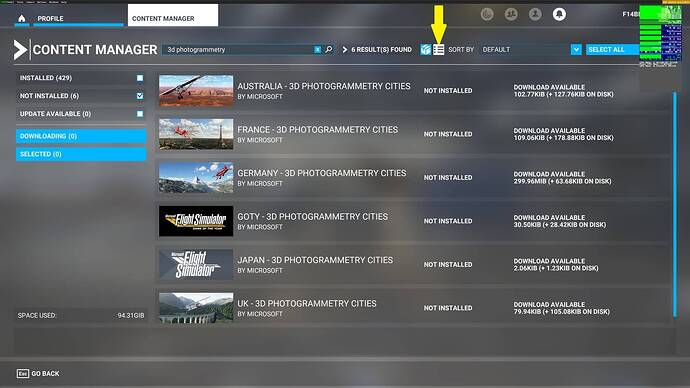
![[MSFS] How to get a SMOOTH experience in Microsoft Flight Simulator 2020](https://img.youtube.com/vi/G8zKDyDvYNk/maxresdefault.jpg)