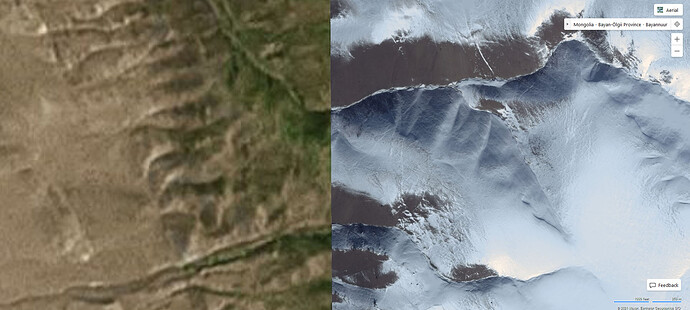So I’ve started flying across Mongolia, which is an impressively stunning country. Unfortunately some of the texturing is really poor. I captured these pictures on a leg from ZMUL to ZMKD. I checked the imagery for the area on bing maps which looked ok.
I know the update focus is always going to be on more popular well known areas but it would be a shame if places like this get totally neglected.
Have you checked your Data settings and make sure everything is on?
Agree with you. I had flown maybe 50 hours in different parts of asia and the bing maps processed are often breaking the immersion. No one expects photogrammetry around the world, you don’t get every country to agree… sure. But many areas just have approximations of height and only a generic Xplane-look-a-like generated overlay. And i really hated that generic xplane textures…
Again, no one expects photorealism at this unpopular places, but it would be great if there were believable card material, so you don’t notice it when flying above 1000m… 
1 Like
Lol at how they spliced the two images together… One taken at different season.
That whole area is a patchwork of imagery taken at different times and resolutions.
Hopefully in time some better data will be available for areas like this but meanwhile just slapping some contrasting poorly matched generic textures on just seems lazy. It would be nice if they could come up with something a bit more convincing!
Pretty sure over time they have to improve it, when the community grows and the locals will complain and hopefully the focus will shift away from the western countries. Not to forget that the improvement of maps isn’t MSFS or ASOBO’s business, as the raw material comes from Bing.
Another way of improving the world faster would be decent sponsorship in regions, where local companies sponsor their surrounding.
Until then i change my time settings to the golden hour when flyling in such unattractive areas as the lighting can cover up, a bit… 
 Thank you using the Bug section, using templates provided will greatly help the team reproducing the issue and ease the process of fixing it.
Thank you using the Bug section, using templates provided will greatly help the team reproducing the issue and ease the process of fixing it.
Have you disabled/removed all your mods and add-ons?
only the flybywire a320 is being used.
Are you using Developer Mode or made changes in it?
nope
Brief description of the issue:
I am finding an issue with the scenery where im getting multiple colours of scenery but also where you can see the difference in the scenery imagery. Near Napa and Fairfield USA
Provide Screenshot(s)/video(s) of the issue encountered:
ICAO or coordinates (DevMode > Options > Display position)
Latitude 38.225473 Longitude -122.205679
Detailed steps to reproduce the issue encountered:
X
PC specs and/or peripheral set up if relevant:
Ryzen 3600, MSI 6650XT 8GB, 32GB DDR4 3000MHZ Ram
 For anyone who wants to contribute on this issue, Click on the button below to use this template:
For anyone who wants to contribute on this issue, Click on the button below to use this template:
Do you have the same issue if you follow the OP’s steps to reproduce it?
Provide extra information to complete the original description of the issue:
If relevant, provide additional screenshots/video:
that’s probably just because the imagery was taken at different times.
It looks like that in Bing as well. It’s not a bug.
1 Like