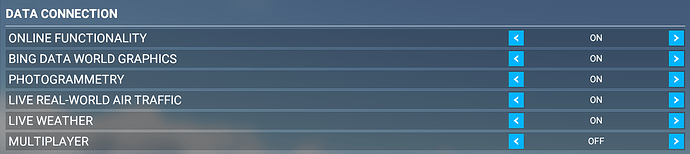Don’t let yourself get down. Great work! Thanks for investing your time.
Thanks for your support, much appreciated
Yes i will fire up sim later and try
The distance is still in the “bubble” there are no differences in such short distance
Wish we had some preset benchmarks
Stupid question but how do you slew?
Ypsilon key
(filling blanks to reach minimal 10 character limit)
For me, graphics are massively improved in Patch 2 for the simple reason that I can now run my sliders at much higher settings than before.
I have a 1080Ti GPU and an older 4790K CPU, clocked at 4.2 GHz. I was actually able to run graphics at reasonably high settings in the alpha, but with the release version I found that my CPU load had gone through the roof.
At first, the CPU load was almost continuously at 100 percent, with major frame rate loss and stutters - especially when trying to use the same graphics settings I had used during the alpha. When the CPU was saturated, GPU load would drop to single digits.
After a couple of days of major frustration, I found that my CPU Hyperthreading was off. After enabling HT, it made a big improvement. The constant 100 percent CPU load went away, and performance was much better overall, but I still found that when entering dense scenery areas, I would get 100 CPU load for 15 to 20 seconds, with accompanying frame rate drop and stutters.
One of the stated goals of Patch 2 was to “improve CPU threading optimization” and on my system, that goal has been achieved without question. CPU load has definitely decreased. As I result, I have been able to increase my graphics settings to levels I was never able to achieve in the initial release version, or even in the alpha.
I can now run terrain detail at 170 percent, with many settings at ultra, including texture resolution and clouds and trees, with most others at high. Previously, the best I could do for some settings was high, with most at medium to avoid overstressing the CPU.
I do occasionally see very brief CPU spikes to 100 - never for more than one or two seconds. My CPU is averaging about 50 percent load, and because I can now run higher graphics settings, my GPU is working much harder (which is a good thing), averaging 70 to 85 percent, where previously it was loafing at 40 percent at best.
Because I can now run all graphics settings at higher levels, I am seeing a noticeable LOD increase over anything I had previously, even in the alpha.
I was concerned about the graphics yesterday, and performance. My first impression was that it looks… scrappy. I suddenly have noticeable aliasing that I just didn’t have before, yet nothing in settings has changed. It appears that, previously, some kind of softening filter was applied, which has been removed. It seems to me they have improved clarity/sharpness of the visuals, but with the side effect that some jagged edges are showing up round the aeroplane model, window frame, control panel, etc. At least, it shows up at 1080p with 100 rendering scale. I’m running on ultra settings, and I can’t increase the rendering scale or resolution without a performance impact. I prefer having ultra settings with a few jaggied lines, to be honest.
Regarding performance, it wasn’t running as smoothly after the patch, which others had noted. Then I realised some of the Nvidia control panel settings had been reset, following their driver update, most notably threaded optimisation was disabled. Now it runs smoothly again.
So I think Asobo, in a way, have improved the visuals with better clarity, albeit with a small negative side effect that may not be present for people running at 4K resolution. I know I’m not the only person to notice this aliasing, while others say they see no detriment to the graphics.
Have you tweaked the nvidia control panel settings for MSFS? Mine are as follows (changes from default are in bold):
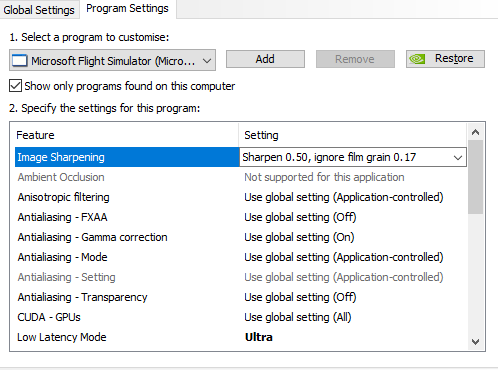
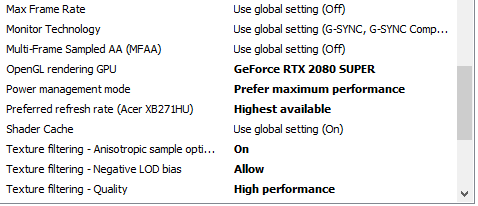
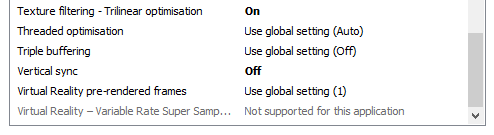
Good work.
Confirms my own pre / post patch experience.
Any alleged dialling down of the sim by Asobo via patches to improve FPS would be a terrible strategy. Not least because it would have the effect of removing everybody’s baselines.
So I find this thread is very reassuring.
Thanks for sharing. I am going to have a look more in-depth at settings later today (or when I next have time).
I have v-sync on because I’m afraid that my GPU will overheat. It gets really hot if I turn it off. I have some stutters here and there. I copied your settings after I saw your post and was getting 25-33 fps in Las Vegas. They did something to the building textures though, they looked melted. Did you make any tweaks? What FPS do you get?
I think this is linked to the fact that surface winds are always really low on live weather. However windy it is at height as soon as you get to under 1000 it goes dead calm thus no waves on water.
I think melted buildings is a bandwidth issue - which could be at there end. I’ve not really experienced that. Make sure all your data stuff is on, and I;ve seen reports of people having success deleteing their rolling cache and effectively refreshing the download that wayAttached is brief video of las vegas I’ve just taken. I’m getting c. 30 FPS here - which is on the low side and a couple of small stutters as it loads in scenery I think. Suspect that’s similar to yours but no melted buildings for me. Las Vegas looks about as heavy a load area as you can get though (I’ve not been here before).
Not quite dead calm, but close to it - and 1,000ft is the key height. See my post here:
https://forums.flightsimulator.com/t/winds-are-still-broken-post-patch/273912/54?u=gordongreig
What do you mean all my data stuff is on? How do i check that?
SOURCE = Before i begin here is my source first, which is my hobby YT channel = https://www.youtube.com/AykiPlays
INFO = I have been flying since Tech Alpha (as you can see from my the title). After the release i started recording my videos. Although my system is not capable of running the simulator on ULTRA 2k res efficiently, to upload good quality content i set everything to ULTRA. Only shadows was 1 level lower and Supersampling was off. Render Scale is 100 default. 15fps, 30fps, stutter doesn’t matter. I just recorded and uploaded without any edit to show PURE MSFS Experience. Since the tubeliners are broken i focused on GA & VFR and i flew over more than 100 cities around the world and as you can see i have recorded a lot of them. (Still coming)
INTRO. = I wrote this explanation because i am not going to support Screenshot for any comparison. Just what i have seen so far. If you want to compare you can check pure footage from my video and check your ingame graphics (All of them 2k)
RESULTS =
- After the latest patch game does not feel as crisp as before which is not that important for me. Definitely not feels like ULTRA HD 2k texture sometimes. (it is like settings REnder Scale to 90 although it has set to 100)
- LOD of the scenery started to appear randomly. It may be because of my system. I mean VRAM, GPU and CPU power.
- I remember reading something like “THIS GAME SCALES WITH HARDWARE” on the main page.
- That is acceptable but question, why game never goes over 18gb of ram usage? i have plenty available
- When i fly over low demanding areas LOD appears farther from my point. When i am flying over high demanding locations for my system, i can see the scenery popping up. (I have 1 gig no problem about connection)
- Graphics are worse than previous Patch, but game runs better than previous patch for me. i have experienced same before)
- Pre-patch NY, SF, LA is 15-20fps. LA (especially south) ultimately destroyed my pc. My poor computer kneeled in front of the game and begged for its life
 Now i can fly still low fps but acceptable.
Now i can fly still low fps but acceptable.
NOTE: I understand you guys spend hundreds of dollars for your hardware. Bought that intel 9900K or amd 3900X with 2080ti or 3090 (which is nearly same with an 3080 except vram) and want to run this thing in 60 fps constant but failed. I am going to repeat myself again. Welcome to SIM world where you got tortured and learn how to be patient. This time i believe (i still keep believing it will be different considering how aggressive Microsoft is about gaming nowadays (e.g Bethesda)) they will not fail us flight simmers.
Before i finish i want to say, i still think we are testing this product and the real release will be when XBOX version released.
EDIT: I am happy with the sim and MSFS is my main sim right now. (Said goodbye to X-plane 11 Months ago) Just small edit for the fanboys so i will not be misunderstood.
Oh yeah everything is on. Everything else looks perfect besides the city . And that’s anywhere else as well.