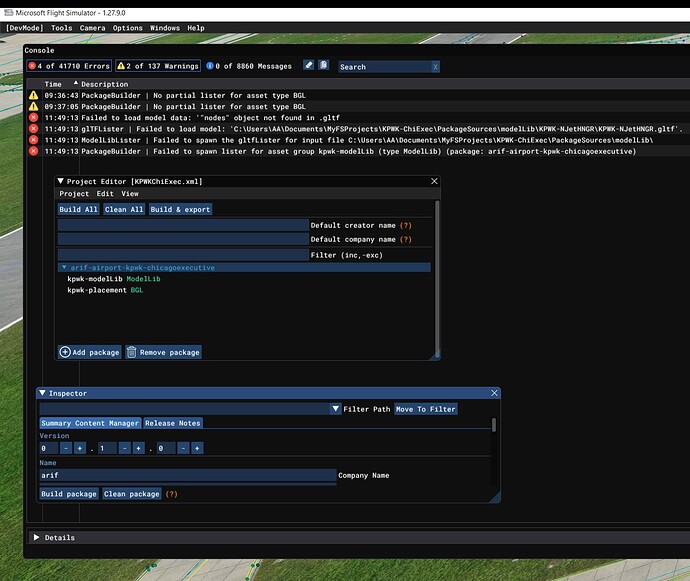I was working on an airport for the last several months ( KPWK), and built 3 hangars and Control Tower. I mistakenly pressed’ Build All’, in the Projecct Editor window, rather than ‘Build package’ in the inspector window, and now all my custom 3d objects have vanished from the scenery.
Package is loading but my created assets are missing.
I tried building the package again, (using the ‘build package’ button, making sure the main airport is highlighted in blue, but still it seems the SDK is not reading my modellib folder with the hangars and control tower 3d assets i had built in blender.
Any way to fix this ?
see screenshot below. It says ’ failed to spawn the gltf lister for modellib’
Any idea what that means and how to fix it ?
thank you