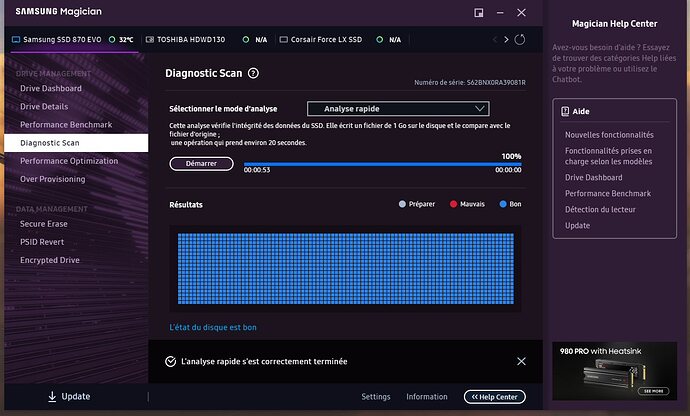Hi
Had to re-install (new drive) and installer crashes after 95%
store version pc
tried many times (all day yesterday) same issue, after 2 hrs of download it simply goes back to desktop.
Quite desperate here cannot install my sim.
any help appreciated
Thanks
Check new drive is NTFS format and not exFAT, also that you have the US English language pack installed.
Hi
thanks for your help
Drive is NTFS ok
US English language pack? within MSFS? or in the xbox app?
On your PC, It was needed for atc although I’m not sure it still is. Check the install notes.
yes i have the language pack installed
OK. next check is your power settings, do not let them turn off hardware to save power
PSU is ok not brand new but high level and running fine (corsair HX 850i)
trying again right now
will let you know
thanks again for your help 
Wifi drop outs can have the same symptoms so use Lan if possible.
Also make sure everything is updated including your chipset driver and for now turn HAGs off and undo any overclocks, let windows handle virtual memory. If still no joy run scannow and dism from an administrator CMD prompt.
i don’t use wifi for my pc and all updates ok (GPU drivers, Windows, xbox app, etc…
i am 70% download at the moment it usually crashes at 95%
so…fingers crossed…
Another user was having a nightmare trying to install recently. It turns out it was because his memory wasn’t operating properly and when the installer was trying to decompress the downloaded files, it couldn’t. After days of trying everything, it seems a Bios update fixed the memory issue and the installer worked properly afterwards. It might be worth checking for system bios updates.
It could be but pretty rare … First check in UserCfg that the C&O files are actually installing to where they should be and not duplicating in your old drive.
agree with you
drive has been replaced old one is gone
will let you know how it ends
Good luck, it’s always infuriating I know … and mostly turns out to be something simple like a bad connection.
yeah
crash again…4th time now
new drive is Samsung 870 EVO 500gb
will try to install the software re-format, etc…
I am not giving up 
will let you know
Another thing to bear in mind is that in the menus (like the install screen) there’s currently no FPS cap, meaning your hardware can get pretty overworked during the long hours of install (so may be getting too hot etc).
May be worth capping your FPS in your graphics driver settings to lock it to a reasonable value whilst you install.
I have a bunch of those Samsung EVO’s and never had any problems.
If you just purchased the drive I would return it for another one.
I assume this drive is not your ‘c’ drive. How is the space on the ‘c’ drive?
hi thanks for your reply
new drive is ok
just checked using it
c drive is another ssd not enough space for sim
will give up for today
try again tomorrow

Just for info this is what I do (did 5 times  )
)
disk is formated ntfs
go to ms store
i am told to download with xbox app
go to xbox app
download the installer (1.2gb)
start the sim and here we go: 2 hrs download until about 92-95% and crash
Hi,
when DensestSnail693 suggested checking the power he wasn’t asking about your psu. He meant go into the power options (in windows) and make sure your drive isn’t set to switch off after certain a amount of time.
Might be worth checking
Regards
Steve
hi Steve
yes none of my drives are set to switch off