Hello,
I was editing an airfield, some times I click “save scenery”, and suddenly it asks me where to save it.
What am I suppose to check/edit/save ? and where ?
Thanks
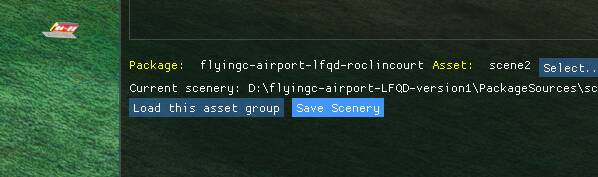
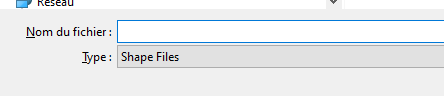
Hello,
I was editing an airfield, some times I click “save scenery”, and suddenly it asks me where to save it.
What am I suppose to check/edit/save ? and where ?
Thanks
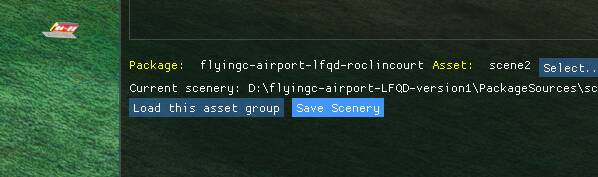
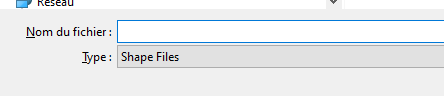
In fact, as soon as I add a polygon, it ask me where to save.
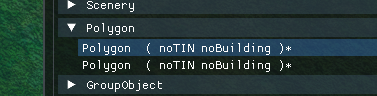
If I remove polygons, it can save without asking where to save:
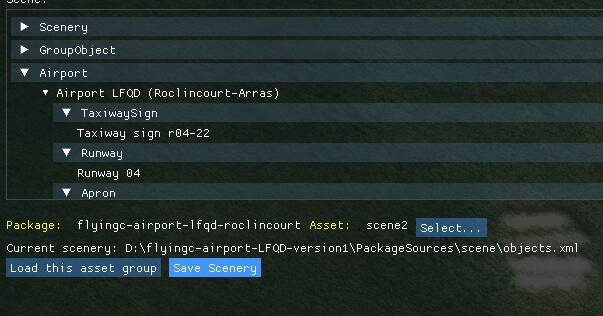
I don’t understand what to do.
If you haven’t done any terraforming to your project before, adding a polygon for the first time creates a new type of file that needs saving - the shape file.
Give it a name and save it to packagesources which is where your other files like the scenery file already are.
Thanks a lot for the explanation 
Another question regarding the polygon, when I build package and try the scene, the builings I wanted to delete are still there.
If I reopen the project, I notice that polygons have disappear (i save them as you explain).
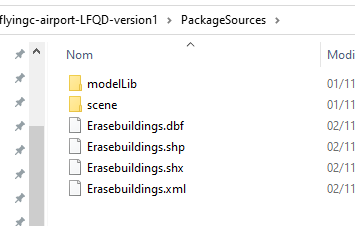
When open again the project, polygones have gone:
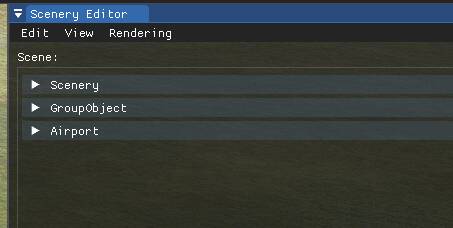
Try putting those files in your ‘scene’ folder. I don’t make models so I don’t have separate folders in the packagesources folder.
The SDK will be looking for those files in your ‘scene’ folder so they’re not there until you move them.
Great! It works, as you said the polygons export files need to be in “PackageSources\Scene”
Thanks 
Thank you for this info.
I modify an aerodrome and I had the same problem, so I try to save them in the “PackageSources\Scene” folder
Same issue here. Resolved for some sceneries as recommanded by putting the poly files in the PackageSource/scene folder. But for another scenery, it doen’t work.
Is there a way to tell the Project editor to ‘‘activete’’ those files ?
Thanks in advance
Same problem here thanks! The SDK instructions just say “package sources folder”
You should now save this part of the scenery to your PackageSources folder (click on the Save Scenery button in the Scenery editor) and make sure to give it a unique name, for example nassau-override-scenery-poly .