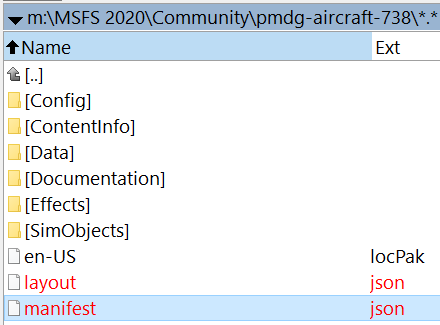All my community files are installed in msfs but there are no community aircraft available in my hangar.
What is the problem. In the past before reinstallation of msfs there was no problem.
I also have some community files with hash errors. How can I solve this problem.
You many have 2 community folders now, specially if you changed the install path on the reinstall.
Check that you have installed the mod in the correct “Community” folder.
https://flightsim.to/file/19844/where-is-my-■■■■-community-folder
Make sure you have installed it correctly. Open your mod folder inside “Community” folder and check that “manifest.json” and “layout.json” files are at the root of your mod folder.
Thanks for your info. All the community aircraft are installed in msfs and are all visible in the content manager. The problem is that all these installed aircraft are not showing in my hangar and and I cannot load them in my hangar.
Do you have a clou ?
Thanks for the suggestion. in the dev I have checked the location of the comm folder and that’s ok.
That’s also why I know that some community aircraft have a HASH problem.
If you have more suggestions please let me know.
If you don’t get it work, I may have a look with Teamviewer to help you.
Thanks Scott for your offer to help me out.
At the moment I’m trying to understand what is happening inside MSFS.
Normally I have all the msfs files located in C:\Users\ronvi\AppData\Local\Packages\Microsoft.FlightSimulator_8wekyb3d8bbwe
There should be the flightsimulator2020.exe.
Since the upgrade to teh premium upgrade I have also a XBOXGAMES folder under C:/ and there is the exe file.
At the moment I reinstall msfs2020 again and have a look what will happening.
When things get worse I like to accept your offer to have a look.
Thanks for your reply.
Nope ![]()
Default location
C:\XboxGames\Microsoft Flight Simulator\Content
FlightSimulator.exe
or
C:\Program Files\WindowsApps\Microsoft.FlightSimulator_1.34.16.0_x64__8wekyb3d8bbwe
FlightSimulator.exe
Fingers crossed ! ![]()
Thanks guys for your respons.
I finished my complete new installation. Before that I have tried to uninstall msfs2020 compete including all the files I could find.
The result; I fly again, all the addons in the community folder are working again.
Don’t ask me what the problem was but I removed all my addons from the pc and installed them after the msfs installation.
Thank you all.