![]() Thank you for using the Bug section, using templates provided will greatly help the team reproducing the issue and ease the process of fixing it.
Thank you for using the Bug section, using templates provided will greatly help the team reproducing the issue and ease the process of fixing it.
Are you using Developer Mode or made changes in it?
NO
Have you disabled/removed all your mods and addons?
YES
Brief description of the issue:
Milford Sound not spawning correctly & trees on airfield. No Orbx mesh.
Provide Screenshot(s)/video(s) of the issue encountered:
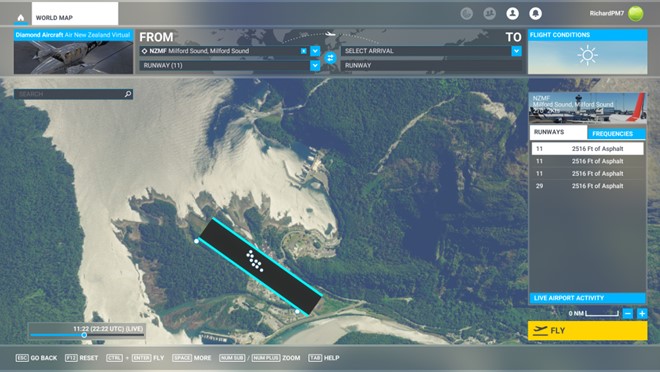


ICAO or coordinates (DevMode > Options > Display position)
NZMF
Detailed steps to reproduce the issue encountered:
Logged in & tried to fly from Milford sound
PC specs and/or peripheral set up if relevant:
Processor 11th Gen Intel(R) Core™ i7-11700K @ 3.60GHz 3.60 GHz
Installed RAM 32.0 GB (31.8 GB usable)
System type 64-bit operating system, x64-based processor
|Edition|Windows 11 Home|
|Version|22H2|
|Installed on|16/12/2022|
|OS build|22621.1265|
|Experience|Windows Feature Experience Pack 1000.22638.1000.0|
Build Version # when you first started experiencing this issue:
1.30.12.0
![]() For anyone who wants to contribute on this issue, Click on the button below to use this template:
For anyone who wants to contribute on this issue, Click on the button below to use this template:
Do you have the same issue if you follow the OP’s steps to reproduce it?
Provide extra information to complete the original description of the issue:
If relevant, provide additional screenshots/video: