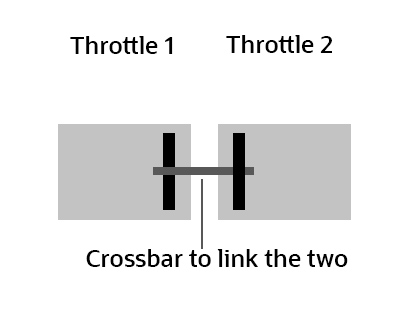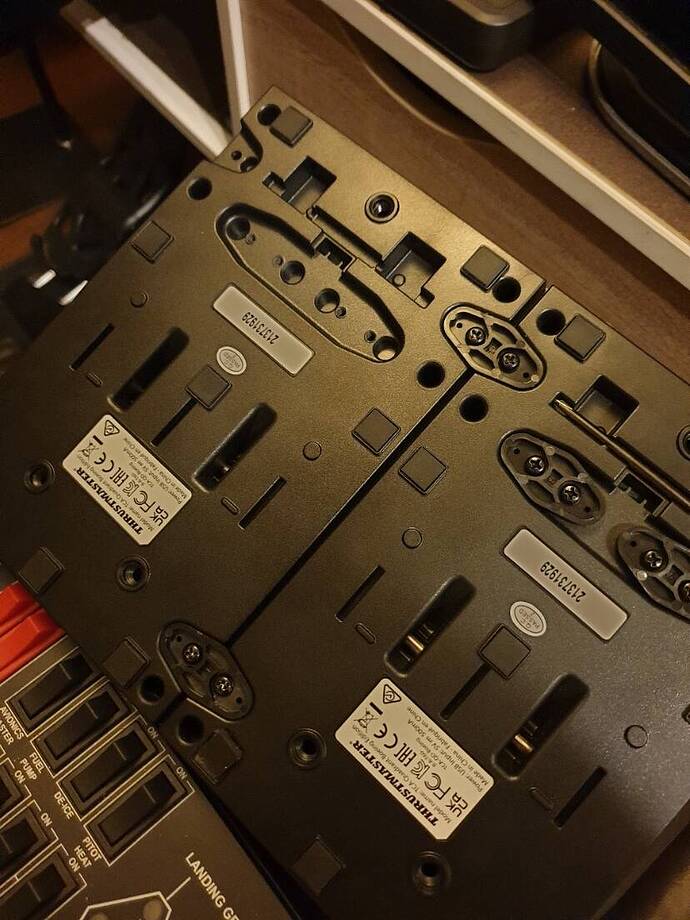I’m thinking of picking up two of these, so I can flaps and spoilers, and two throttles…I primarily fly single or dual engine planes…So my question is, if set these up side by side, with #1, with spoilers on the far and a throttle on the far right of #1 and then throttle on the far left, flaps on the far right…
Does the included crossbar to link two throttle levers together, work across the two, so you can move them together or is it only long enough if the throttles are side by side, on one unit? See my little diagram below…
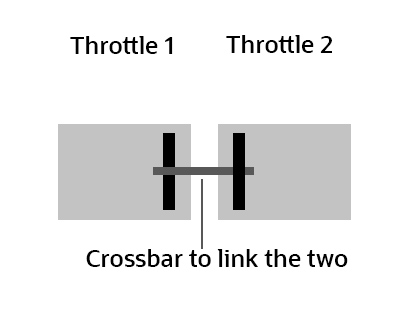
EDIT: never mind, I thought you meant the Airbus set.
It looks like it would work, but is there a reason you don’t want to just get the add-on instead? That way you get different levers for flaps and spoilers, and better landing gear and parking brake switches.
I know it can be hard to find though. I had to wait what seemed like forever to get mine.
I’m not understanding this mechanical link you’re talking about.
Here is mine:
Each axis is independent of one another. Each axis can have their handles changed by pulling them off and rearranging them as you like.
Obviously, in my case, I’ve got them setup for a four-engined aircraft.
You could remove the handle for throttle three and put the flaps handle there instead, if so desired.
yea no extra part. would not want to link engines 2 and 3 anyways i do not think
So, what I’m asking, and using your photos as a guide…
On throttle #1 on the left, I would have spoilers on the far left, as you do. Middle slot is empty and the far right would be throttle 1.
On throttle #2, throttle on the far left where your flap is now. Empty slot and then have the flap on the far right slot…
In the docs, it mentions a crossbar to link two throttles together, so they move together. In your setup, it would work as they are side by side. I’m just wondering if that crossbar would work with one throttle on #1, on the far right, and a throttle on #2 on the left…I would probably use them independently but it would come in handy to link them together…
See the attached shot…probably explains it better. I’m just wondering if that crossbar would connect the two in this kind of layout…as I mainly fly 1/2 engine planes and I like the gaps, as I have larger hands…
For me, I wouldn’t link them. It’s for my dad, who has issues in his right hand, so linking them together, for him would be helpful…
So my post above with a screenshot of the layout I would use. I’m just wondering if the included crossbar to link two throttles together would work in that layout…
I have 2 thrustmaster boeing throttle units. as far as I know there is no linking crossbar. the linking things are underneath the units and you unscrew them to link the units together for more stability just like the airbus throttle unit and addons
of course a crossbar could be 3d printed to link them for more ease of course, is this what you mean? I have this setup for the rotate md11.
Yeah, that is what is confusing — the crossbar.
I don’t recall that either, just the aforementioned items underneath to tie their housings together.
It’s in the manual…screenshot here. I know on the older Airbus edition, they have the same “crossbar” so you can link two throttles together…It’s shown in the bottom right image…
See my screenshot from the manual above…
wow i just inserted the metal tool, didnt realize it could be utilized as crossbar thanks…thought it was just a tool
It should stretch across the units no problem.
thanks for pointing this out … one learns something new everyday
3 Likes
Excellent and thank you sir! As I mentioned earlier, I wouldn’t use the crossbar myself and keep them independent but for my dad, it would make it easier for him to have them linked. My family is setting him up for FS flying as a birthday gift.
2 Likes
No kidding!
And I’m a careful reader. How did I miss that?!?
2 Likes