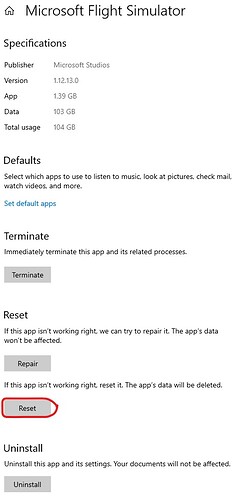After weeks of experiencing zero CTD events, I got seven or eight in a row yesterday, in the same A/C, at the same place on the map. So, I did what I’ve done in the past (this is the fourth time I’ve resorted to this fix… it’s a lot of work.)
- Go to Settings; select Apps; scroll to Microsoft Flight Simulator. Click on the title and then click on Advanced Options in blue.
- Along the left-hand side you should see options that look like the screenshot below.
- Click Reset… you should get a check mark once that process is complete.
- Start Flight Sim using “Run as Administrator.”
- Now for the fun part: the entire base code will reinstall. (I do this overnight, because it takes some time to complete even with a fast connection.)
- Once complete you’ll need to open Content Manager and reinstall the A/C and options you want. Depending on how fast your internet is and how much content you want, this can also take some time to complete.
- Quit Flight Sim and reinstall clean copies of each mod you use. Make certain they’re the “latest and greatest” so as not to cause any issues.
- Restart Flight Sim and - hopefully - you will be able to fly without CTD events.
It’s a hassle, but this method has worked for me every time.
To test the results, I flew the exact same route in the same A/C today: no CTD event.
Good luck!