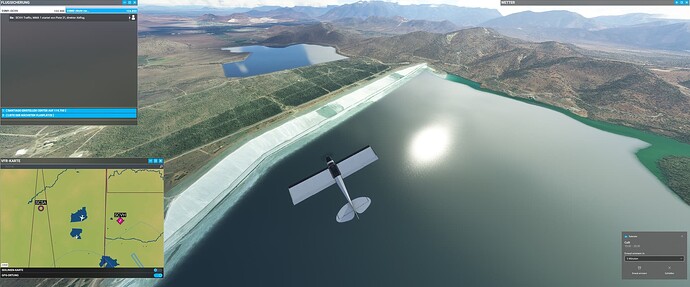ok I understand now what you mean…but i don’t report the problem because i zoom with the mouse-scrollwheel!! well, just this pic to highlight the area. Repeat, Microsoft support and NVIDIA have seen and confirmed.
But look at this, the reflections of the clouds on the water:
(I believe it is related to “Cubemap Reflection”)
I also tried now to replicate… a cloud-sun-edge and full-zoom. But its no dithering noticable at my resoution and settings:
I also opened the image and zoomed into it, but cant see the effect
Also tried external view, but cant catch the issue:
Cubemap Settings is on ultra… I will also check again whether I see strange reflections on water.
Can you please tell me the characteristics of your monitor, connector (displayport or hdmi) and resolution? and if I’m not asking too much can you your game graphics configurations? I thank you so much if you can!
PS. If you want, you can try the landing challenge: DÜNE Helgoland, Germany - EDXH
I have 3840x1600, in-game settings are most at ultra, currently with DLSS-SuperRes.-DLAA. Monitor is nothing special, a LG 38" (8bit) per DisplayPort, but that should not matter. My current hardware is in profile ( just the old one, I still waiting for new board, and seemingly run into trouble with the dealer ). I know from the very beginning, that little “dithering” was some times visible in e.g. shadows in specific cloud situations. But not realy noticed that since a long while. I will try next days the difficult light situations, like snow areas and play bit more with light conditions.
Will also check our german Helgoland, in special the reflections on the water. But also here, I cant remember that I seen strange reflections, it looks usually like this:
( as you can see, I have a meeting now
They are the reflections of the clouds not the sun ![]() In particular see landing challenge german Helgoland - EDXH.
In particular see landing challenge german Helgoland - EDXH.
Thanks for now! Bye
yes, therefore I added that quick-screenshot with both cases: in front the sun and in background are clouds in water ![]()
so… now tried the challange “DÜNE”, and yes, now I can see the ‘cube’ reflections in some areas.
Now I know the conditions when its happens ( lights and dark clouds ) I tried to create that manually. Not so easy, because it seems really depends on kind of clouds, the altituate , angel, etc.
fine:
but bit higher in altitute we can see some little areas in the middle of the screen:
Note: it is more noticable in movement.
So, affected are shadows of dark clouds in low altitute and seemingly in specific light-conditions. Seems, because of how the render-algorith works ( step-wise ) it is more noticable then.
But usually thats what I see and therefore its may not not allways possible to catch ![]()
Note: the grainy areas I still not catched
Now you understand in which conditions it is more likely to see it. Maybe, is that you see it less at higher resolutions than 1080p. Anyway before the latest MSFS2020 updates I didn’t notice it completly.
PS. I belive that the reflections grainy areas and in to the dark clouds it’s related at this problem.
PPS. For grainy areas and dark grainy clouds, it’s possible try on landing challenge New York. First look at the dark clouds and when you land the reflections of the 747’s wings on the runway, similar as on water.
IDK if this has anything to do with this thread here, but I still have the good old grainy clouds and can’t get rid of them. Yes I did all the nvidia tweaks, yes I did all the usercfg tweaks, yet nothing gets rid of them. Most of the time they look fine; It depends on the lighting and cloud density.The denser the clouds the grainier they get.
Seems all related to reflections, when clear/light clouds are fine. I notice this after the latest MSFS updates even though I’ve seen this topic open for much longer. Maybe it is a problem that returns now. But if you could read above, it seems that there is nothing more we can do at the moment except wait for a fix with an update. However, I invite you to vote on this topic and use the contribute to this bug section at this link:
Do you have the same issue if you follow the OP’s steps to reproduce it?
Yes, I begin landing challenge DÜNE Heligoland, Germany - EDXH, i can see pixelated reflections clouds on the water.
Provide extra information to complete the original description of the issue:
Begin landing challenge DÜNE Heligoland, Germany - EDXH, you can see pixelated reflections clouds on the water. I have all high-end settings default on system Intel i7-9750h, 16GB RAM, Win 11, nvidia 1650 super
If relevant, provide additional screenshots/video:
![]() Thank you for using the Bug section, using templates provided will greatly help the team reproducing the issue and ease the process of fixing it.
Thank you for using the Bug section, using templates provided will greatly help the team reproducing the issue and ease the process of fixing it.
Are you using Developer Mode or made changes in it?
No
Have you disabled/removed all your mods and addons? If the issue still occurs with no mods and add-ons, please continue to report your issue. If not, please move this post to the Community Support section.
Yes
Brief description of the issue:
Since the last update, big dark pixels appear on the edges of cloud reflections in water. This occurs with standard Ultra settings and empty community folder or even setting reflection probe to 512.
Provide Screenshot(s)/video(s) of the issue encountered:
Detailed steps to reproduce the issue encountered:
The issue occurs whenever wind is low or calm, you fly low on water and there are clouds in the sky.
Many issues may be due to an outdated graphics card. Please state your Graphics Card Driver Manufacturer (NVIDIA, Intel, AMD) and Version (Learn how to find your current graphics card driver version):
I have the latest version
PC specs and/or peripheral set up if relevant:
7800X3D, 32 GB, RTX 3090
Build Version # when you first started experiencing this issue:
1.33.8.0
![]() For anyone who wants to contribute on this issue, Click on the button below to use this template:
For anyone who wants to contribute on this issue, Click on the button below to use this template:
Do you have the same issue if you follow the OP’s steps to reproduce it?
Provide extra information to complete the original description of the issue:
If relevant, provide additional screenshots/video: