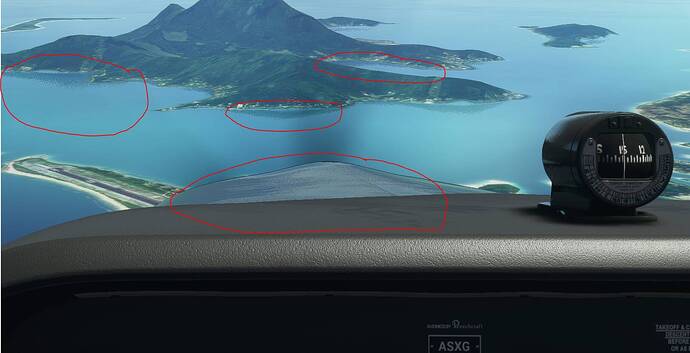I could see an improvement, when selecting a higher value! In low, or middle it´s still looking really aweful due to this “grainy”, but it´s getting better with a “high” setting.
(Tested with the latest version - End of Nov. Update)
Does turning windshield effects down to high change anything else? I don’t want to lose rain drops, for example…
As far as I can tell, you’ll only really lose the reflections of the cockpit/interior on the inside of the windshield when switching Windshield Effects down to High from Ultra. I believe rain effects stay much the same.
All of a sudden I noticed after today’s update “Dec3” all reflective surfaces look terrible, they are grainy. The cowlings, wings, water and all other surfaces which reflect light. Is anyone else seeing this? It takes so much away from the experience that it is almost unplayable.
This has been an issue since the sim was released. It is a result of the way reflections are generated.
The Dec 03 update had NOTHING to do with your graphics. This was the monthly AIRAC cycle update that keeps your navigation database current.
Do not be fooled by the Update Notes that were on your screen. Asobo just got lazy and did not change the notes file from the last major update.
Hard to think that this VERY obvious visual defect is something which has only been noticed. I only fly the bonanza with track IR situated high in the cockpit so the front cowl is always visible. It usually shows a smooth reflection of light and all of a sudden today it looks like it has a grainy film over everything with hardly believable reflections. Using rtx2080 all graphics settings have been static since day 1.
Something else has changed. This was one of the first complaints after release. Use the search tool. You will find it.
Noticed this today too. I recently changed my main monitor from DP to HDMI and thought that might have had something to do with it. But I guess I’m not alone.
Jim-Sim
I am not seeing this. What’s your config like? (GPU, drivers, graphics settings…)
I’ve been having this since day one. Most modern games seem to have that nowadays. It has to do with post processing, specifically post processing anti-aliasing. I miss the old MSAA days : /
Thank your lucky stars that your graphics didn’t do this to you … but yes, noticing grain for a while now.
i7 8700K 3.7GHZ
64GB Ram
RTX 2080 with latest Nvidia driver update
2560X1440 Display
Global Rendering Quality is set to Medium
Doing a fresh install of the simulator from scratch. Just in case the new update clashes with data from an older one. Will let you know if this Hail Mary works.
I9 10900k
Rtx2080
64gb DDR4
You can push it to Ultra with the 2080. And if 40-50 fps are not enough for you, compromise with the LOD settings. No wonder it looks bad at Medium…
I experienced the same thing this morning after the update. I found if I set some setting back to HIGH from ULTRA or vice versa that it got better.
From Ultra to High:
Windshield Effects - This had the most effect
From High to Ultra:
Shadow Maps
Contact Shadows
Shadow Maps:
up to 1536
i7 7700k - 32GB RAM
GTX 1080Ti - I game in @ 4k 60fps
Core Game Runs from M.2 drive - Game Data Drive SSD Sata6Gb
Thanks @Havenwrath for the update. I’ve been playing with settings recently trying to optimize my experience. I first noticed the same graininess recently. Wasn’t sure if it was an update or something I changed. Your post gives me some more specific things to try to improve it.
Overall very impressed with the sim!!
The easiest way to “minimize” the grains is to modify your “UserCfg.opt” file [MS Store version is under Microsoft.FlightSim_lettera/numbeers>LocalCache]. Open it, scroll ALL the way down to the bottom; section. Find [Sharpen 1] and change the 1 (one) to a 0 (zero). Save.
The grains are still there, just not so pronounced.
I have completed a total re-install and the sim is now considerably smoother, but the weird grain effect is still present under certain lighting conditions. I have also overcome a serious graphics glitch where all trees were mutli-coloured. Here’s an example image of the grain.
Additionally, I prefer not to use TAA as it plays havoc with my eyes, so I have that turned off and have applied FXAA twice, once in the settings and again using Nvida Ansel. I have also used a couple of other filters in Ansel to bring out more detail. Overall, I feel like I have brought back a lot of that magic that I saw when the sim was launched, but not quite the same due to the grain. High altitude scenery also looks worse now. I’ll post some examples another time, as it took from 02:30am to 19:30 just to get the re-install done (a very painful story that I will spare you from). Here’s a shot of a modded Guernsey Airport to show the sharpness when you avoid TAA and use funky double FXAA.
![Microsoft Flight Simulator Screenshot 2020.12.05 - 19.47.49.50|690x388]
(upload://iE6nzTViNLo0a3SYGS09dulVn73.jpeg)