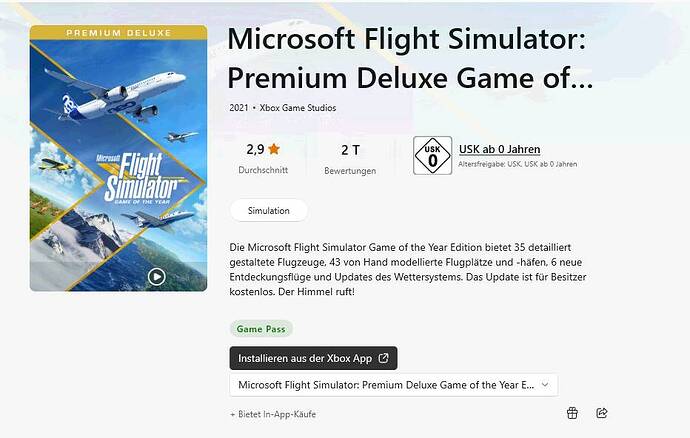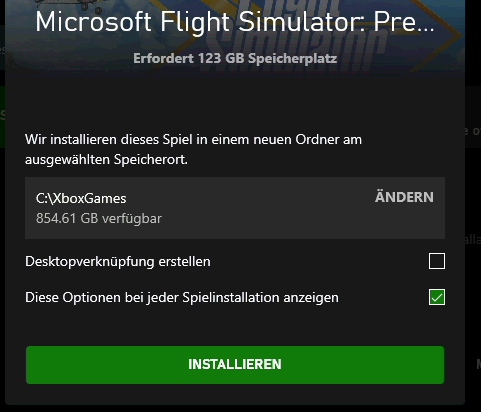Hello,
sorry, i am struggeling with reinstalling MSFS.
I bought the Game via MS Store, but now i should install it always via the X-Box App:
But that is 1. not what i want and 2. the X-Box App want to install MSFS then into C.XboxGames ???
WHat can i do ?
I want to install it in the default MS Directory. That was the reason for deinstalling.
Matthias
Install through the Xbox app, it will allow you to choose the location.
Hmm…ok, but should i really install in C:\XBoxGames ???
As i wrote, i want to install in the DEFAULT MS Directory.
As of this:
https://flightsimulator.zendesk.com/hc/en-us/articles/360015910560
It should be installed in
C:\Users\Username\AppData\Local\Packages\Microsoft.FlightSimulator_8wekyb3d8bbwe
… and i want that
The installer gives you the option to choose the location as well, I believe if you click on the path that shows up, it will allow you to change it.
Yes, i do that not every day, so i was afraid the MSFS will be installed there, but it was only the installer.
The MSFS itself is now correctly installed.
Can be close…thanks
1 Like
I actually just have the same problem as well.
I was always able to install MSFS directly from MS-Store. Now I suddenly have to download the Xbox.
Why?
A few months ago Microsoft has changed the procedure for installing and updating too.So,you must do that with the xbox app.You may do a search in the forum using the “search” icon on the top of the screen to find many posts on this regard.
2 Likes
Thanks, that explains it.
i dont like that, but at least it explains