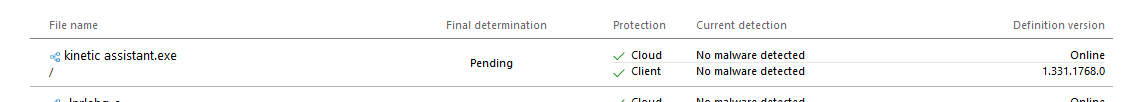Thankyou. I was missing that part about flight plan following.
Hello guyś …maybe itś my age (grin) i have try d to install the Kinetic Assistant program.Only each time when i try to start the programm,.The little startscreen opens and dissaperes within a few seconds.What do i wrong ??.
So iff one of you wiskids can help me out , would be great.
Thanks Andre
maybe your antivirus blocks it, which one you have? I’ve seen complaints about Avast but after sent EXE for analysis, it never did it again.
Kinetic update 0.8.4 - a lot of changes were applied to artificial thermals, as an attempt to make them closer to real life. New modifiers - weather, time of the day, and most important - wind. Please read the description for more information about how it all works together.
Minor catapult and arrestor improvements. Like a catapult launchbar now holds the aircraft until you initiate launch, in case parking brakes are not able to do that.
Program description now contains both user interface description and usage instructions, please check it out in case you are missing some feature (on the website or inside of the PDF included in the archive).
Unfortunately, previously announced XCSoar support delayed due to issue caused by the network script, but we hope to introduce it in the next update.
As Kinetic Assistant is now part of the ALBATROSS competitions app, some future updates may contain features that will be used in competitions only, but stay tuned anyway - thermals and towing improvements still planned.
Thank you for trying helping me out.I tryd again however it still shuts down??
i.am an older person and most things are completly new for me.
what did you mean by sending the exe for analysis.
i looked around in Avast virusscnner only could not find a clue.
so, first of all - do you have antivirus installed? or it is only Windows Defender?
yes Avast free virus
really appriciate your help.Forgive me my bad English…Living in the Netherlands.
Then that is it. I will send EXE to them again, usually takes 24 hours until it will be whitelisted, you can try to update malware database in Avast control panel manually tomorrow and then launch application again.
hey Thealx2901…
This morning i started fresh to eliminate the problem , and uninstalled Avast virusscanner.
Still no succes.
could i be possible that i use Firefox ??
Or screwup where i install the map??
i try.d everything still no succes.
So if you have some suggestions grins would be very appriciate.
No point to uninstall Avast, it’s still thinking kinetic EXE is malware. I didn’t get response from their support yet, so hold on. Only thing you can do - add it into Avast exceptions, if it still does not work - problem in something else. If it starts to work - just use it.
And reminder - you shouldn’t place it into Community folder, if you did so - move Kinetic Assistant folder somewhere else.
Nope it still shuts down.Sofar i try.ed everything you mentioned still no luck.
I also removed Firefox ,and placed the map in several different positions .
Really dissapointed because i love flying gliders.I build a working simulator from an real LS4 giderplane.I
Do not know where you live , however iff you ever should visit the Netherlands you are welkom to try my simulator…Thank you Thealx for your help and pation with me.Iff i should find someday ( i hope) the solution i will let you know.
You can try this one: ALBATROSS MSFS competitions - Touching Cloud
it has integrated kinetic, but I believe result will be the same.
Jep the same story.Typecal is to see the startscreen for a few seconds and then it.s gone.
AVAST Support
Greetings,
Thank you for contacting Avast with your concerns.
Our virus specialists have been working on this problem and the provided file has been whitelisted.
You can try to update signatures now
AHHH great wil give it a go . And rapport if it works…Thanks again
no did not work just installed everything again.Could it be possible that windows defender blocks the program
doesn’t seems so (MS scan report)
try to set Windows 7 compatibly flag, check that .NET installed (4.6.2 at least), run as administrator… have no other ideas
Next update took a little longer than expected, but looks like most issues were finally eliminated. Most important change is the nav screen - now it’s much easier to search for thermals, attach tow rope to near planes or read the wind.
NMEA and XCSoar data export option unlocked, still experimental so feel free to report about issues.
AI towplane behavior improved - now it does not follow North right after take off, and also holds selected airspeed. Some improvements are still in plans but it became usable already, just ensure that you are pointing in the right direction.
If you have a problem with dramatic performance drop - you can decrease data exchange frequency, not a solution but temporary workaround until required optimization steps will be applied.
[UPDATE] hotfix 0.8.5.1
- glider leveling before winch start happen on any surface, not just runway (avoid using winch on non-flat surface)
- leveling happen while towing by plane as well
- tow plane vertical speed limited by 10% of desired airspeed
- pause (ESC menu) detection disabled while aircraft on the ground due to compatibly issues (disable towing before go to the options screen)