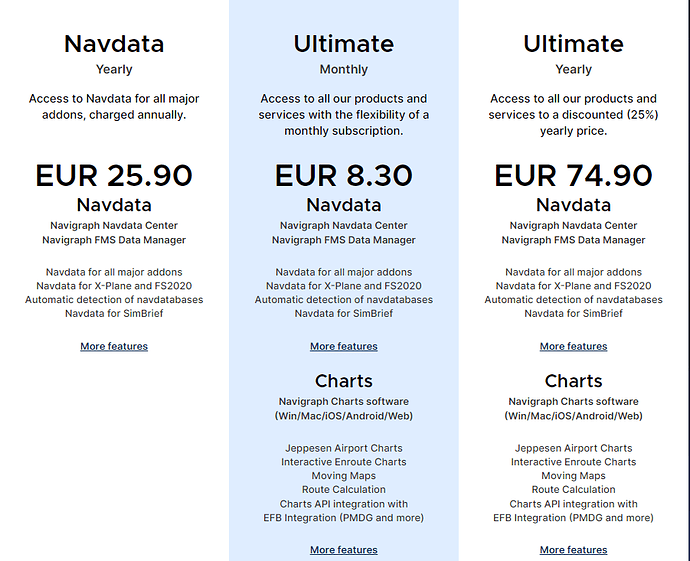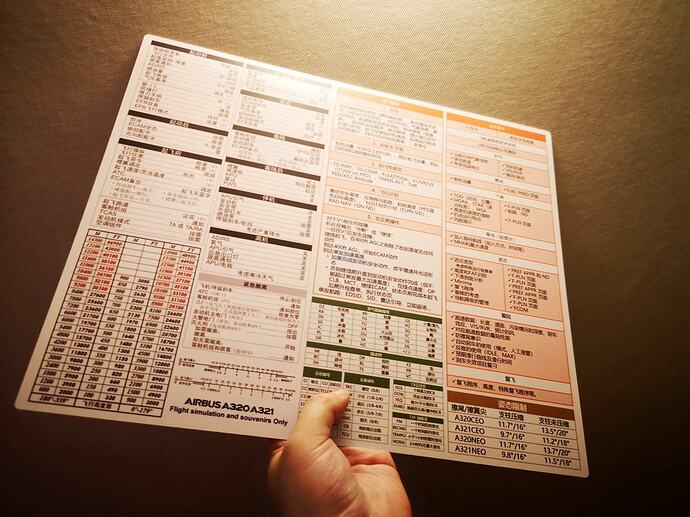Yeah, I also use in-game ATC, no matter how lousy it is.
I may try VATSIM once I retire a few years from now, if I have more free time for the hobby.
The thing is that the FBW A320 has an option that when you update your MCDU, it syncs the flight plan into MSFS planning, so that ATC can direct you (sort of). This very clever feature seems not to be available (as of today) in the Fenix, so if somebody knows a workaround (which does not rely on quitting into the World Map) I would love to read it.
No, unfortunately that’s not possible. However, if you set up the flightplan in the world map, that enables you to ask for IFR flightplan clearance etc from the in game ATC. You still need to separately load the flightplan into the Fenix FMGC. However, that is very easy to do with simbrief (which is free) and takes only a couple of minutes at most.
I don’t believe so as I understand the Fenix uses it’s own nav data. I have Navigraph, so I’m not sure exactly how it works without it. I think this might mean that, over time, there will be a divergance from the MSFS World Map flightplanner data and what the base Fenix data has. I’m not sure how out of date the base Fenix data is. The other huge advantage that Navigraph gives you, of course, is the charts right there on the EFB, which is awesome. The subscription is around £8 per month for the ultimate version you would need to get the charts, but there is a cheaper option for just the navdata, but it’s annual only I think. See below:
I know it is more money and not for everyone, but I can strongly recommend trying it for a month (£8).
This and saving the panel states (like the PMDG 737 allows) would make this plane actually beyond perfect
Thanks for replying appreciated.
I have tried Navigraph its not for me. I wish NavBlue would launch a chart app but we are where we are.
I have on older System (i4790k 4 GHz, Geforce 1060) and Fenix performance is ok for me
Developers of add-ons should get rid of this “for flight simulation use only” label on every manual, or speed and weigh chart and whatnot…
These things would look way more serious and professional - just like having the real deal, like holding thing a real part of the aviation world holding in the hands ![]()
For immersion enhancement only.
Cheat sheet ![]()
Exactly why they add the label, so a printed document doesn’t get used for the real deal in some unfortunate series of events.
Anyone else having issues with the Fenix A320 / Bravo Throttle Quad?
Escape = loosing calibration.
Thought we (Fenix support/Me) had this all worked out but in the middle of a flight, hit escape so I could walk away for a minute, and no throttles again. Every time I hit escape. I know, DON’T HIT ESC. right?
Anyway, just a minor/major pinta for me atm.
Just had a CTD, the first one I’ve had with the Fenix, and i suspect it wasn’t a coincidence that it was also the first time i’ve tried to use the MSFS ATC service for a flight.
It’s too late here now, but I’ll give the same flight another bash tomorrow, freestyle as it were, and see what happens.
My money is on a safely completed flight, but we’ll see. ![]()
I get the Fenix to work with the stock ATC without any problems and generally no issues with CTDs with the Fenix at all.
In other news, I think my landings are getting a little better. No bouncing on this one, although a bit off centre and I think I pushed the nosewheel down a bit sharpish trying to not bounce, lol. You professionals can all have a laugh - the rest of us can enjoy the sunset in Belfast ![]()
Nice video, and much better done than many of my landings…
…my passengers must really be hating me for my usual bouncy landings (and sometimes for losing the straight line and even going off-runway).
I seem to be improving lately, but still a long way to go. I think decreasing sensitivity in my rudder pedals has helped me to avoid going off-runway after touch down, but the equilibrium between a rough landing (such as your video) and a pebble-bouncing-in-water one is something I still have to master.
Cheers and happy flying with that bird!
I don’t get the landing problems
20feet throttle idle and gently pulling on the stick.
Much easier then any glider i flew in RL.
This is the only plane in the game I struggle landing. I either smash it down into the runway at 800 fpm or I pull back too much on the stick and the nose goes way up. I have no idea if this is more realistic compared to the FBW or not but it’s is significantly harder.
I tend to pull up into the flare (but not too much) at the 40 call and hold it there until the 20 / retard callout, shut the throttle and still holding the flare attitude let the plane settle. Ideal flare attitude seems to be a touch over the 2.5 deg mark on the attitude indicator.
My issue is sometimes I flare a bit too much and float a little.
Set up some base practice at a nice airport without any terrain obstructions and a decently long runway.
- Start on the runway, set state to ready to save some time. Enter the same airport in origin and dest.
- Enter in your departure runway with no sid. This will show the runway marker on the ND.
- Enter in your arrival runway (same one) with no star or approach (select the visual option). This will give you an extended centre line out to 10 miles I think on the ND
- Create an abeam radial fix off the runway threshold (enter airport ICAO + runway e.g. NZWN34 to create it from the runway threshold you’re using). This is useful to judge how long to fly downwind. This is optional though, you can just eyeball it.
- Set up the plane as normal for takeoff, add some weight to better simulate what you would normally be landing with. Do the perf pages for takeoff and landing etc. Set your alt at 2000ft above runway level.
- Takeoff as normal, use flaps 1+F and TOGA. Get gear up and pull back into climb thrust once above 1000ft agl and go into managed speed mode set to green dot speed. Keep flaps down.
- Make a left (or right) turn at 20 deg bank until you’re facing downwind. Use the track / fpa mode to set up a pip to follow. I tend to turn off the FD after takeoff because it’ll put you off.
- Once you’re downwind activate approach mode and go back to managed speed.
- Once you pass the abeam radial start the chrono and count out 45 seconds (experiment with this if you’re finding your approach is a little steep or shallow)
- At 45 seconds, go flaps 2 and gear down, turn to base and start descending at around 700fpm.
- While in base go to flaps 3 and then full before turning final. Activate ground spoilers but leave autobrake off.
- Land as normal visually, you won’t have any glidepath markers (or won’t after the first circuit at least) so use PAPIs if available.
- Once down, don’t brake (obviously). Let the plane roll and set throttles to around 60% N1 or so, this will make it quick to spool the engines back up. Important you don’t slow down too much here, you want the plane to think we’re doing a go around.
- Get the flaps back to 1+F ASAP and then go TOGA and we’re off for a second circuit.
Hours of fun and terrible landings to be had but you really get a good feel for hand flying the plane, visual approaches and the flare.
Awesome! Thank you so much. I’ve been setting up full flights etc and so only getting about one landing per hour or so of prep time and flying. This will make things much quicker! I’ll give it a go tonight
It would appear that my PC might have an issue with the use of ATC then, as I’ve just flown the same flight without a hitch. I perhaps need to do some more tests on RAM usage etc.
Actually there was a bit of a hitch when I got to Little Rock. One of the taxiways that runs to the terminal from 22L had a road running across it and this was causing a deep trench in the taxiway. I had to find my around it, as it would have totalled my A320 had I continued. ![]()
If you record your flight using a flight recorder, such as Sky Dolly, once you have done your initial circuit, you can just rewind and fly from final approach over and over. If you are trying to practice landings, this saves considerable time over flying touch and gos and you can practice normal full-stop landings. After braking to a stop, just stow the ground spoilers and re-arm. as well as reset the auto brakes. Then rewind as desired and reset the throttles.
I’m using flight control replay rather than sky dolly, and doing what you suggest creates issues if I reload the replay with the cockpit set up. I’ve not tried a straight “wind it back” though, so I might give that a try later.