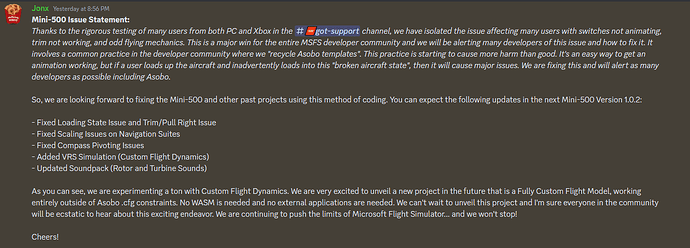I don’t know that I would classify most of these as bugs. It’s more just quality of life stuff. I can comment and give info on most of these though.
#1 is pretty common. This is likely the same issue for your radios in #6 as well. Sometimes animations in the sim will not initialize on load-in. This has been a long-time bug which affects multiple aircraft, including default. Not just this heli.
It was really common in the first year of the sim, but then didn’t pop up as much until the last few months. Now I experience it pretty often in multiple aircraft. The simple fix is usually to just bring up the menu and restart the flight. Usually it’s working fine on that next load.
I know this is something Got Friends have looked into a lot and there does not seem to be a known cause/solution, but there is some speculation that it happens more with aircraft that tend to use state-saving (such as many GF aircraft). So, it’s likely something in the core-sim.
I don’t have the Altimeter issue. I am also on PC though… I can hit the button to auto-adjust it to the current pressure or change it manually with the adjustment knob. Maybe this is something tied in with the broken animations? If not, check that you don’t have any assists or copilot stuff turned on (Likely the latter, if I had to guess). Maybe one of those is taking over that duty for you.
Though they work just fine in the Cabri, clutch and governor are known to be broken for all turbine helicopters. This is a core sim issue that will supposedly be patched in the upcoming SU12 update. It’s likely devs will have to push a patch for their aircraft to get it working, after so.
I don’t typically touch the trim since GF built the M500 to be much more stable than a typical helicopter. From what I remember when the team was building it, the oddly stable flight model was actually done based on Mini-500 pilot discussions of it being almost hands (feet?) free in that regard (At least in cruise).
I agree that it would be nice to have the value set in the tooltip for QOL, though. Same with the top indicator lights. They are pretty dull during the day.
The nearest page, I have not experienced that issue, but that is just the default Aera avionic. So, nothing to do with the Mini since it is only calling that gauge to displayed in the panel.
Door switch is a known bug. Though, I don’t know anything on this past it being something I can reproduce and that it has been brought up before.
And for the last two, I haven’t paid attention to either of those… so I guess this is where my usefulness ends… lol