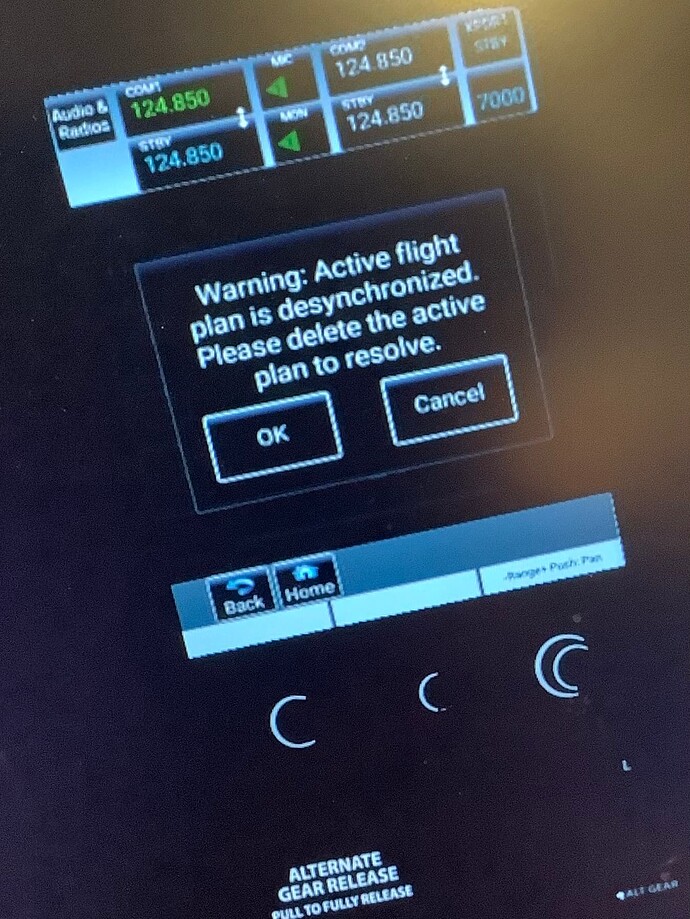Glad to say Belgian defense does this also… (38 years of service)
The actual airplane does not have nose-wheel steering. At low speed, you steer with differential braking.
Can anyone tell me if this jet has any SPOILERS/SPEED BRAKE function?
It does not
Yep, the gear can be extended below 210 knots. Seriously.
Man, this plane is so awesome. I’m seriously enjoying it. Almost 50 hours in it so far and just can’t get enough of it.
Hopefully the AAU I G3000 gets implemented quickly. I know it’s a lot of work to recreate all the custom pages and stuff. But man, after using the G3000 in the AAU I beta, it’s kind of a rough switch going back to the Vision Jet. Just having the ability to split the PFD is in itself a huge improvement, not to mention all the other under the hood changes. Although I have to say the loss of Navigraph charts in the G3000 is a huge bummer. Navigraph can’t get their mod out to add it back soon enough IMHO.
I really look forward to putting many, many more hours on this fine jet. It’s just that amazing.
I might just be dumb, but cant find how to pan the map on the mfd. I cannot believe there is no way to move focus from the plane and check something further from it, there must be some way I just can’t find it.
Anyone?
Use a touch controller set to MFD. when you select pan you can use the screen that appears like a laptop touch pad to move the map around.
there is way to control it haven’t been able to fly for a while so can’t remember how now. But it definitely does have the ability to pan the map across the navigation screen cos I have done it.
With a control screen in MFD mode, press the range knob in and the touch screen will display a grid and a pointer will show on the MFD. Drag your “finger” around on the control screen grid to move the pointer - like a laptop touchpad. When the pointer hits the edge of the screen, it will start pushing the map around. To re-center, press the knob again.
Anyone seen an issue with Macco Manchester Airport? Plans loaded in world map won’t carry and I can’t plan directly in the aircraft as it won’t load departures and arrivals. Also tried the Hjet and same issue
To add to this I’ve added a screenshot of an error I’m seeing in relation to planning at Manchester
Will be fixed in AAU-I
Cheers thanks for that ![]()
What’s the current state of vnav? Also, has anyone figured out proper bindings for spad.next for the engine start/stop button? I got start working but so far can’t seem to figure out the proper events and lvars to change for shutting down.
Feel free to join the Discord - there’s a dedicated support channel where one of the Beta Testers has a full list of bindings for hardware controls.
Oops! I originally replied to this thinking you were discussing the Honda Jet… My bad.
However, I did figure out a startup and shutdown sequence also for the Vision. While this is not spad.next, maybe it will help. Here are the RPN scripts I use for my Stream Deck profile for the Vision:
Engine Start:
1·(>L:SF50_knob_stop_run,·Bool)
1·(>L:ELECT_FUEL_PUMP1_SET)
1·(>K:STARTER1_SET)
1·(>K:TOGGLE_FUEL_VALVE_ENG1)
Engine Stop:
0·(>L:SF50_knob_stop_run,·Bool)
0·(>K:STARTER1_SET)·
0·(>K:TOGGLE_FUEL_VALVE_ENG1)
0·(>L:ELECT_FUEL_PUMP1_SET)
you turn the “Standby Frequencie” knob, the large knob on the top right of the left hand screen of the three bottom screen.
specifically you turn the bottom, larger part of the knob, for nav course adjustment. baffled me too until I turned every knob and just stumbled on it.
Is there a way to change brightness of the PFD/MFD? Couldn’t find such a setting neither ingame, nor in the manual
On MFD control screen, select Utilities > Lighting Config. You’ll find a slider there.
Thanks, will check it next time ![]()