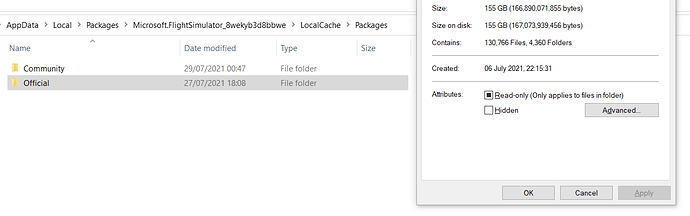I don’t get this; with a WU, if you don’t like what it does, surely you just uninstall it? (I’m happy to be corrected on that.)
The only time I’ve ever had to backup the Packages folder is when I screwed up the sim entirely (my fault, no one else’s) and had to uninstall and reinstall; it saved me from downloading them again.
Now, my sim is on drive C and my packages are on drive D.
If it’s a sim update, that’s a different matter; but even then I simply cut and paste the contents of my Community folder to a temporary folder till the update is done. As is recommended.
There are 3 stages to a World Update normally;
- Update the .exe from the Windows Store
- Update core game features on first launch after that - done automatically
- Go to the Content Manager and ‘purchase’ the free World Update aspect of it. This bit is the only bit that is optional.
HTH
You can also just rename your Community folder.
When the game launches it will make a new (empty) one.
After some testing to make sure the game runs well without mods you can exit, delete the new empty Community folder and rename the original back to “Community”
You can make it even easier. No need to do the copy and paste.
MSFS looks for a folder called COMMUNITY. So if you rename your existing folder that’s enough to stop it interfering.
I suggest giving it an extension something like COMMUNITY.NORMAL
Then right click and make a new folder called COMMUNITY.
(Actually I think MSFS will even create one automatically.
If after the update all seems fine then simply DELETE the empty Community folder ( actually I rename it as Community.blank) and remove the .NORMAL extension from the original.
Long answer but basically all you need to do is renaming.
I use Addon Linker which means I can: 1) Turn off ALL addons with just one or two clicks for the update. Very handy. 2) I can keep all my addons on drive : D .
That’s the best option I think.
The only thing that actually properly lives in my community folder these days is the A32NX
It is the official folder that really matters. This is 155gb on my system. The community folder is just whatever 3rd party addons you have installed. My community folder is 200mb.
Oh ok I understand, I’ve never had an issue concerning that folder but a backup wont hurt  If you have fast internet I wouldn’t worry about it as you could just download a factory fresh SU6 copy of the game.
If you have fast internet I wouldn’t worry about it as you could just download a factory fresh SU6 copy of the game.
My reply was a way to quickly check that the base unmodded game was running well.
100% it is best to remove any mods and check for compatibility after the update.
However, we all had issues trying to get the update on the first day of release last time around. With me the stop and start process corrupted my installation. I had to download every again, as well as whatever I had accomplished in the update. This took about 5-6 hours before it corrupted the files. At which point I had to remove whatever I had and reinstall the whole game.
Remember on the days after the patch is released the servers are extremely busy. Downloading a fresh copy at this point will be significantly harder than normal due to bandwidth issues.
yeah, had the problem too with a 93 year old friend who is a every day simmer, but he cant set up the MSFS with all his Equiment.
So after an Update ALL was gone…And ALL Settings, Yoke, Panels, Rudders, Keybinds…Had to re-do it via Teamviewer…
SO Back up all you can! Its MS Store behind this and the MS Store is so bugged out since years…
Is the thought that the community folder files may be incompatible when the game restarts post update, so easiest thing is to remove them and figure it out later? What else could be an issue?
Just BACKUP !
I use Macrium Reflect backup solution to back up my drives.
If MSFS needs to be restored, IF my Windows OS and MSFS needs to be restored, If I need to restore ONE file, If I need to restore a folder or a secondary drive, my backup software has me covered.
…
If something gets corrupted and you cannot boot into windows, your MSFS folder backup may not be available.
…
I have found the best overall solution to all of this is simply BACKUP Your System with reputable backup software and TEST, TEST, TEST.
Yes that is of course another way although that is also an add on and if I am not mistaken has caused issues in the past. But basically it all boils down to a blank Community folder that can be created in many different ways, indeed.
That’s an entirely separate issue in this context. We’re looking only at the installation of an update. It’s certainly bizarre how the Community folder affects a core update (in fact, literally any update) but if you have issues updating and contact support the first thing they’ll tell you to do is empty the Community folder and try again. Only they can tell you why, but having stuff in that folder during an update probably increases the chances of a problem (failed, slow or looping downloads) 10 fold.
I once had an issue updating Paderborn where it would download to the end then fail and start again. Each time it did the file size doubled. It was bizarre, and got to 15GB before I noticed. I had forgotten to empty the Community folder so I did and magically it worked first time.
Logically it should have no effect but it genuinely does, so the easiest thing to do is effectively empty it using whichever method described above takes your fancy.
I have a copy of the same Setting folders/files in both my C drive and the Installation drive (F):
C:\Users\George\Desktop\Microsoft.FlightSimulator_8wekyb3d8bbwe\
F:\WpSystem\S-1-5-21-2151635893-221353922-2788088821-1001\AppData\Local\Packages\Microsoft.FlightSimulator_8wekyb3d8bbwe
Files are of the same size and timestamp. Is this normal?
And which is the important file, this one right?
\LocalCache\UserCfg.opt
You don’t even have to remove anything. Just rename the folder. Create a new folder “Community”. After the update, just delete that new folder you created, and rename the other back.
Yep, exactly right - but not if you have a Navigraph subscription as I said - you should use the uninstaller to remove that BEFORE renaming the community folder
Same here. I always delete and rebuild my cache with each update. And I’ll go ahead and get my community folder sorted before launch time.
No issues with moving/ removing these temporarily - at least so far. Obviously they won’t work when not in the community folder.
Jeez, you must have no mods. Mine is 14gb. Mainly liveries and a few mods.