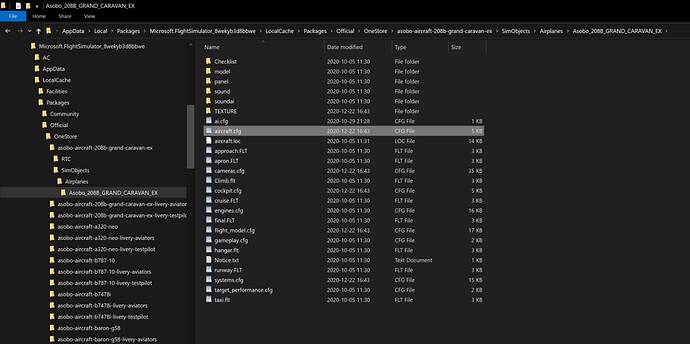I just learned that I can use the Traffic–>Worker Density to remove workers that do not exist at the real-life GA airport I fly in. However, the pushback worker and equipment are still there. This is an immersion killer. Can the worker density setting be improved rather than a 0-100 slider so we can keep and remove certain airport workers and equipment? One other GA airport I fly at has a fuel truck but no worker, for example. Thank you!
The pushback equipment can be removed by changing this setting in the appropriate aircraft.cfg file:
Thank you! All the same, the sim itself should allow us to make changes without having to manually edit files. While I am comfortable with doing so I feel it is not my job. In fact for that reason I still use FSX more than MSFS. In addition there are people who want to fly sims but are not comfortable with editing files and in-sim options would be more comfortable and accessible for them.
Absolutely agree with that. you’d think it ought to be a pretty easy flight config setting.
Ill vote this one up as well. Id like to remove the ground crew from GA as an option in the configuration.
Also the availability of the fuel truck and fuel station should match RW availability. This is less of a concern.
Where do you find this file at?
MSFSPackages/Official/OneStore/[your aircraft]/SimObjects/Airplanes/[your aircraft]
I don’t remember where the MSFSPackages folder is. I had it moved to C:/. You will want to back the file up first, of course.
I could not find that file for the Moony 20. We shouldn’t have to go this deep into folders and files just to turn off something that should not be simulated. A commercial jet, sure. But those pushback guys should not even be at the GA airports at all, unless maybe called for.
The Mooney is a third party from Carenado. I don’t have it, but instead of /Official/ there should be a different folder, perhaps under /Community/ or Carenado will create its own folder there?
You can do a search for ‘aircraft.cfg’ and it will find all of them. I edited the C-172 one and when I flew the Baron, they weren’t there! YES! Don’t know why that happened when I only edited the C172 file but I’m happy to know they can be gone away with. Next step to try is if they are gone for airliners as well. We’ll see, cause there you want them.
Some aircraft.cfg files aren’t accessible, such as the SR22, a premium deluxe model. Any ideas how to remove the pushback in this case?
Ok, maybe the tugs don’t need to be completely removed, but can the tugs be moved further away from the aircraft, and then be given a slightly faster speed to compensate to not increase waiting time if one does request their usage (after watching them drive into through the plane, try to connect to the tail, and then snap onto the nose wheel).
There are many times I start on designated airplane spawn point, that it’s very clear I can just move forward into the taxi path, but instead, I have to look at this idiot ready to become chunky bits the moment I start my engines.
Also, the electric truck needs to be also be able to allowed to drive away to make room, should, oh, you know, the path behind me is blocked by 20 other GA planes.
Ok, thought. “a move away from aircraft” option. Electrical Truck and Tug operator move away from the front of the aircraft to the side of the wings, leaving a clear forward path.
please. not every aircraft start needs to be started with a push back.
Agreed, often the AI pilot cannot steer the GA aircraft and line it up correctly for parking, because the TUG Driver is in the way.
Its both a Distance issue, and a position relative to the desired parking heading of the plane.
Basically, too many of the Ground Crew are “in the way”
One easy to add FIX might be…
If your beacon light is on, everyone moves away to at least x feet (except the tug driver)
additionally, if your beacon is on, Tug driver looks in your direction !!!
At other times, he can be taking his Nap !!
Can we please get rid of the pushback tug in front of my tiny Cessna? First of all its not realistic, nobody uses a towbarless tug to pushback a small Cessna from a parking spot while the aircraft turning radius allows it to turn around on a post stamp. On top of this they are getting run over all the time as you can’t get rid of them if you just want to taxi out yourself.
Though not realistic, you can overrun those tug operators without damage.
Indeed, that’s not realworld stuff and yo only have a problem if your plane is parked close to a building.
Also strange to see is that at fields like EHTE, there’s no groundservice communication at all.
No idea why that fueltruck is modelled there too.
And fun fact: In the real world there’s that Hotel plane halfway, near restaurant ‘the hangar’ It’s an Ilyushin 18, formerly used by Erich Honneck ( DDR)
In the current FS2020 version it’s modelled as a brick building in a shape of roughly a plane and it’s only visible if you crossfly from Sierra.
Well, I hope this will be corrected in a future world/Europe update.
The small pushback tug and marshaller that are always standing in the way for small GA planes in remote locations can be disabled in the specific aircraft.cfg
In the file there is a section called services, this is how it looks for the default C172 G1000
The file is at …\Official\OneStore\asobo-aircraft-c172sp-as1000\SimObjects\Airplanes\Asobo_C172sp_AS1000\aircraft.cfg
[SERVICES]
FUELTRUCK = 1
BAGGAGE_LOADER = 0
CATERING_TRUCK = 0
BOARDING_RAMP = 0
GROUND_POWER_UNIT = 0
PUSHBACK = 0
SMALL_PUSHBACK = 1
MARSHALLER = 1
JETWAY = 0
Play with 1s and 0s to your likings, it will need to be modified after each sim update.
It needs to be done for each aircraft
Does anybody know how to disable the ground services guy on the tow scooter who is always off the front left side of the aircraft at startup? I turned down every setting I could find regarding airport vehicle and ground services but still no luck.
He really busts my immersion factor.
I have flown in reality many times and have never seen this person. He is also dangerously close to being injured when I taxi away.
You can ‘switch off’ the pushback guy and marshaller in the [SERVICES] section of the ‘aircraft.cfg’ file.
awesome, I will try that… as soon as I can figure out the file structure and locate the cfg file.
thanks
Here’s a screenshot from my installation (which is the default). Hope this helps. They certainly bury it!
This is of course just the first aircraft in the list, but the structure is pretty much the same for each:
Let us know if it still works - I routinely did this for small GA aircraft, but haven’t yet tried it in the latest update. I have no reason to think it will be any different … but you know how these things can go!