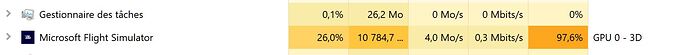well i have this problem since the beginning of fs 2020
i have a 97% used cpu ,my cpu is a i9 9900kf intel i have a rtx 3080 and 32 ram ,fs 2020 is on a nvme ssd of 1 to ,so do i have to turn any options to make the cpu under at least 80% ?? if someone has an idea ??
In this screenshot your GPU (graphics card) is at 97.6% and CPU (processor) at 26.0%.
Using 100% is a good thing, not a bad thing! If you want a higher framerate you need to reduce graphical options or the render scaling.
thx but i think you are wrong the 97% is in the cpu column,not in the gpu !! 
In that case you’ve changed the default order! It’s hard to tell since the headers are cut out in the screenshot 
My order (which is also Windows’ default) is CPU, Memory, Disk, Network, GPU, GPU engine and everything else is clearly the same in yours.
It also seems very unlikely to have such high total CPU usage on a 8 core/16 thread CPU since the sim doesn’t tend to utilize 16 threads fully in any circumstance.
If you’re certain the CPU is so high then that’s odd, but I suppose the only thing to do is to lower the CPU demands: disable traffic (especially if you use AI traffic) and multiplayer, avoid big airports and cities, avoid airliners (especially with the A32NX mod which adds extra CPU usage over stock) and turn down the detail sliders in the graphics settings.
On the other hand, if it is the GPU that is so highly used, nothing of this will help much at all, and the solution is to lower the other graphical settings which are mostly GPU-bound, which is mostly everything except detail sliders and glass cockpit refresh rate.
You probably need to take the screenshot with the column header as well.
my god you are right i thought it was the cpu lol im so sorry thx a lot you know what im happy 
in french it was written only “processor” and i push the column to the right and see “processor graphic” then i couldn t see the graphic word,i m so stupid ,thx to all and its looks like resolves 
I think that’s your GPU. I wish I could get that kind of CPU usage!!!
Intel Core i9-10980XE
2X (Dual) NVIDIA TITAN RTX
Crucial 64GB Ballistix MAX RGB DDR4 RAM @4000 MHz
1400w PSU
Can the OP mark one of the posts as the ‘solution’, so it’s clearer that it was actually GPU useage (which you want to be high)
This topic was automatically closed 30 days after the last reply. New replies are no longer allowed.