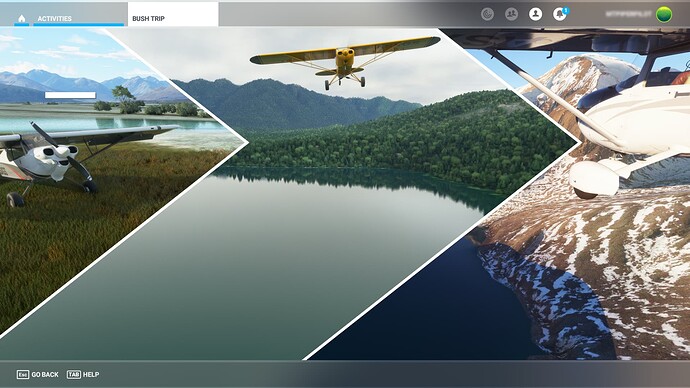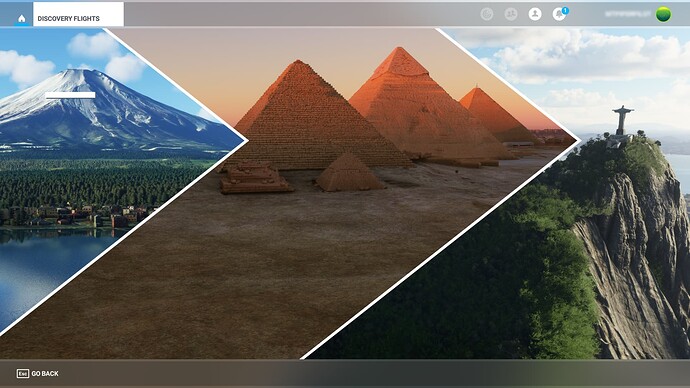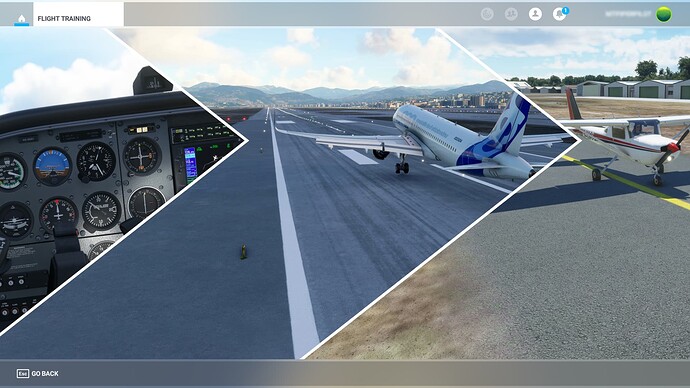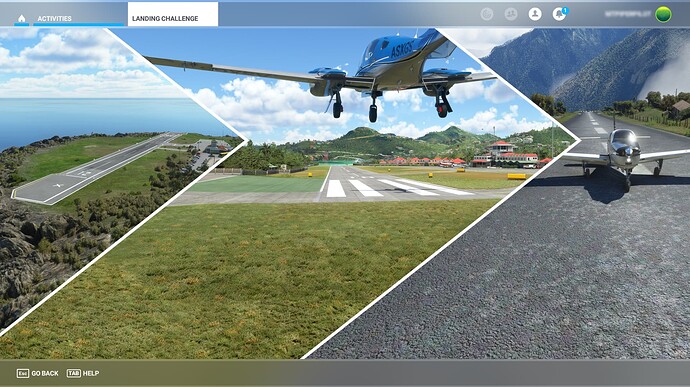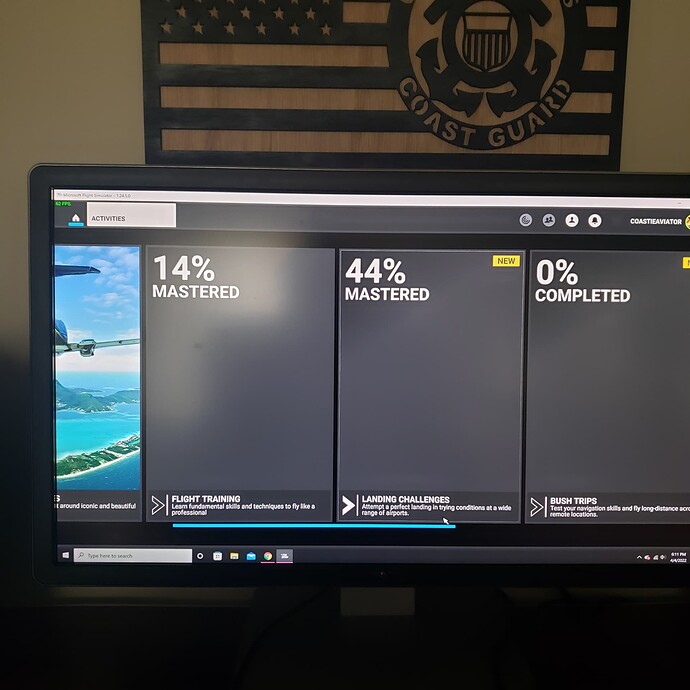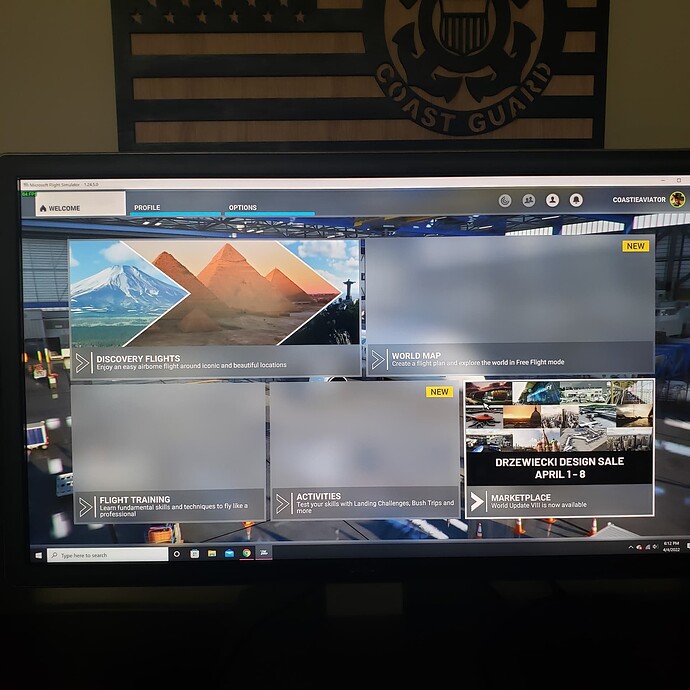Please tag your post with #pc and/or #xbox.
pc
Are you on Steam or Microsoft Store version?
Steam
Are you using Developer Mode or made changes in it?
No
Brief description of the issue:
Ever Since SU6, I’ve had a lot of issues. One was that XBOX Gaming Services tried to update as the Sim was launching post-SU6 update, and it corrupted something. Gaming Services was causing a stutter every 2 minutes in Sim, and in Event viewer the stutter coincided with an error message about the service being missing. I followed numerous Asobo, Microsoft and online guides trying to repair, redownload, fix Gaming Services but was unable. It would not let me do anything.
So, as a last ditch effort, I tried to do a system restore. It completed successfully.
It doesnt appear that Gaming Services is “fixed”, because it still shows as “0” kb installed, but at least it’s not causing errors now in Event Viewer. and Microsoft Store seems to work correctly now, too.
However, I noticed that the system restore completely messed up my MSFS2020 install. No planes were showing up in the Hangar, and I finally noticed that many files were missing from the install, including all of the .cfg files in all the sim folders. So, I bit the bullet and re-installed the entire sim. First, by uninstalling, then reinstalling and doing a Verify in Steam, and then letting it re-download all files.
Now, I have all my planes back in the hangar and I can launch world flights, but, all of my Activity “Flights” are missing;
- Discovery Flights
- Landing Challenges,
- Bush Trips
- Flight Training
All of the install content is in the “Official” folder, and it shows installed in Content Manager, but the screens are blank. There is nothing but liveries (which I dont want) showing “uninstalled”.
I’ve tried removing my Content.xml file, and FlightSimulator.cfg. Pretty much out of ideas. I’ve tried resetting Xbox app and Companion App, I tried logging out and in with both the Simulator and the Xbox apps, and made sure all my Windows and Windows store updates are current.
Since this is a new installation, what else can I try? What would be causing this?
Provide Screenshot(s)/video(s) of the issue encountered:
Detail steps to reproduce the issue encountered:
above
PC specs and/or peripheral set up of relevant:
i7-10750 6-core CPU, 32 GB DDR4 ram, and Nvidia RTX 2060 GPU with 6bg of memory. Two 1TB M.2 NVMe SSDs.
GPU / CPU are factory default clock speeds. Have never enabled overclocking.
Build Version # when you first started experiencing this issue:
1.20.6.0