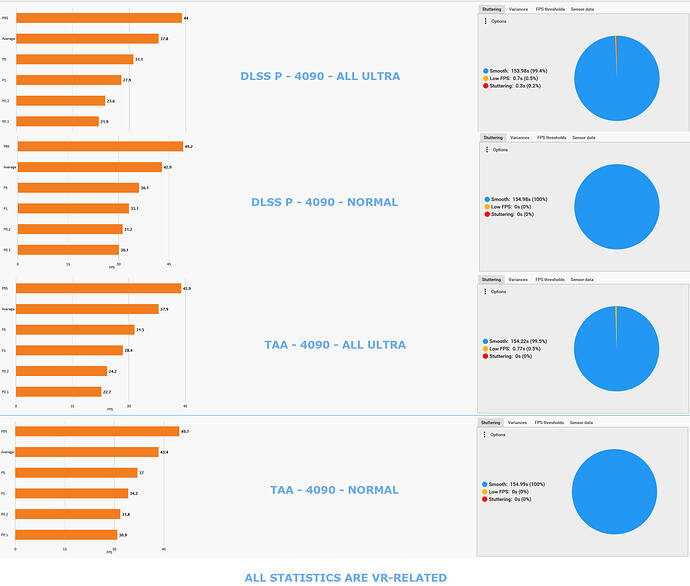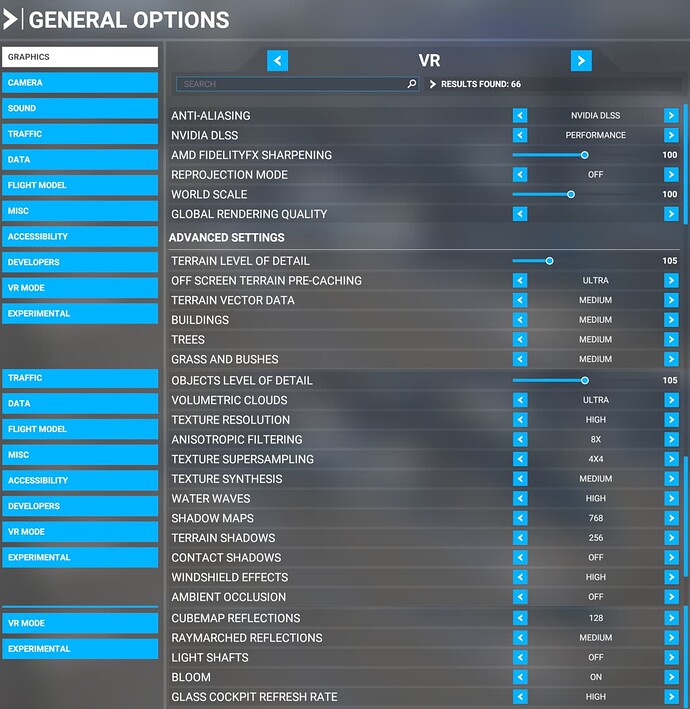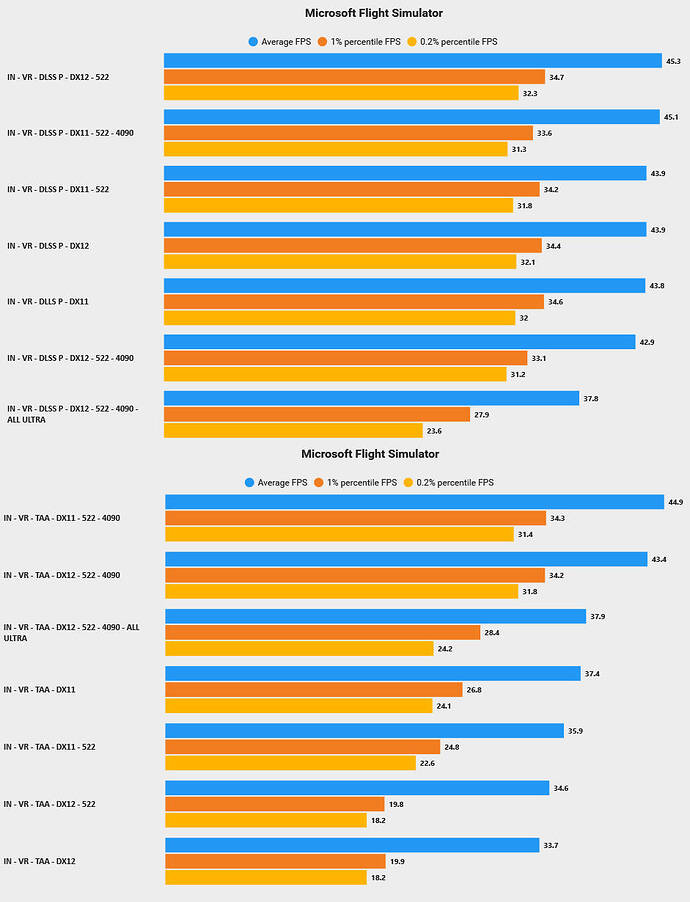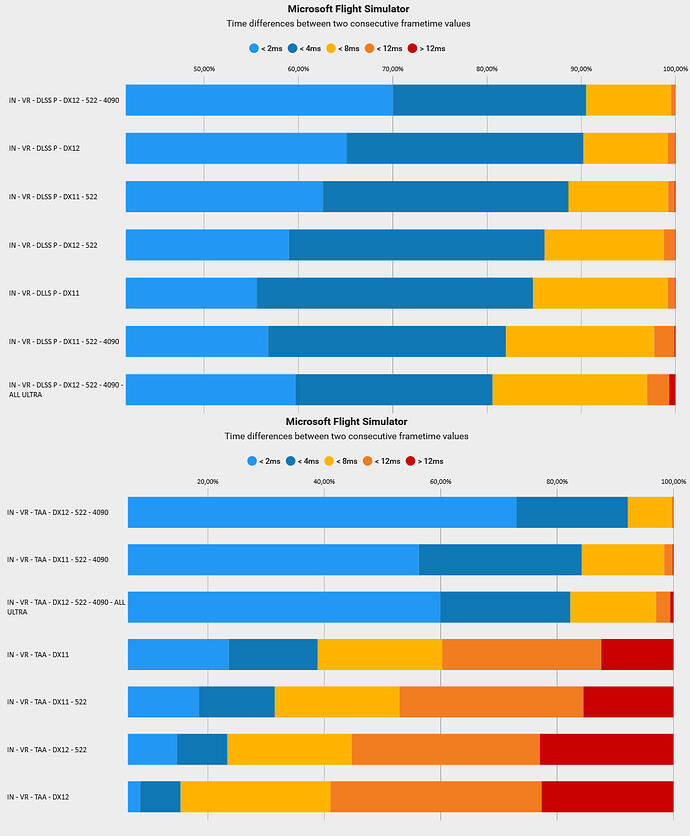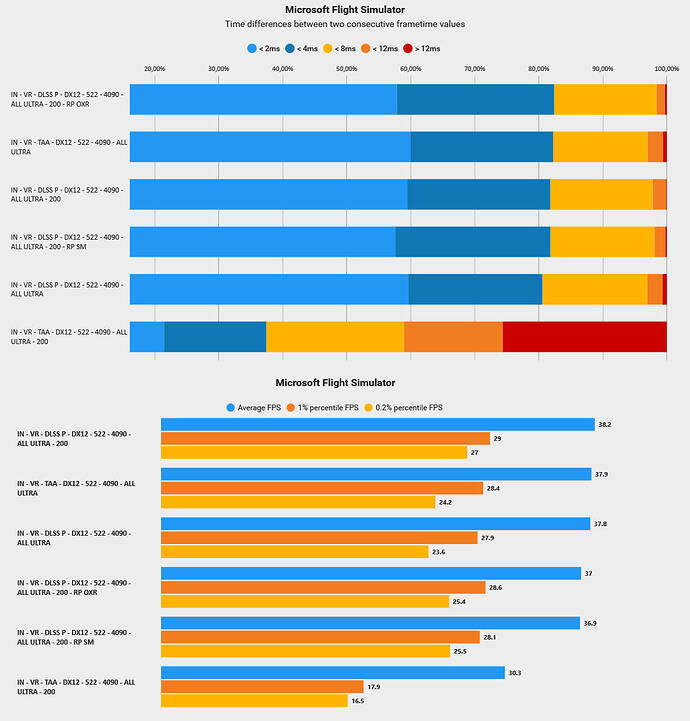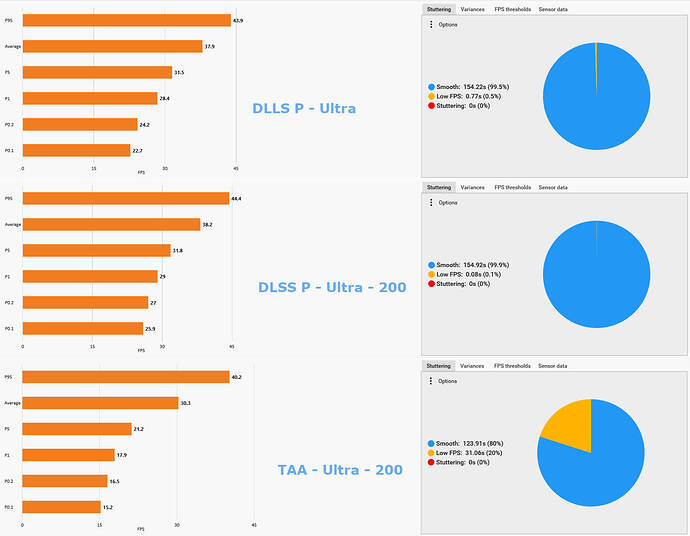So, today I got my 4090 (MSI Gaming X Trio), and I spent the whole day testing the beast. Here are some thoughts.
First, my configuration:
5900x @ 4,6 GHz / 32 GB RAM @ 3800 / RTX 4090 with “auto” OC from MSI Afterburner / / Reverb G2
VR test were ran with Render Scale @ 100 and Open XR @ 115. All the lines without “4090” refer to my previous card, a 3090.
The tests cover TAA and DLSS Performance, with both DX11 and DX12.
The test run is a replay featuring a double passage over Manhattan (from Lady Liberty to the end of Central Park, and back, all below 1500 ft), with clear skies. So, it’s always exactly the same. I was flying an MB-339, with internal view.
Now, first thing I want to say: I don’t know why, but I see basically no difference between DLSS and TAA, for what concerns the FPS numbers.
Each image has its explanations. As a general note, I can say I was expecting a bigger increase in the DLSS FPS numbers – probably we’ll have to wait for DLSS 3.0, for that. With TAA, on the other hand, the improvements are already very good.
The best thing, anyway, is that the 4090 is smooth as butter in ALL the testing configurations, including those with all the VR graphic options maxed out. Flying over NY was simply impossible, with my 3090, using everything to the max – I had severe stuttering every time I looked around. Now, it’s always smooth, and please remember we’re talking about low flying over Manhattan. Frankly, I wasn’t even hoping for this.
So, in my opinion, this is a good start for the 4090, particularly for what concerns smoothness. We’ll see with SU11 and DLSS 3.0 what will happen with the FPS.
This image shows how smooth is flying in VR with everything maxed out. Both DLSS and TAA are basically 100% smooth, and it’s virtually impossible to distinguish between them and the “normal options” versions (these options are visible in the following image).
My “normal options” for VR, until today.
Using DLSS, the 4090 can’t beat the 3090 in all the configurations. One note for the final line: that’s the 4090 with all the VR graphic options maxed out. FPS are lower, but with a 3090 they would have been much, much worse.
Using TAA, the 4090 is on par with DLSS for what concerns performance, while with the 3090 we see a clear reduction. We can even see that the 4090 “maxed out” is still faster than the 3090 with the “normal” graphic settings.
Using DLSS, DX12 is the clear winner, without considering the card being the 4090 or the 3090. The 4090 “maxed out” starts to show some issues.
Using TAA, the increase in the frame rendition consistency is fantastic, with the 4090 – this is even better with the “maxed out” options, where it beats also the DLSS version.
ADD-ON - thanks to another user suggestion, I tested all the options on Ultra, with OpenXR render scale set at 200 (!). Well, I’m really, really happy! The picture quality I get is INCREDIBLE, and with RP the smoothness is even better. See below.
As you can see, OpenXR @ 200 is not an issue with DLSS FPS/Time! It is basically the same as my original test (lower one, OpenXR @ 115). I tried 3 times - no RP, sim RP, OpenXR RP - with similar results.
On the other hand, OpenXR @ 200 is too much for TAA, both in FPS and Time, here it’s not usable anymore.
Here three comparison: as you can see, DLSS P is the same with OpenXR @ 115 and @200. TAA is lagging behind, here as well.