Hi there. Would anyone know if there is a hotkey to reset the rud trim on the A320 or if there is a command to be mapped to this? Thanks!
The red trim?
You dont set the trim in the A320 the plane does it for you. You just point the nose where you want to go and the plane will do most of the rest as far as trim goes. If you have autothrottle on it will even manage your airspeed.
Sorry rud trim.
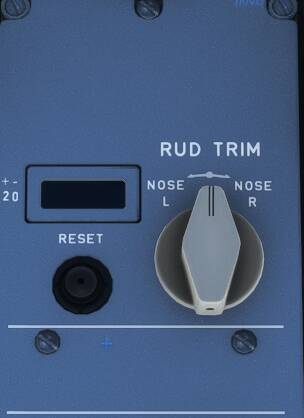
Yes I know. But would there be any shortcut keys to reset it? I would like to do this before landing, after turning off the autopilot.
Well there’s the reset button next to it. But as far as the key command. You need to check it on your Control bindings. Just change the filter from Assigned to ALL. And you can search with the keyword “Rest Rudder Trim”. And it should show you the rudder trim keybinding. If it’s empty, you can set it to any key you want.
But even so, I don’t quite understand why you would need to reset the rudder trim before landing? I never reset my rudder trim before landing.
The AP doesn’t use rudder trim. If you didn’t touch it during the flight (only necessary during single engine ops) you don’t need to reset it.
@BubbaBlitz7348, autotrim only works for the stabilizer. Neither aileron or rudder trim are automatic.
Thanks.
I was thinking about resetting it to make the aircraft more stable on the runway after landing.
But, as I understand it, resetting won’t make a difference. That’s right?
See PLZ104 reply.
Curious how you notice yaw on the artificial horizon.
Ok, you are talking about the slip indicator, not that AH itself.
Btw, if you apply rudder trim you do actually notice it on the AH (if the autopilot is engaged) due to the opposite bank angle 
This topic was automatically closed 30 days after the last reply. New replies are no longer allowed.