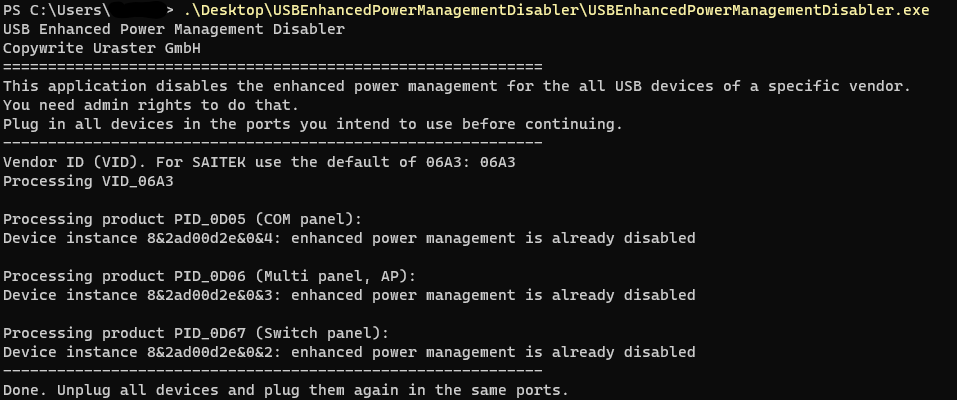All my Logitech/Saitek peripherals are working it’s just that to get radio to work I have to start MSFS, get in the aircraft ready to fly, turn on the avionics but then I have to pull out the Radio USB and then place it back in the powered usb hub. Any ideas how to circumvent this little issue?
This usually happens because the devices have gone to sleep. There are tools to “fix” this by disabling the “Enhanced USB Power Management” for all Saitek devices.
SPAD will do it, detecting if any don’t have it disabled, though it has to be launched elevated to have the rights to do this as it requires writing to the registry.
The original site no longer has the tool below, but this is one I have used before:
Running it from an elevated command prompt/Powershell/Terminal you will see this:
What it does is for the following three devices, set this attribute in “Device Parameters” to “0”:
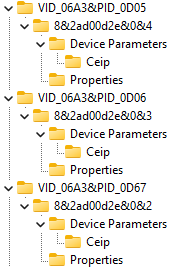

Thanks mate, much appreciated.
1 Like