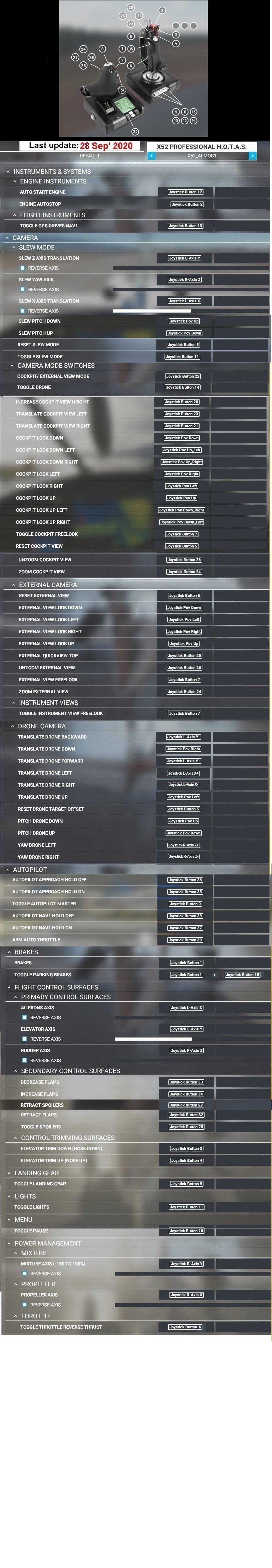Thanks to share !
On my side, I love to have an axis for the pitch trim : it helps so much
I use the small slider on the throttle to operate the spoliers. It allows better control as you can modulate the amount of open/closed
Yes, the slider for the spoilers. That is perfect, as I used it in the FSX.
But in the FS2020 it does not work correctly. When I use it it is like a yes/no-function. No sliding steps between. How is the adjustment for the slider to work it in the way, you describe?
Check you have assigned the function to the axis and not the retract and extend function.
I have mine set as follows:
Spoiler Axis - assigned to Joystick Slider X
Reverse Axis - is ticked
I just checked using the Macchi aircraft and moving the slider up extends the spoiler, sliding it down retracts, with full modulation in between.
Thanks for your advice. It is working fine, but in the wrong direction. When the slider is in the Out-position, the spoilers are down, when the slider is not activated, the spoilers are fully out.
But under the function “SPOILERS AXIS” there is no possibility for ticking a “reverse function”
nice.

Are you looking at all the options under Secondary Control Surfaces? The option to reverse the axis, should be on the next line after the Spoiler Axis.
Yes I did. But there is no possibility for activating the “Reverse”-function. This feature is only available under “Primary flight Control Surfaces” for Ailerons Axis, Elevator Axis and Rudder Axis. But not under “Secondary Control Surfaces” for Spoiler Axis. Sounds strange, but it is the only axis without Reverse-feature.
@deaneb1140 It is working now: As I renewed all Controls step by step I got the solution. After setting the Upside-Slider of the Throttle-Unit to the speed brakes in the “secondary flight control surfaces”, then an additional option appeared for fixing the reverse-function. Now it is working properly. Thanks for your patience.
Nice - that,s great news. Glad you have it sorted.